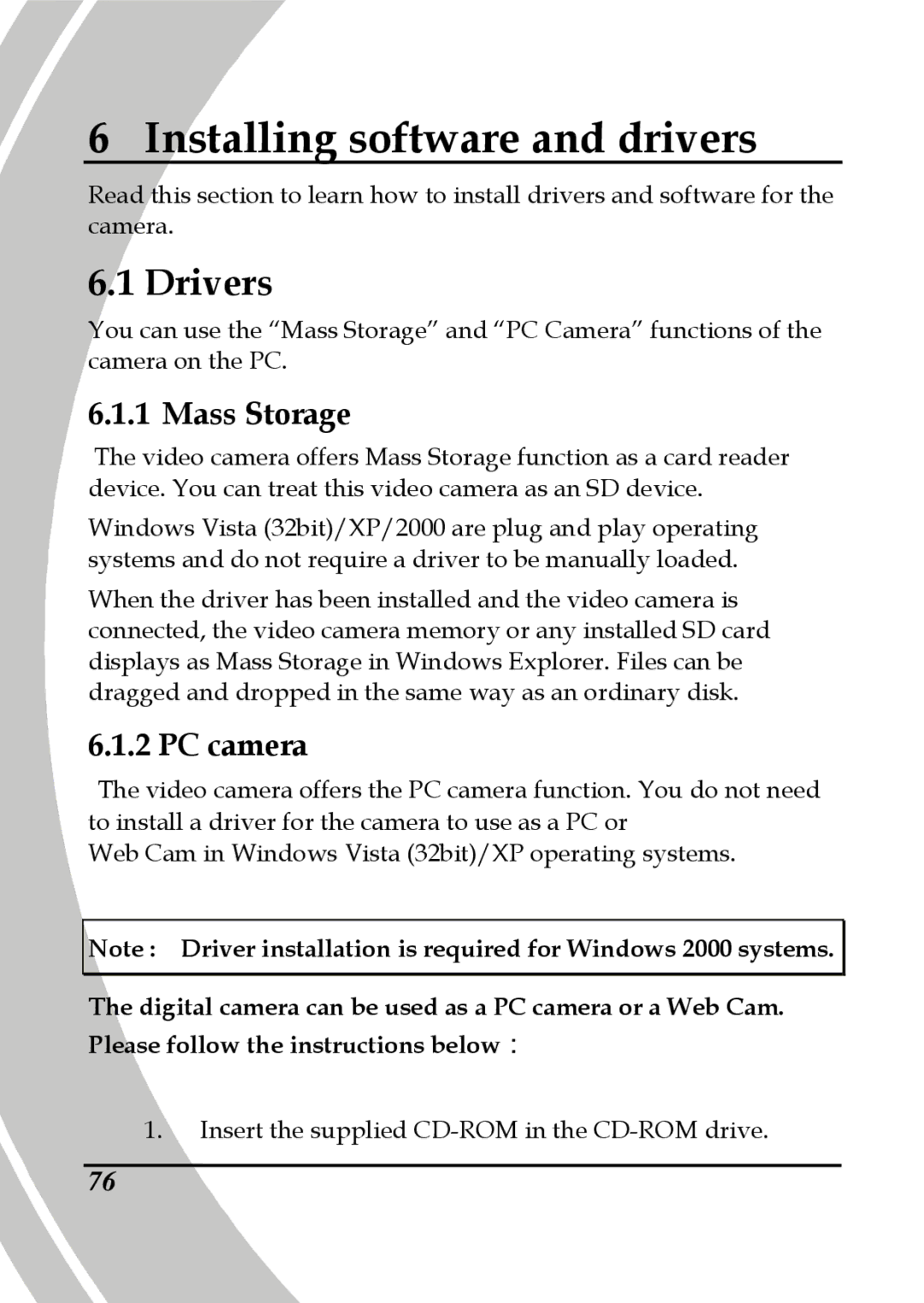6 Installing software and drivers
Read this section to learn how to install drivers and software for the camera.
6.1 Drivers
You can use the “Mass Storage” and “PC Camera” functions of the camera on the PC.
6.1.1 Mass Storage
The video camera offers Mass Storage function as a card reader device. You can treat this video camera as an SD device.
Windows Vista (32bit)/XP/2000 are plug and play operating systems and do not require a driver to be manually loaded.
When the driver has been installed and the video camera is connected, the video camera memory or any installed SD card displays as Mass Storage in Windows Explorer. Files can be dragged and dropped in the same way as an ordinary disk.
6.1.2 PC camera
The video camera offers the PC camera function. You do not need to install a driver for the camera to use as a PC or
Web Cam in Windows Vista (32bit)/XP operating systems.
Note : Driver installation is required for Windows 2000 systems.
The digital camera can be used as a PC camera or a Web Cam. Please follow the instructions below:
1.Insert the supplied
76