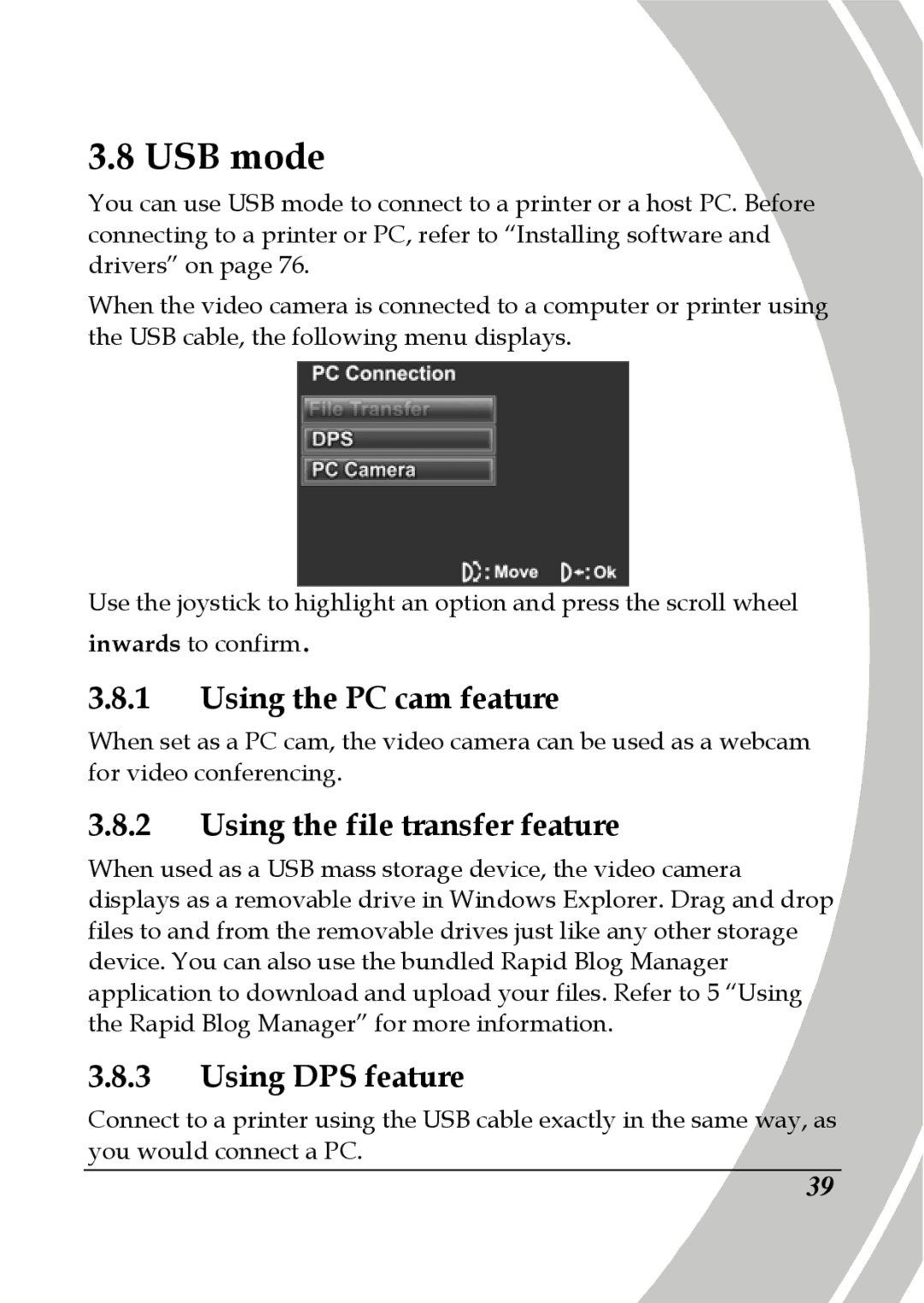3.8 USB mode
You can use USB mode to connect to a printer or a host PC. Before connecting to a printer or PC, refer to “Installing software and drivers” on page 76.
When the video camera is connected to a computer or printer using the USB cable, the following menu displays.
Use the joystick to highlight an option and press the scroll wheel inwards to confirm.
3.8.1Using the PC cam feature
When set as a PC cam, the video camera can be used as a webcam for video conferencing.
3.8.2Using the file transfer feature
When used as a USB mass storage device, the video camera displays as a removable drive in Windows Explorer. Drag and drop files to and from the removable drives just like any other storage device. You can also use the bundled Rapid Blog Manager application to download and upload your files. Refer to 5 “Using the Rapid Blog Manager” for more information.
3.8.3Using DPS feature
Connect to a printer using the USB cable exactly in the same way, as you would connect a PC.
39