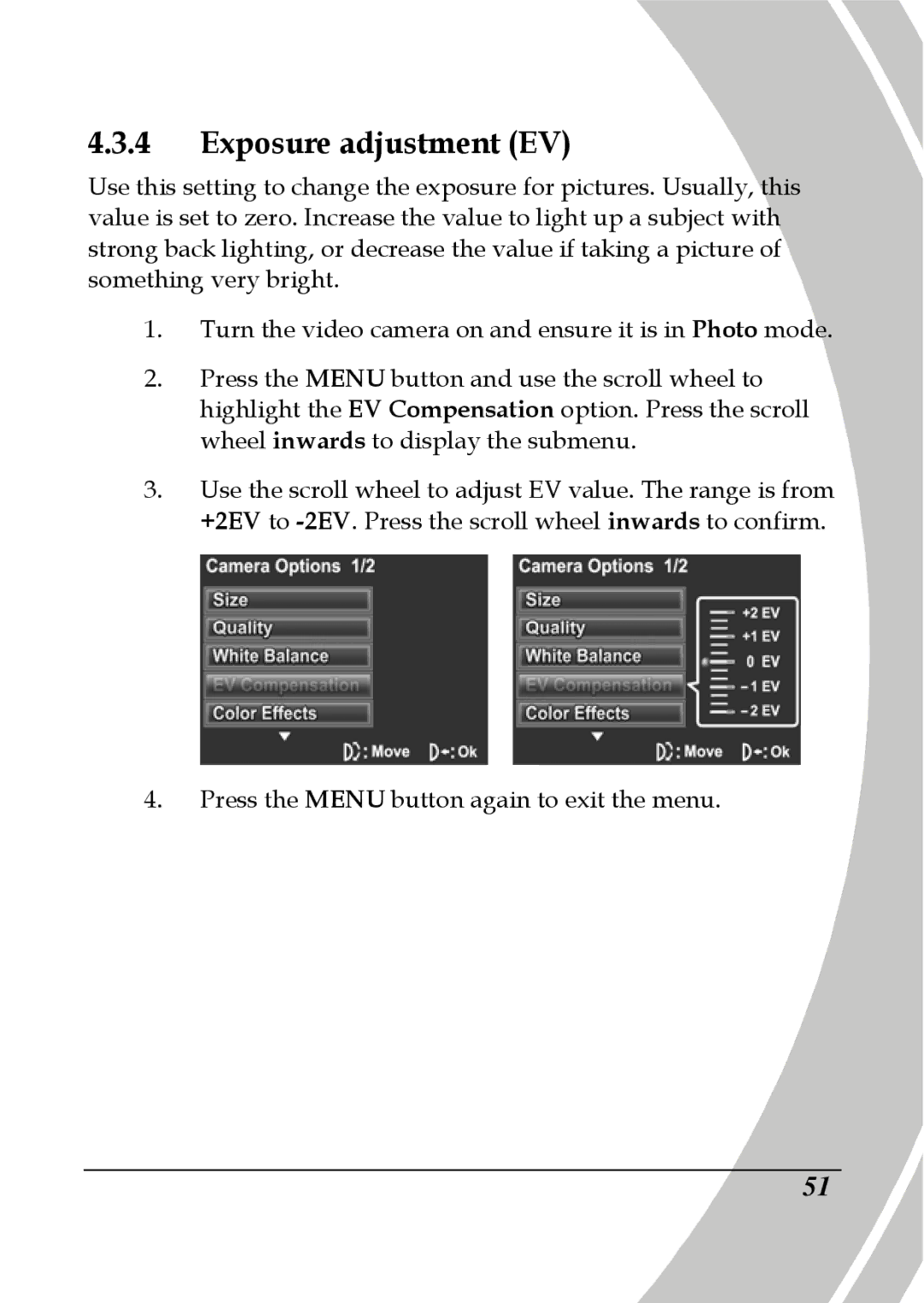4.3.4Exposure adjustment (EV)
Use this setting to change the exposure for pictures. Usually, this value is set to zero. Increase the value to light up a subject with strong back lighting, or decrease the value if taking a picture of something very bright.
1.Turn the video camera on and ensure it is in Photo mode.
2.Press the MENU button and use the scroll wheel to highlight the EV Compensation option. Press the scroll wheel inwards to display the submenu.
3.Use the scroll wheel to adjust EV value. The range is from +2EV to
4.Press the MENU button again to exit the menu.
51