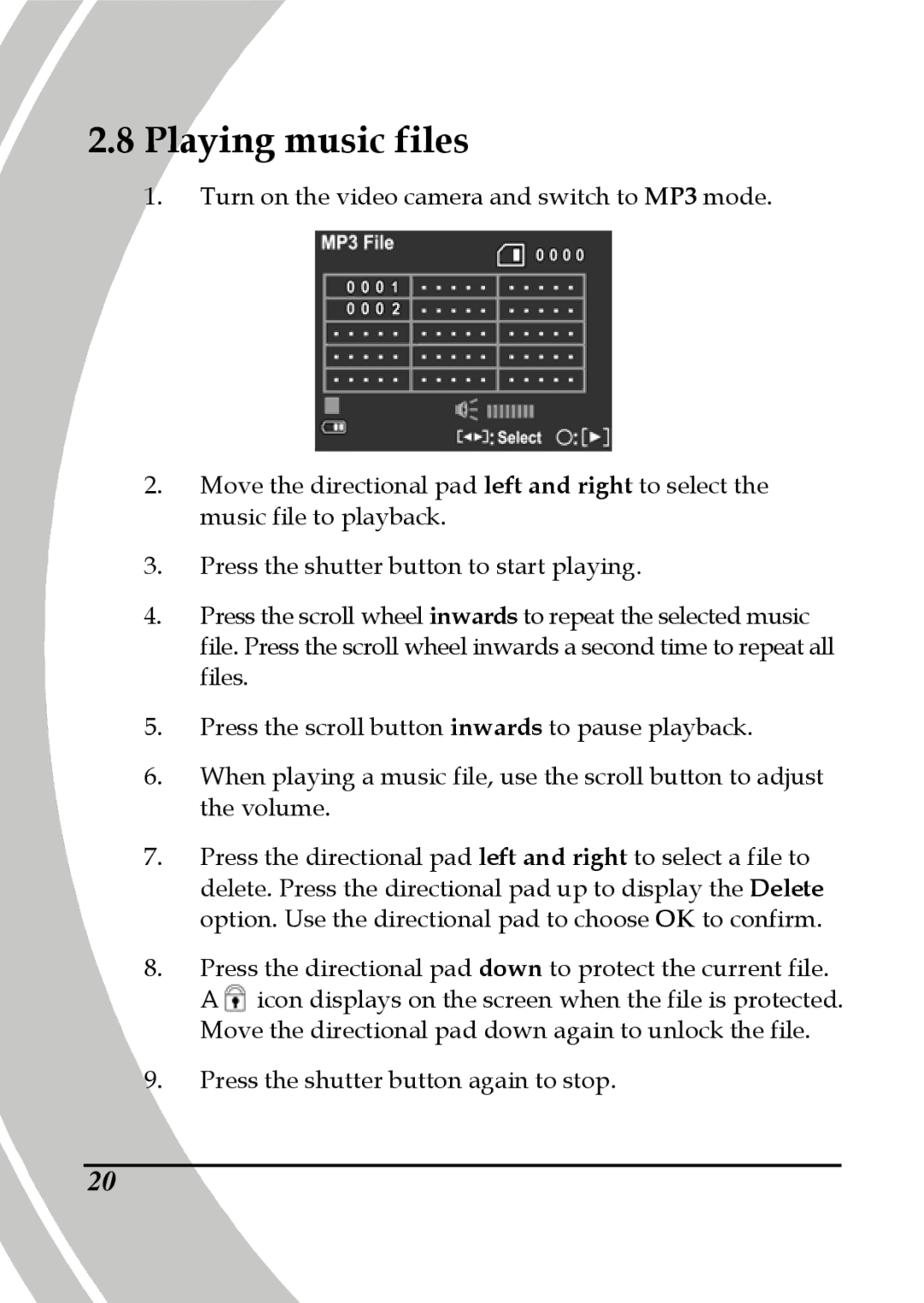2.8Playing music files
1. Turn on the video camera and switch to MP3 mode.
2.Move the directional pad left and right to select the music file to playback.
3.Press the shutter button to start playing.
4.Press the scroll wheel inwards to repeat the selected music file. Press the scroll wheel inwards a second time to repeat all files.
5.Press the scroll button inwards to pause playback.
6.When playing a music file, use the scroll button to adjust the volume.
7.Press the directional pad left and right to select a file to delete. Press the directional pad up to display the Delete option. Use the directional pad to choose OK to confirm.
8.Press the directional pad down to protect the current file. A![]() icon displays on the screen when the file is protected. Move the directional pad down again to unlock the file.
icon displays on the screen when the file is protected. Move the directional pad down again to unlock the file.
9.Press the shutter button again to stop.
20