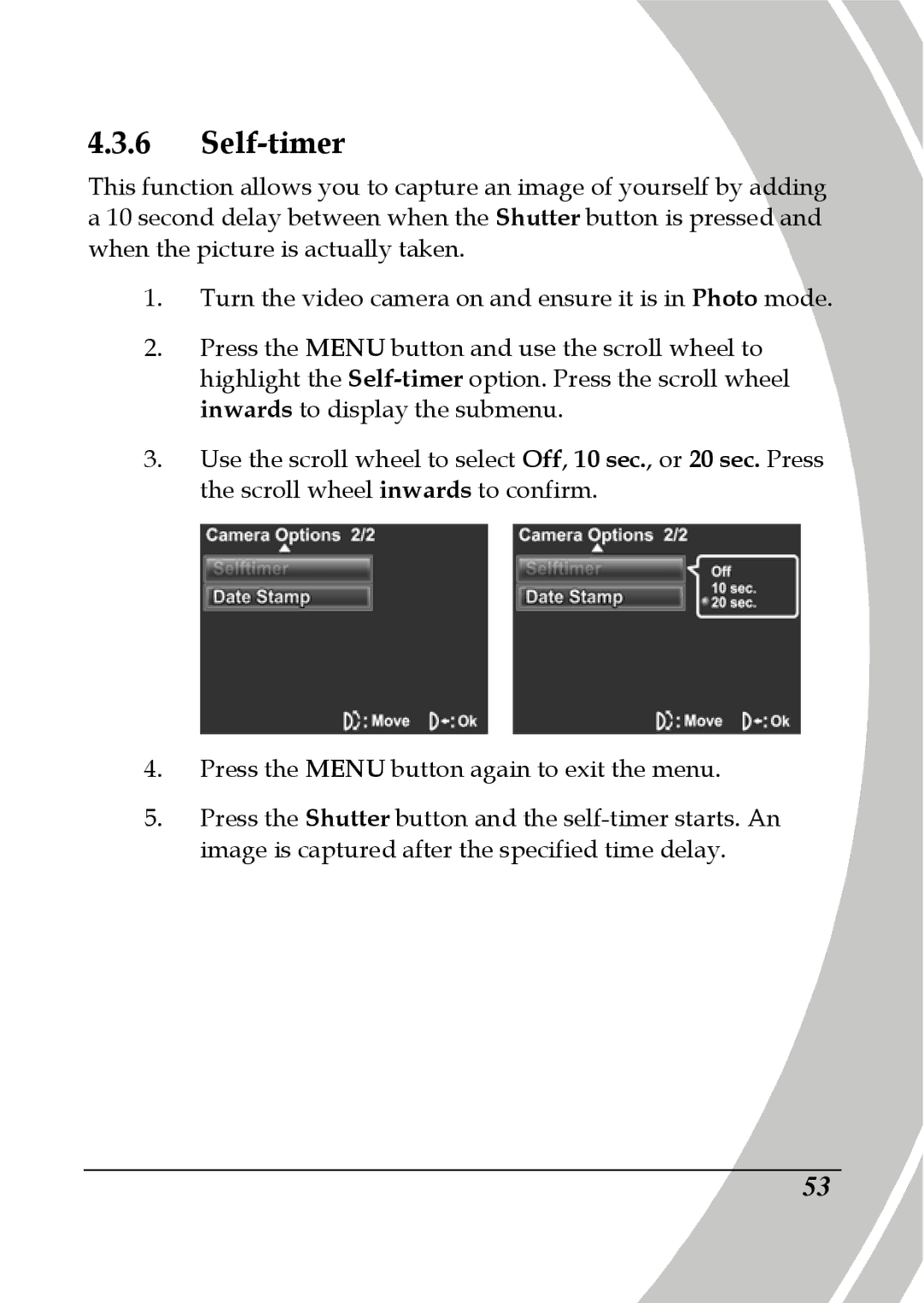4.3.6Self-timer
This function allows you to capture an image of yourself by adding a 10 second delay between when the Shutter button is pressed and when the picture is actually taken.
1.Turn the video camera on and ensure it is in Photo mode.
2.Press the MENU button and use the scroll wheel to highlight the
3.Use the scroll wheel to select Off, 10 sec., or 20 sec. Press the scroll wheel inwards to confirm.
4.Press the MENU button again to exit the menu.
5.Press the Shutter button and the
53