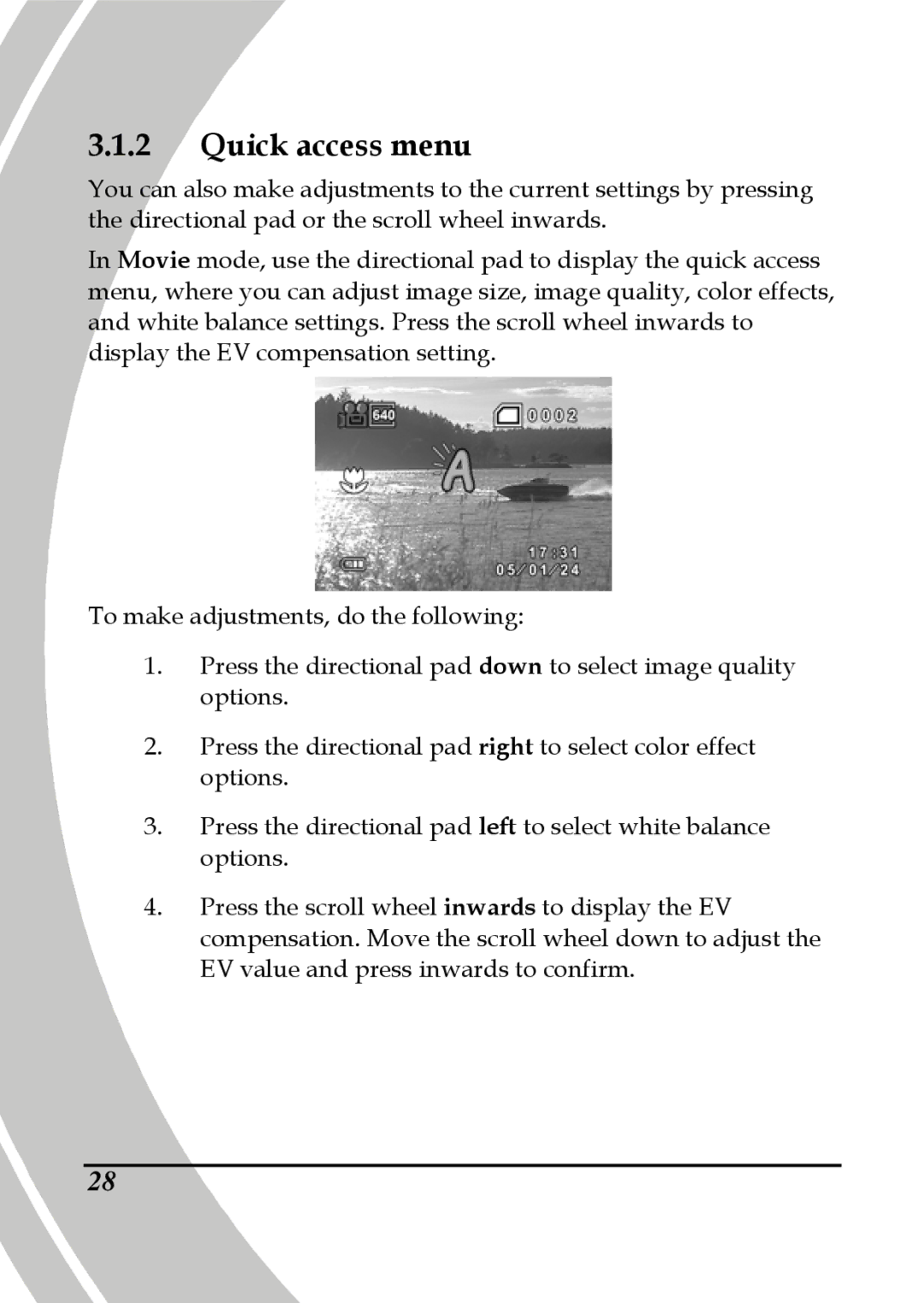3.1.2Quick access menu
You can also make adjustments to the current settings by pressing the directional pad or the scroll wheel inwards.
In Movie mode, use the directional pad to display the quick access menu, where you can adjust image size, image quality, color effects, and white balance settings. Press the scroll wheel inwards to display the EV compensation setting.
To make adjustments, do the following:
1.Press the directional pad down to select image quality options.
2.Press the directional pad right to select color effect options.
3.Press the directional pad left to select white balance options.
4.Press the scroll wheel inwards to display the EV compensation. Move the scroll wheel down to adjust the EV value and press inwards to confirm.
28