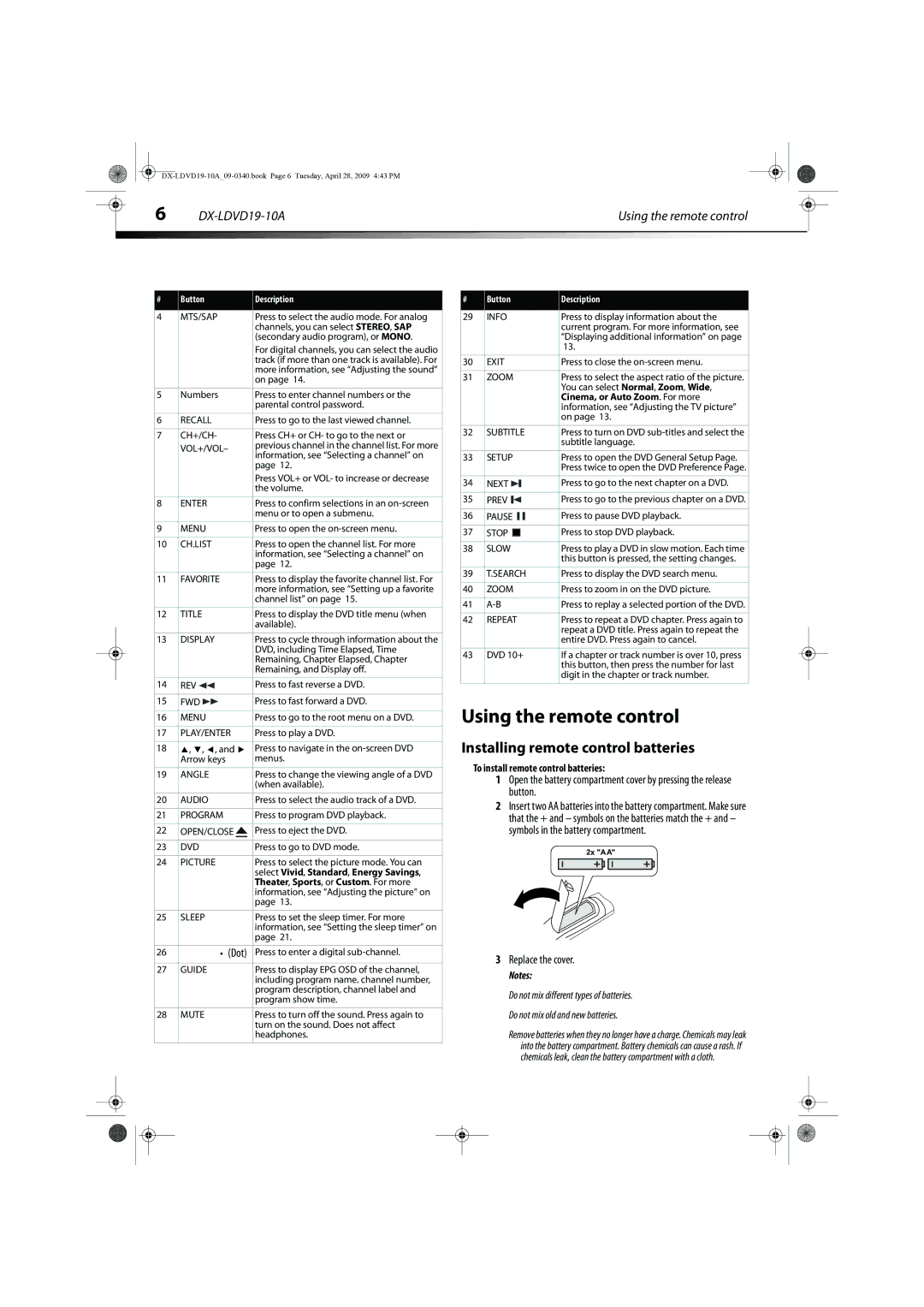|
|
|
|
|
|
|
|
| 6 | Using the remote control |
|
| |||
|
|
|
|
|
|
|
|
|
| # | Button | Description | ||
|
|
|
|
|
|
|
|
| 4 | MTS/SAP | Press to select the audio mode. For analog | ||
|
|
|
|
|
| channels, you can select STEREO, SAP |
|
|
|
|
|
| (secondary audio program), or MONO. |
|
|
|
|
|
| For digital channels, you can select the audio |
|
|
|
|
|
| track (if more than one track is available). For |
|
|
|
|
|
| more information, see “Adjusting the sound” |
|
|
|
|
|
| on page 14. |
|
|
|
|
|
|
|
|
| 5 | Numbers | Press to enter channel numbers or the | ||
|
|
|
|
|
| parental control password. |
|
|
|
|
|
|
|
|
| 6 | RECALL | Press to go to the last viewed channel. | ||
|
|
|
|
|
|
|
|
| 7 | CH+/CH- | Press CH+ or CH- to go to the next or | ||
|
|
| VOL+/VOL– | previous channel in the channel list. For more | ||
|
|
| information, see “Selecting a channel” on | |||
|
|
|
|
|
| |
|
|
|
|
|
| page 12. |
|
|
|
|
|
| Press VOL+ or VOL- to increase or decrease |
|
|
|
|
|
| the volume. |
|
|
|
|
|
|
|
|
| 8 | ENTER | Press to confirm selections in an | ||
|
|
|
|
|
| menu or to open a submenu. |
|
|
|
|
|
|
|
|
| 9 | MENU | Press to open the | ||
|
|
|
|
|
|
|
|
| 10 | CH.LIST | Press to open the channel list. For more | ||
|
|
|
|
|
| information, see “Selecting a channel” on |
|
|
|
|
|
| page 12. |
|
|
|
|
|
|
|
|
| 11 | FAVORITE | Press to display the favorite channel list. For | ||
|
|
|
|
|
| more information, see “Setting up a favorite |
|
|
|
|
|
| channel list” on page 15. |
|
|
|
|
|
|
|
|
| 12 | TITLE | Press to display the DVD title menu (when | ||
|
|
|
|
|
| available). |
|
|
|
|
|
|
|
|
| 13 | DISPLAY | Press to cycle through information about the | ||
|
|
|
|
|
| DVD, including Time Elapsed, Time |
|
|
|
|
|
| Remaining, Chapter Elapsed, Chapter |
|
|
|
|
|
| Remaining, and Display off. |
|
|
|
|
|
|
|
|
| 14 | REV | Press to fast reverse a DVD. | ||
|
|
|
|
|
|
|
|
| 15 | FWD | Press to fast forward a DVD. | ||
|
|
|
|
|
|
|
|
| 16 | MENU | Press to go to the root menu on a DVD. | ||
|
|
|
|
|
|
|
|
| 17 | PLAY/ENTER | Press to play a DVD. | ||
|
|
|
|
|
|
|
|
| 18 | , , , and | Press to navigate in the | ||
|
|
| Arrow keys | menus. | ||
|
|
|
|
|
|
|
|
| 19 | ANGLE | Press to change the viewing angle of a DVD | ||
|
|
|
|
|
| (when available). |
|
|
|
|
|
|
|
|
| 20 | AUDIO | Press to select the audio track of a DVD. | ||
|
|
|
|
|
|
|
|
| 21 | PROGRAM | Press to program DVD playback. | ||
|
|
|
|
|
|
|
|
| 22 | OPEN/CLOSE | Press to eject the DVD. | ||
|
|
|
|
|
|
|
|
| 23 | DVD | Press to go to DVD mode. | ||
|
|
|
|
|
|
|
|
| 24 | PICTURE | Press to select the picture mode. You can | ||
|
|
|
|
|
| select Vivid, Standard, Energy Savings, |
|
|
|
|
|
| Theater, Sports, or Custom. For more |
|
|
|
|
|
| information, see “Adjusting the picture” on |
|
|
|
|
|
| page 13. |
|
|
|
|
|
|
|
|
| 25 | SLEEP | Press to set the sleep timer. For more | ||
|
|
|
|
|
| information, see “Setting the sleep timer” on |
|
|
|
|
|
| page 21. |
|
|
|
|
|
|
|
|
| 26 | • (Dot) | Press to enter a digital | ||
|
|
|
|
|
|
|
|
| 27 | GUIDE | Press to display EPG OSD of the channel, | ||
|
|
|
|
|
| including program name. channel number, |
|
|
|
|
|
| program description, channel label and |
|
|
|
|
|
| program show time. |
|
|
|
|
|
|
|
|
| 28 | MUTE | Press to turn off the sound. Press again to | ||
|
|
|
|
|
| turn on the sound. Does not affect |
|
|
|
|
|
| headphones. |
|
|
|
|
|
|
|
|
|
|
|
|
|
|
|
|
|
|
|
|
|
|
|
|
|
|
|
|
# | Button | Description | ||||||||||
|
|
|
|
|
|
|
|
|
|
|
|
|
29 | INFO | Press to display information about the | ||||||||||
|
|
|
|
|
|
|
|
|
|
|
| current program. For more information, see |
|
|
|
|
|
|
|
|
|
|
|
| “Displaying additional information” on page |
|
|
|
|
|
|
|
|
|
|
|
| 13. |
|
|
|
|
|
|
|
|
|
|
|
|
|
30 | EXIT | Press to close the | ||||||||||
|
|
|
|
|
|
|
|
|
|
|
|
|
31 | ZOOM | Press to select the aspect ratio of the picture. | ||||||||||
|
|
|
|
|
|
|
|
|
|
|
| You can select Normal, Zoom, Wide, |
|
|
|
|
|
|
|
|
|
|
|
| Cinema, or Auto Zoom. For more |
|
|
|
|
|
|
|
|
|
|
|
| information, see “Adjusting the TV picture” |
|
|
|
|
|
|
|
|
|
|
|
| on page 13. |
|
|
|
|
|
|
|
|
|
|
|
|
|
32 | SUBTITLE | Press to turn on DVD | ||||||||||
|
|
|
|
|
|
|
|
|
|
|
| subtitle language. |
|
|
|
|
|
|
|
|
|
|
|
|
|
33 | SETUP | Press to open the DVD General Setup Page. | ||||||||||
|
|
|
|
|
|
|
|
|
|
|
| Press twice to open the DVD Preference Page. |
|
|
|
|
|
|
|
|
|
|
|
|
|
34 | NEXT |
|
|
|
|
|
| Press to go to the next chapter on a DVD. | ||||
|
|
| ||||||||||
|
|
|
|
|
|
|
|
|
|
|
|
|
35 | PREV |
|
|
|
|
|
|
|
| Press to go to the previous chapter on a DVD. | ||
|
| |||||||||||
|
|
|
|
|
|
|
|
|
|
|
|
|
36 | PAUSE |
|
|
|
|
| Press to pause DVD playback. | |||||
|
| |||||||||||
|
|
|
|
|
|
|
|
|
|
|
|
|
37 | STOP |
|
| Press to stop DVD playback. | ||||||||
| ||||||||||||
| ||||||||||||
|
|
|
|
|
|
|
|
|
|
|
|
|
38 | SLOW | Press to play a DVD in slow motion. Each time | ||||||||||
|
|
|
|
|
|
|
|
|
|
|
| this button is pressed, the setting changes. |
|
|
|
|
|
|
|
|
|
|
|
|
|
39 | T.SEARCH | Press to display the DVD search menu. | ||||||||||
|
|
|
|
|
|
|
|
|
|
|
|
|
40 | ZOOM | Press to zoom in on the DVD picture. | ||||||||||
|
|
|
|
|
|
|
|
|
|
|
|
|
41 | Press to replay a selected portion of the DVD. | |||||||||||
|
|
|
|
|
|
|
|
|
|
|
|
|
42 | REPEAT | Press to repeat a DVD chapter. Press again to | ||||||||||
|
|
|
|
|
|
|
|
|
|
|
| repeat a DVD title. Press again to repeat the |
|
|
|
|
|
|
|
|
|
|
|
| entire DVD. Press again to cancel. |
|
|
|
|
|
|
|
|
|
|
|
|
|
43 | DVD 10+ | If a chapter or track number is over 10, press | ||||||||||
|
|
|
|
|
|
|
|
|
|
|
| this button, then press the number for last |
|
|
|
|
|
|
|
|
|
|
|
| digit in the chapter or track number. |
|
|
|
|
|
|
|
|
|
|
|
|
|
Using the remote control
Installing remote control batteries
To install remote control batteries:
1Open the battery compartment cover by pressing the release button.
2Insert two AA batteries into the battery compartment. Make sure that the + and – symbols on the batteries match the + and – symbols in the battery compartment.
3Replace the cover.
Notes:
Do not mix different types of batteries. Do not mix old and new batteries.
Remove batteries when they no longer have a charge. Chemicals may leak into the battery compartment. Battery chemicals can cause a rash. If chemicals leak, clean the battery compartment with a cloth.