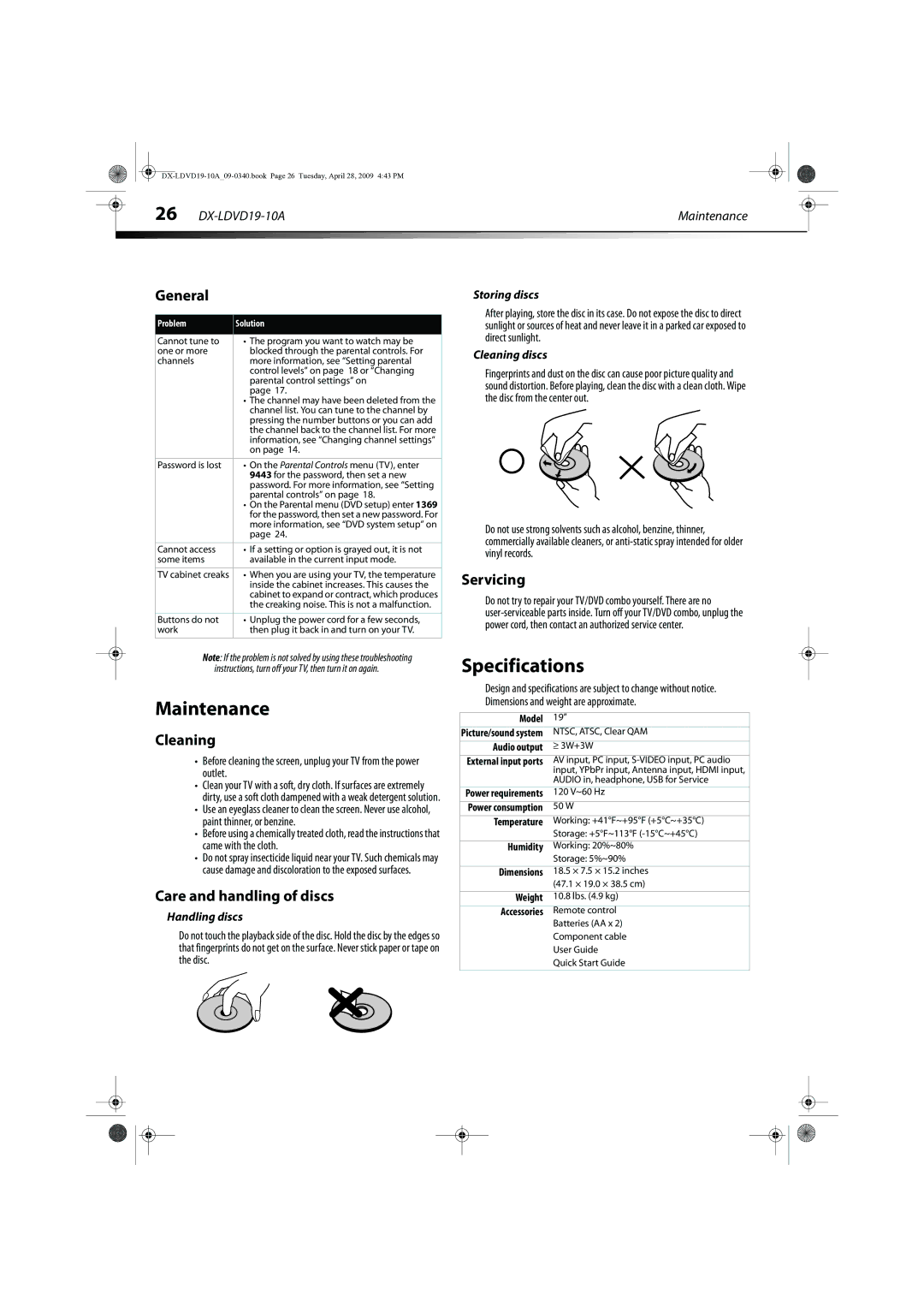|
| 26 |
|
|
|
|
|
| Maintenance |
|
| ||
|
|
|
|
|
|
|
General
Problem | Solution |
|
|
Cannot tune to | • The program you want to watch may be |
one or more | blocked through the parental controls. For |
channels | more information, see “Setting parental |
| control levels” on page 18 or “Changing |
| parental control settings” on |
| page 17. |
| • The channel may have been deleted from the |
| channel list. You can tune to the channel by |
| pressing the number buttons or you can add |
| the channel back to the channel list. For more |
| information, see “Changing channel settings” |
| on page 14. |
|
|
Password is lost | • On the Parental Controls menu (TV), enter |
| 9443 for the password, then set a new |
| password. For more information, see “Setting |
| parental controls” on page 18. |
| • On the Parental menu (DVD setup) enter 1369 |
| for the password, then set a new password. For |
| more information, see “DVD system setup” on |
| page 24. |
|
|
Cannot access | • If a setting or option is grayed out, it is not |
some items | available in the current input mode. |
|
|
TV cabinet creaks | • When you are using your TV, the temperature |
| inside the cabinet increases. This causes the |
| cabinet to expand or contract, which produces |
| the creaking noise. This is not a malfunction. |
|
|
Buttons do not | • Unplug the power cord for a few seconds, |
work | then plug it back in and turn on your TV. |
|
|
Note: If the problem is not solved by using these troubleshooting instructions, turn off your TV, then turn it on again.
Maintenance
Cleaning
•Before cleaning the screen, unplug your TV from the power outlet.
•Clean your TV with a soft, dry cloth. If surfaces are extremely dirty, use a soft cloth dampened with a weak detergent solution.
•Use an eyeglass cleaner to clean the screen. Never use alcohol, paint thinner, or benzine.
•Before using a chemically treated cloth, read the instructions that came with the cloth.
•Do not spray insecticide liquid near your TV. Such chemicals may cause damage and discoloration to the exposed surfaces.
Care and handling of discs
Handling discs
Do not touch the playback side of the disc. Hold the disc by the edges so that fingerprints do not get on the surface. Never stick paper or tape on the disc.
Storing discs
After playing, store the disc in its case. Do not expose the disc to direct sunlight or sources of heat and never leave it in a parked car exposed to direct sunlight.
Cleaning discs
Fingerprints and dust on the disc can cause poor picture quality and sound distortion. Before playing, clean the disc with a clean cloth. Wipe the disc from the center out.
Do not use strong solvents such as alcohol, benzine, thinner, commercially available cleaners, or
Servicing
Do not try to repair your TV/DVD combo yourself. There are no
Specifications
Design and specifications are subject to change without notice.
Dimensions and weight are approximate.
Model | 19” |
|
|
Picture/sound system | NTSC, ATSC, Clear QAM |
|
|
|
|
|
|
Audio output | ≥ 3W+3W |
|
|
External input ports | AV input, PC input, |
|
|
| input, YPbPr input, Antenna input, HDMI input, |
|
|
| AUDIO in, headphone, USB for Service |
|
|
Power requirements | 120 V~60 Hz |
|
|
Power consumption | 50 W |
|
|
|
|
|
|
Temperature | Working: +41°F~+95°F (+5°C~+35°C) |
|
|
| Storage: +5°F~113°F |
|
|
Humidity | Working: 20%~80% |
|
|
| Storage: 5%~90% |
|
|
|
|
|
|
Dimensions | 18.5 × 7.5 × 15.2 inches |
|
|
| (47.1 × 19.0 × 38.5 cm) |
|
|
|
|
|
|
Weight | 10.8 lbs. (4.9 kg) |
|
|
|
|
|
|
Accessories | Remote control |
|
|
| Batteries (AA x 2) |
|
|
| Component cable |
|
|
| User Guide |
|
|
| Quick Start Guide |
|
|
|
|
|
|
|
|
|
|
|
|
|
|
|
|
|
|