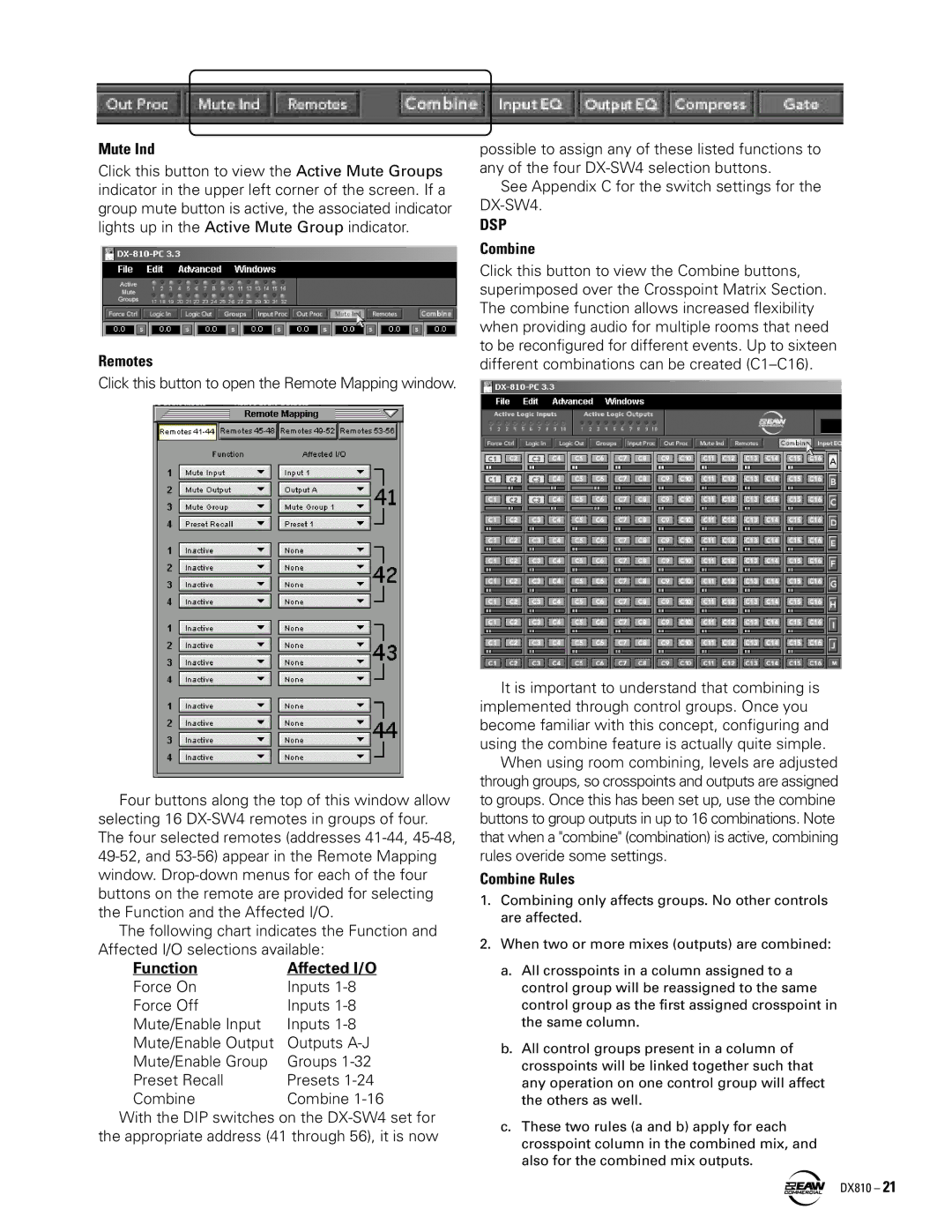Mute Ind
Click this button to view the Active Mute Groups indicator in the upper left corner of the screen. If a group mute button is active, the associated indicator lights up in the Active Mute Group indicator.
Remotes
Click this button to open the Remote Mapping window.
Four buttons along the top of this window allow selecting 16
The following chart indicates the Function and Affected I/O selections available:
Function | Affected I/O |
Force On | Inputs |
Force Off | Inputs |
Mute/Enable Input | Inputs |
Mute/Enable Output | Outputs |
Mute/Enable Group | Groups |
Preset Recall | Presets |
Combine | Combine |
With the DIP switches on the
possible to assign any of these listed functions to any of the four
See Appendix C for the switch settings for the
DSP
Combine
Click this button to view the Combine buttons, superimposed over the Crosspoint Matrix Section. The combine function allows increased flexibility when providing audio for multiple rooms that need to be reconfigured for different events. Up to sixteen different combinations can be created
It is important to understand that combining is implemented through control groups. Once you become familiar with this concept, configuring and using the combine feature is actually quite simple.
When using room combining, levels are adjusted through groups, so crosspoints and outputs are assigned to groups. Once this has been set up, use the combine buttons to group outputs in up to 16 combinations. Note that when a "combine" (combination) is active, combining rules overide some settings.
Combine Rules
1.Combining only affects groups. No other controls are affected.
2.When two or more mixes (outputs) are combined:
a.All crosspoints in a column assigned to a control group will be reassigned to the same control group as the first assigned crosspoint in the same column.
b.All control groups present in a column of crosspoints will be linked together such that any operation on one control group will affect the others as well.
c.These two rules (a and b) apply for each crosspoint column in the combined mix, and also for the combined mix outputs.
DX810 – 21