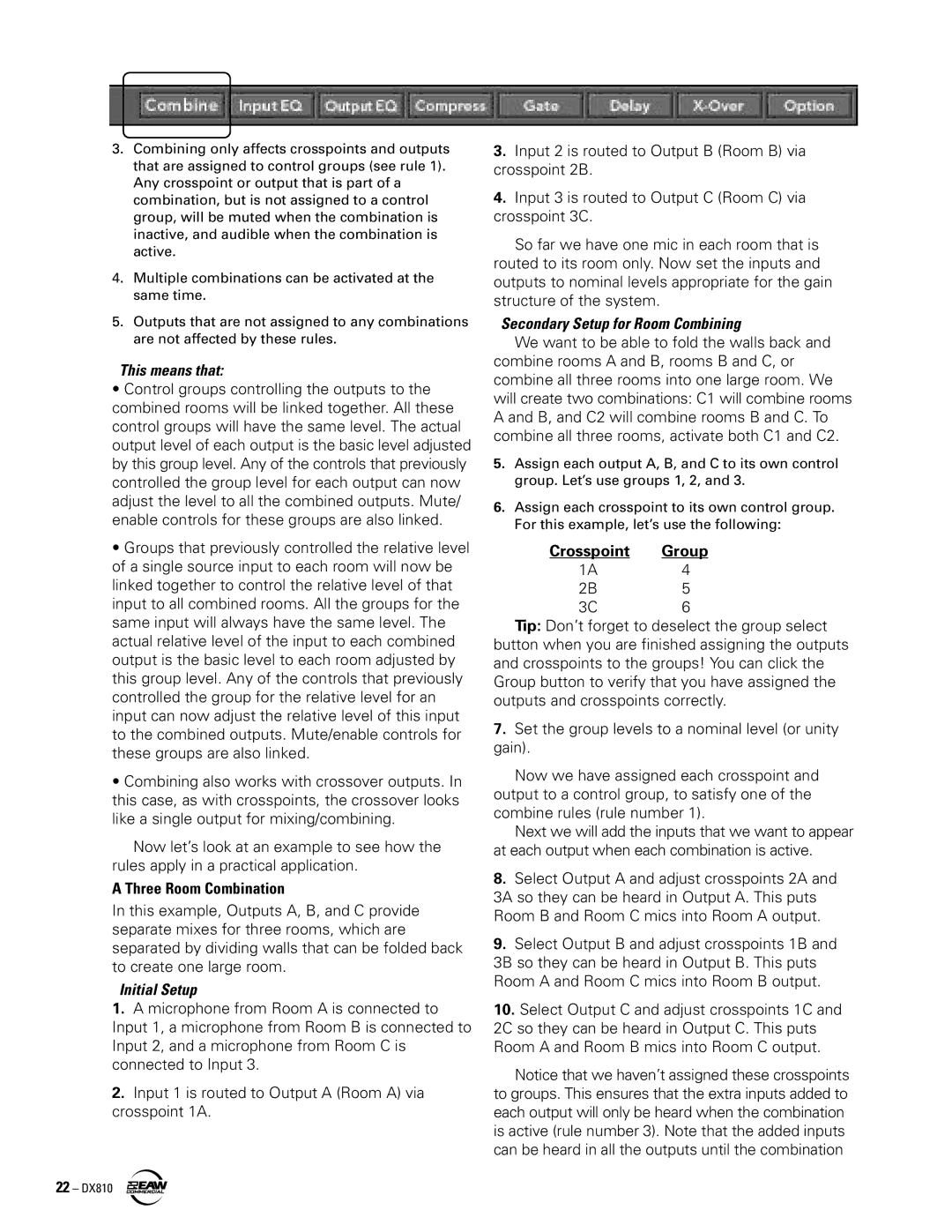3.Combining only affects crosspoints and outputs that are assigned to control groups (see rule 1). Any crosspoint or output that is part of a combination, but is not assigned to a control group, will be muted when the combination is inactive, and audible when the combination is active.
4.Multiple combinations can be activated at the same time.
5.Outputs that are not assigned to any combinations are not affected by these rules.
This means that:
•Control groups controlling the outputs to the combined rooms will be linked together. All these control groups will have the same level. The actual output level of each output is the basic level adjusted by this group level. Any of the controls that previously controlled the group level for each output can now adjust the level to all the combined outputs. Mute/ enable controls for these groups are also linked.
•Groups that previously controlled the relative level of a single source input to each room will now be linked together to control the relative level of that input to all combined rooms. All the groups for the same input will always have the same level. The actual relative level of the input to each combined output is the basic level to each room adjusted by this group level. Any of the controls that previously controlled the group for the relative level for an input can now adjust the relative level of this input to the combined outputs. Mute/enable controls for these groups are also linked.
•Combining also works with crossover outputs. In this case, as with crosspoints, the crossover looks like a single output for mixing/combining.
Now let’s look at an example to see how the rules apply in a practical application.
A Three Room Combination
In this example, Outputs A, B, and C provide separate mixes for three rooms, which are separated by dividing walls that can be folded back to create one large room.
Initial Setup
1.A microphone from Room A is connected to Input 1, a microphone from Room B is connected to Input 2, and a microphone from Room C is connected to Input 3.
2.Input 1 is routed to Output A (Room A) via crosspoint 1A.
22 – DX810
3.Input 2 is routed to Output B (Room B) via crosspoint 2B.
4.Input 3 is routed to Output C (Room C) via crosspoint 3C.
So far we have one mic in each room that is routed to its room only. Now set the inputs and outputs to nominal levels appropriate for the gain structure of the system.
Secondary Setup for Room Combining
We want to be able to fold the walls back and combine rooms A and B, rooms B and C, or combine all three rooms into one large room. We will create two combinations: C1 will combine rooms A and B, and C2 will combine rooms B and C. To combine all three rooms, activate both C1 and C2.
5.Assign each output A, B, and C to its own control group. Let’s use groups 1, 2, and 3.
6.Assign each crosspoint to its own control group. For this example, let’s use the following:
Crosspoint | Group |
1A | 4 |
2B | 5 |
3C | 6 |
Tip: Don’t forget to deselect the group select
button when you are finished assigning the outputs and crosspoints to the groups! You can click the Group button to verify that you have assigned the outputs and crosspoints correctly.
7.Set the group levels to a nominal level (or unity gain).
Now we have assigned each crosspoint and output to a control group, to satisfy one of the combine rules (rule number 1).
Next we will add the inputs that we want to appear at each output when each combination is active.
8.Select Output A and adjust crosspoints 2A and
3A so they can be heard in Output A. This puts Room B and Room C mics into Room A output.
9.Select Output B and adjust crosspoints 1B and
3B so they can be heard in Output B. This puts Room A and Room C mics into Room B output.
10.Select Output C and adjust crosspoints 1C and
2C so they can be heard in Output C. This puts Room A and Room B mics into Room C output.
Notice that we haven’t assigned these crosspoints to groups. This ensures that the extra inputs added to each output will only be heard when the combination is active (rule number 3). Note that the added inputs can be heard in all the outputs until the combination