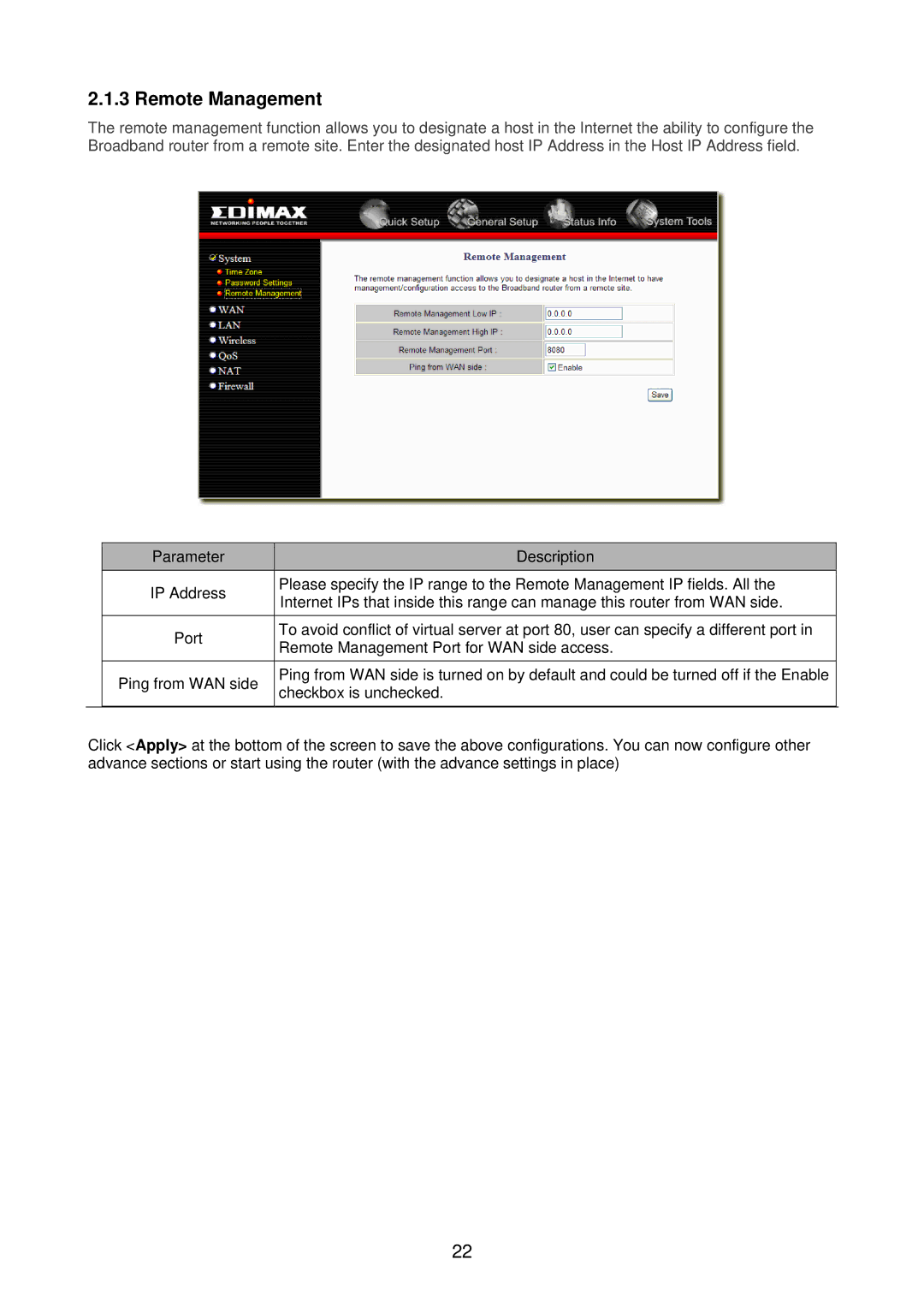2.1.3 Remote Management
The remote management function allows you to designate a host in the Internet the ability to configure the Broadband router from a remote site. Enter the designated host IP Address in the Host IP Address field.
| Parameter |
| Description |
| IP Address |
| Please specify the IP range to the Remote Management IP fields. All the |
|
| Internet IPs that inside this range can manage this router from WAN side. | |
|
|
| |
| Port |
| To avoid conflict of virtual server at port 80, user can specify a different port in |
|
| Remote Management Port for WAN side access. | |
|
|
| |
|
|
|
|
| Ping from WAN side |
| Ping from WAN side is turned on by default and could be turned off if the Enable |
|
| checkbox is unchecked. | |
|
|
| |
|
|
|
|
Click <Apply> at the bottom of the screen to save the above configurations. You can now configure other advance sections or start using the router (with the advance settings in place)
22