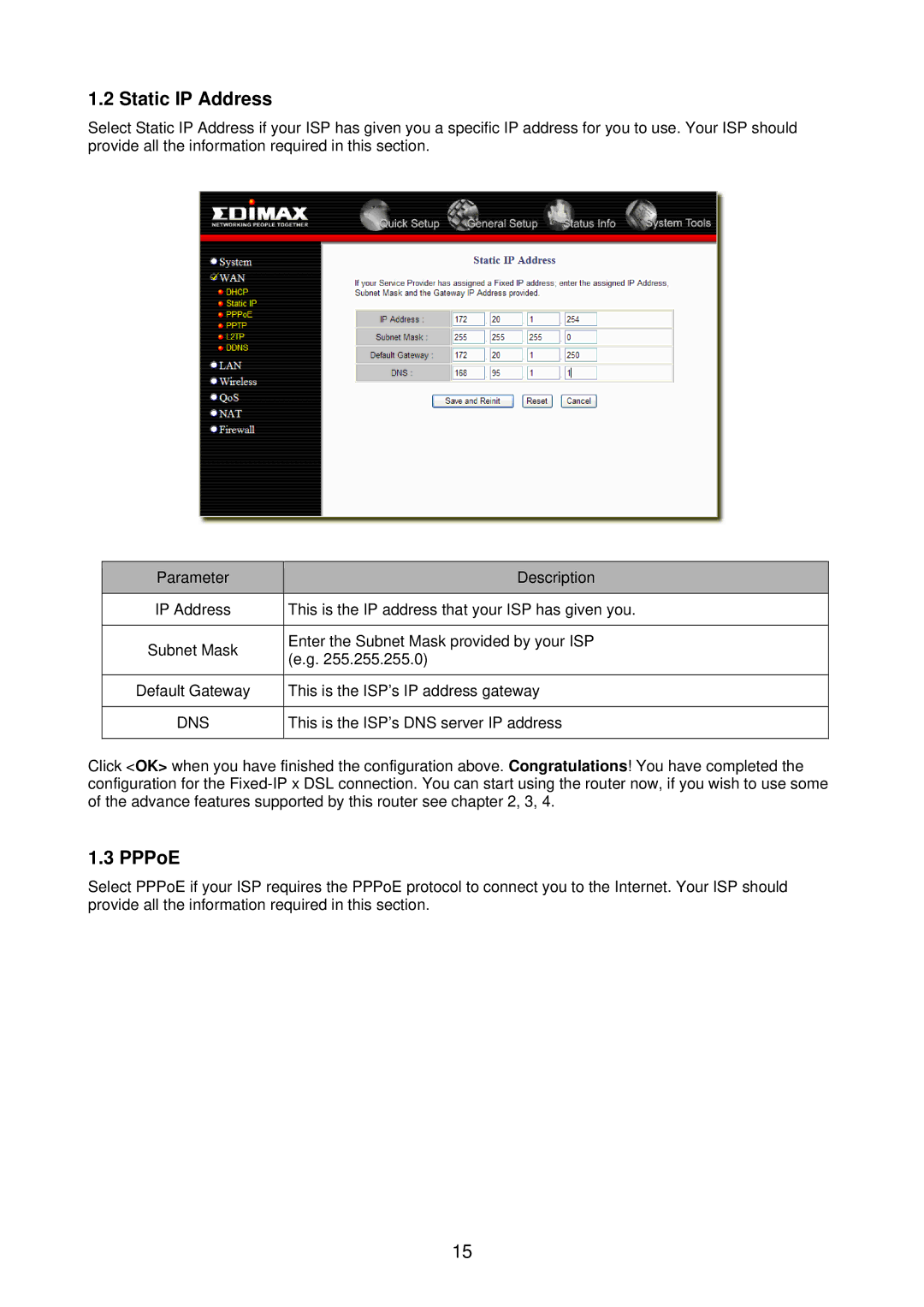1.2 Static IP Address
Select Static IP Address if your ISP has given you a specific IP address for you to use. Your ISP should provide all the information required in this section.
| Parameter |
| Description |
|
|
|
|
| IP Address |
| This is the IP address that your ISP has given you. |
|
|
|
|
| Subnet Mask |
| Enter the Subnet Mask provided by your ISP |
|
| (e.g. 255.255.255.0) | |
|
|
| |
|
|
| |
| Default Gateway | This is the ISP’s IP address gateway | |
|
|
| |
| DNS | This is the ISP’s DNS server IP address | |
|
|
|
|
Click <OK> when you have finished the configuration above. Congratulations! You have completed the configuration for the
1.3 PPPoE
Select PPPoE if your ISP requires the PPPoE protocol to connect you to the Internet. Your ISP should provide all the information required in this section.
15