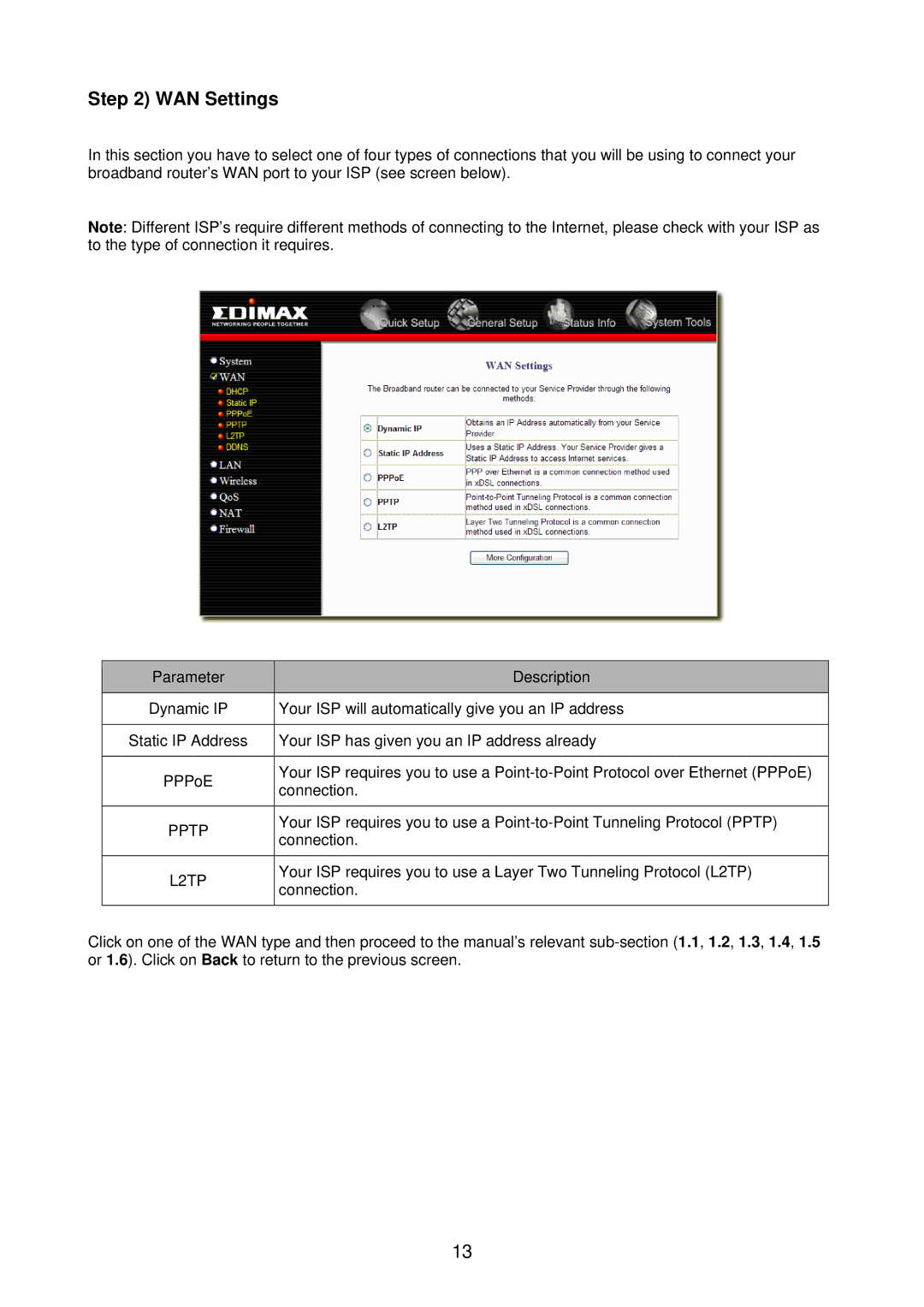Step 2) WAN Settings
In this section you have to select one of four types of connections that you will be using to connect your broadband router’s WAN port to your ISP (see screen below).
Note: Different ISP’s require different methods of connecting to the Internet, please check with your ISP as to the type of connection it requires.
| Parameter |
| Description |
|
|
|
|
| Dynamic IP |
| Your ISP will automatically give you an IP address |
|
|
| |
| Static IP Address | Your ISP has given you an IP address already | |
|
|
|
|
| PPPoE |
| Your ISP requires you to use a |
|
| connection. | |
|
|
| |
|
|
|
|
| PPTP |
| Your ISP requires you to use a |
|
| connection. | |
|
|
| |
|
|
|
|
| L2TP |
| Your ISP requires you to use a Layer Two Tunneling Protocol (L2TP) |
|
| connection. | |
|
|
| |
|
|
|
|
Click on one of the WAN type and then proceed to the manual’s relevant
13