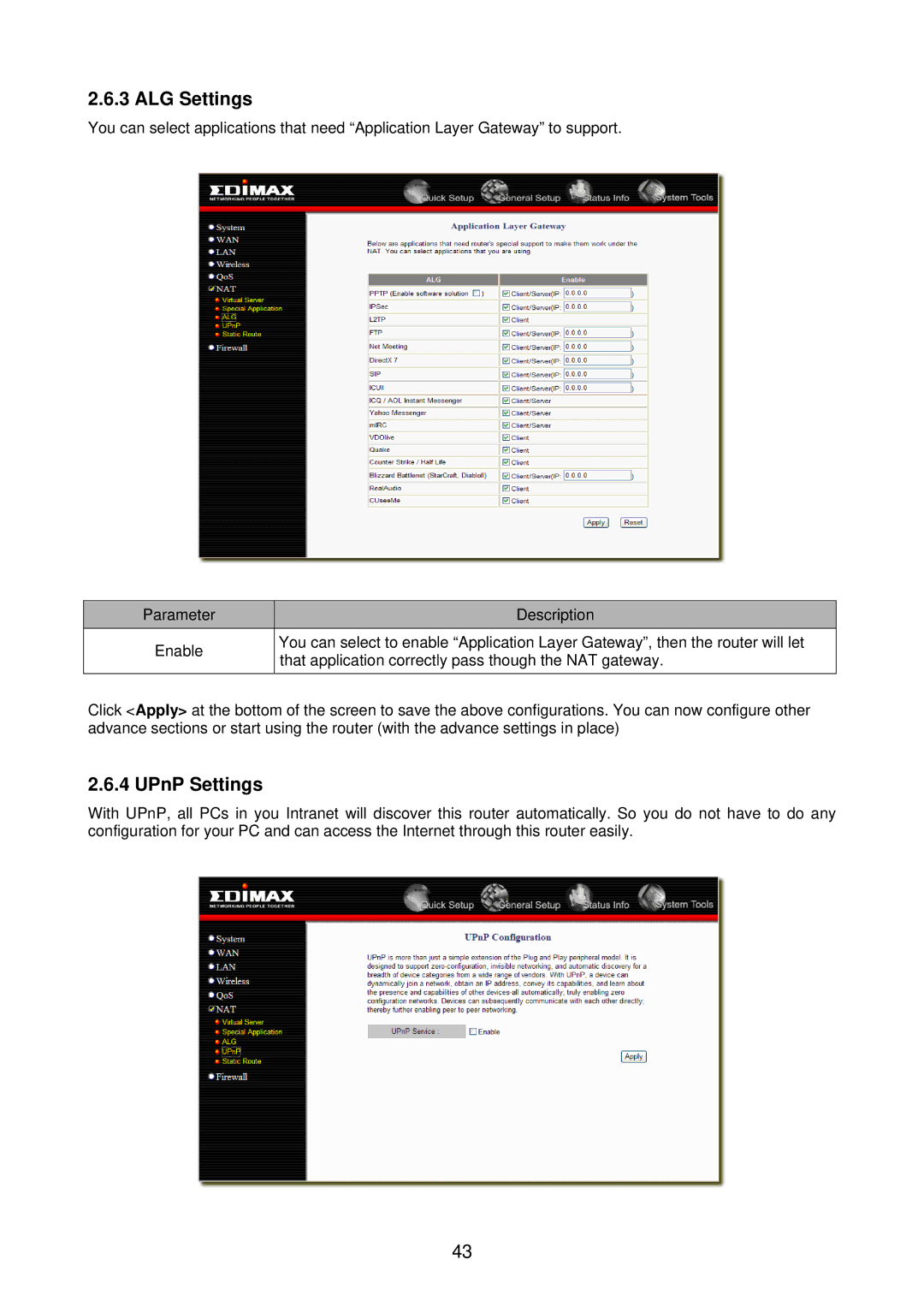2.6.3 ALG Settings
You can select applications that need “Application Layer Gateway” to support.
| Parameter |
| Description |
| Enable |
| You can select to enable “Application Layer Gateway”, then the router will let |
|
| that application correctly pass though the NAT gateway. | |
|
|
| |
|
|
|
|
Click <Apply> at the bottom of the screen to save the above configurations. You can now configure other advance sections or start using the router (with the advance settings in place)
2.6.4 UPnP Settings
With UPnP, all PCs in you Intranet will discover this router automatically. So you do not have to do any configuration for your PC and can access the Internet through this router easily.
43