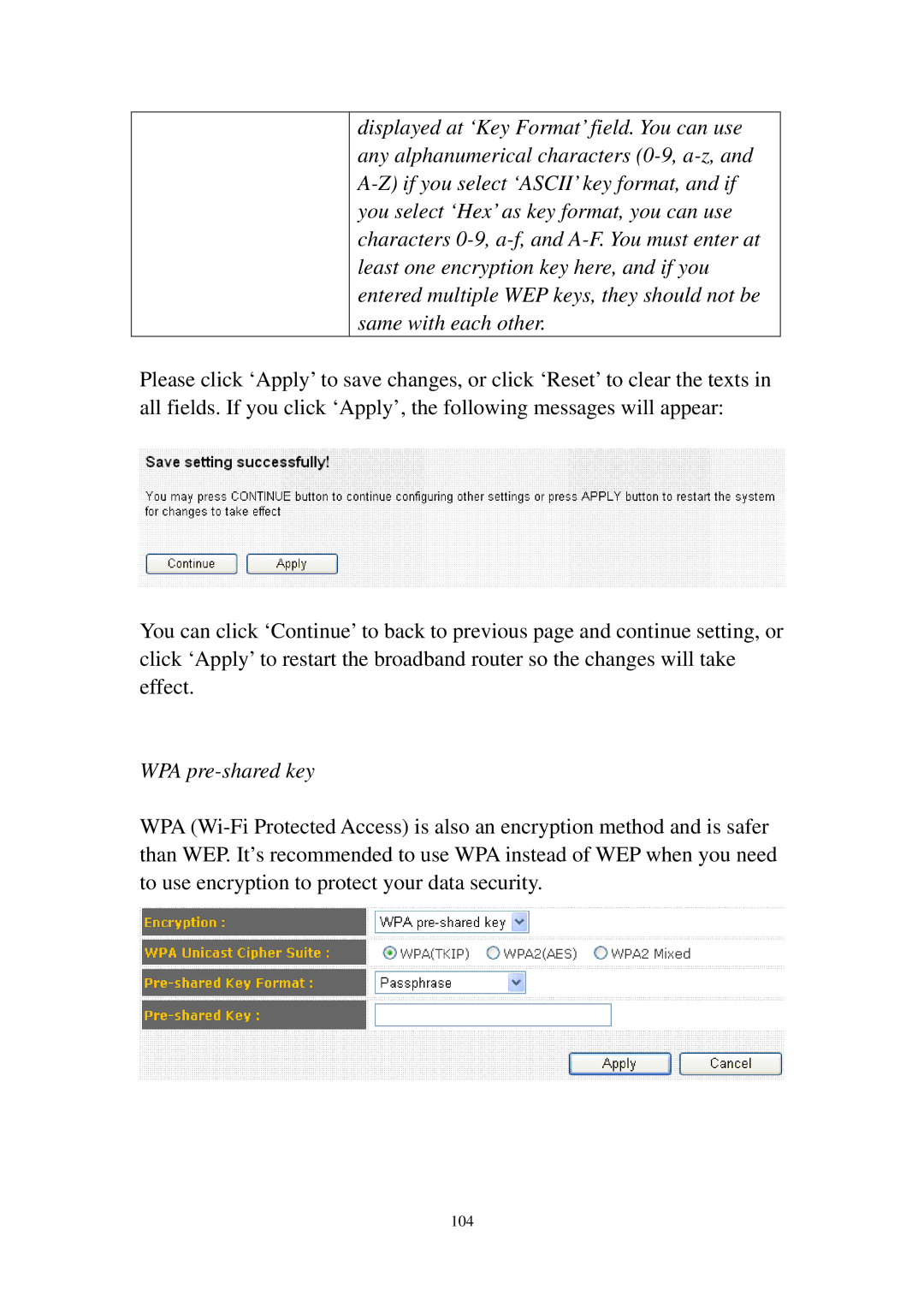displayed at ‘Key Format’ field. You can use any alphanumerical characters (0-9, a-z, and A-Z) if you select ‘ASCII’ key format, and if you select ‘Hex’ as key format, you can use characters 0-9, a-f, and A-F. You must enter at least one encryption key here, and if you entered multiple WEP keys, they should not be same with each other.
Please click ‘Apply’ to save changes, or click ‘Reset’ to clear the texts in all fields. If you click ‘Apply’, the following messages will appear:
You can click ‘Continue’ to back to previous page and continue setting, or click ‘Apply’ to restart the broadband router so the changes will take effect.
WPA pre-shared key
WPA (Wi-Fi Protected Access) is also an encryption method and is safer than WEP. It’s recommended to use WPA instead of WEP when you need to use encryption to protect your data security.
104