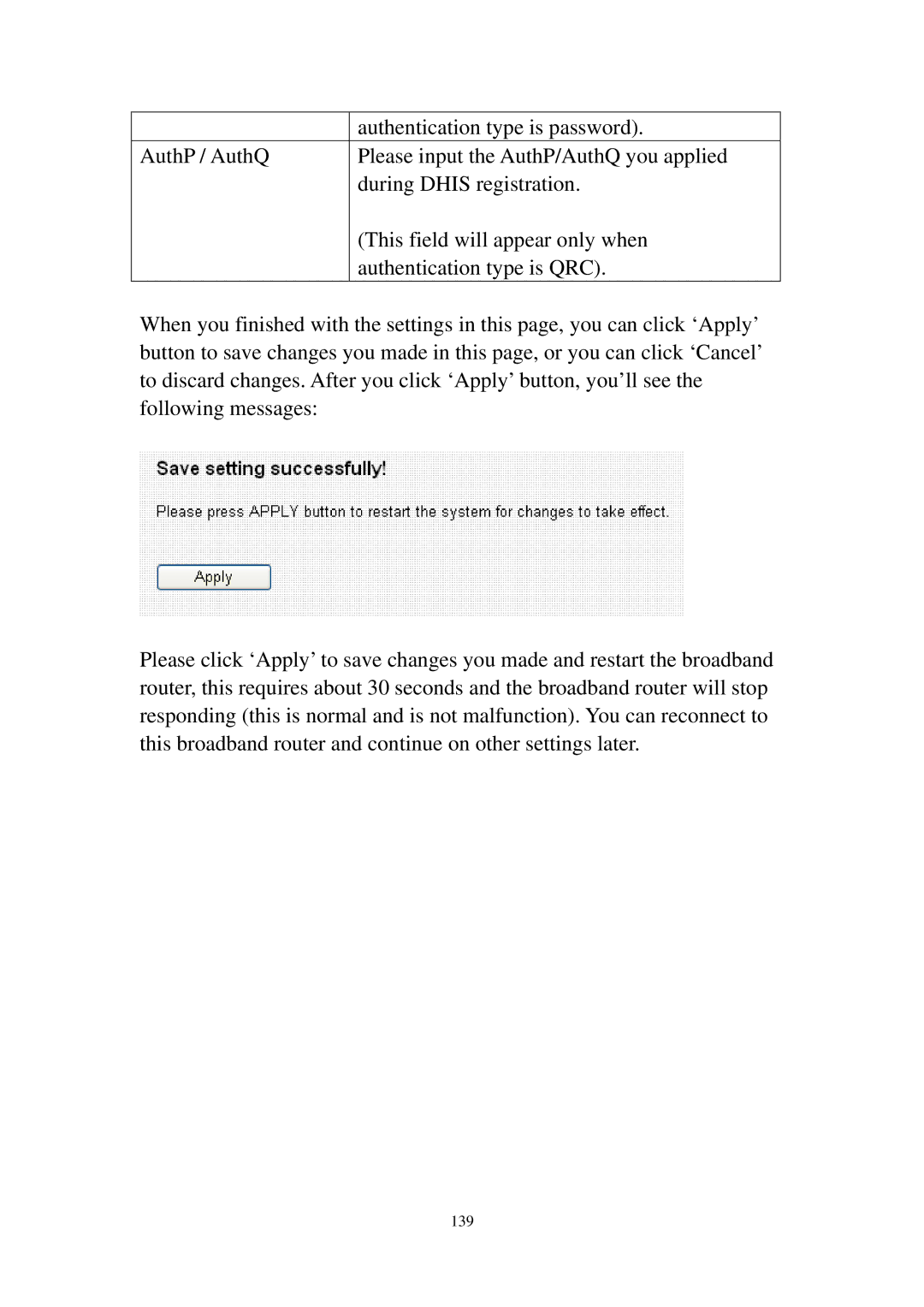| authentication type is password). |
AuthP / AuthQ | Please input the AuthP/AuthQ you applied |
| during DHIS registration. |
| (This field will appear only when |
| authentication type is QRC). |
When you finished with the settings in this page, you can click ‘Apply’ button to save changes you made in this page, or you can click ‘Cancel’ to discard changes. After you click ‘Apply’ button, you’ll see the following messages:
Please click ‘Apply’ to save changes you made and restart the broadband router, this requires about 30 seconds and the broadband router will stop responding (this is normal and is not malfunction). You can reconnect to this broadband router and continue on other settings later.
139