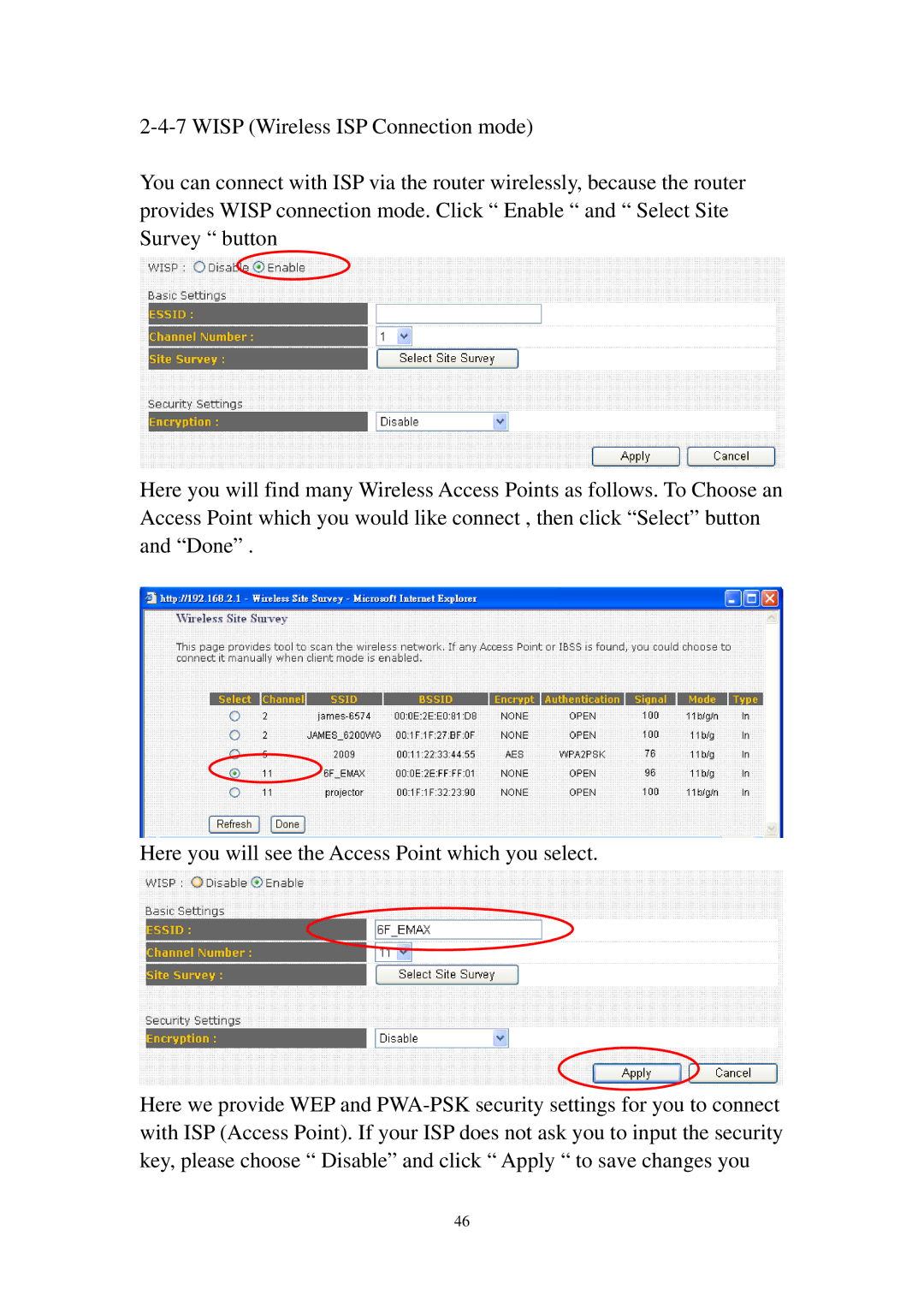You can connect with ISP via the router wirelessly, because the router provides WISP connection mode. Click “ Enable “ and “ Select Site Survey “ button
Here you will find many Wireless Access Points as follows. To Choose an Access Point which you would like connect , then click “Select” button and “Done” .
Here you will see the Access Point which you select.
Here we provide WEP and
46