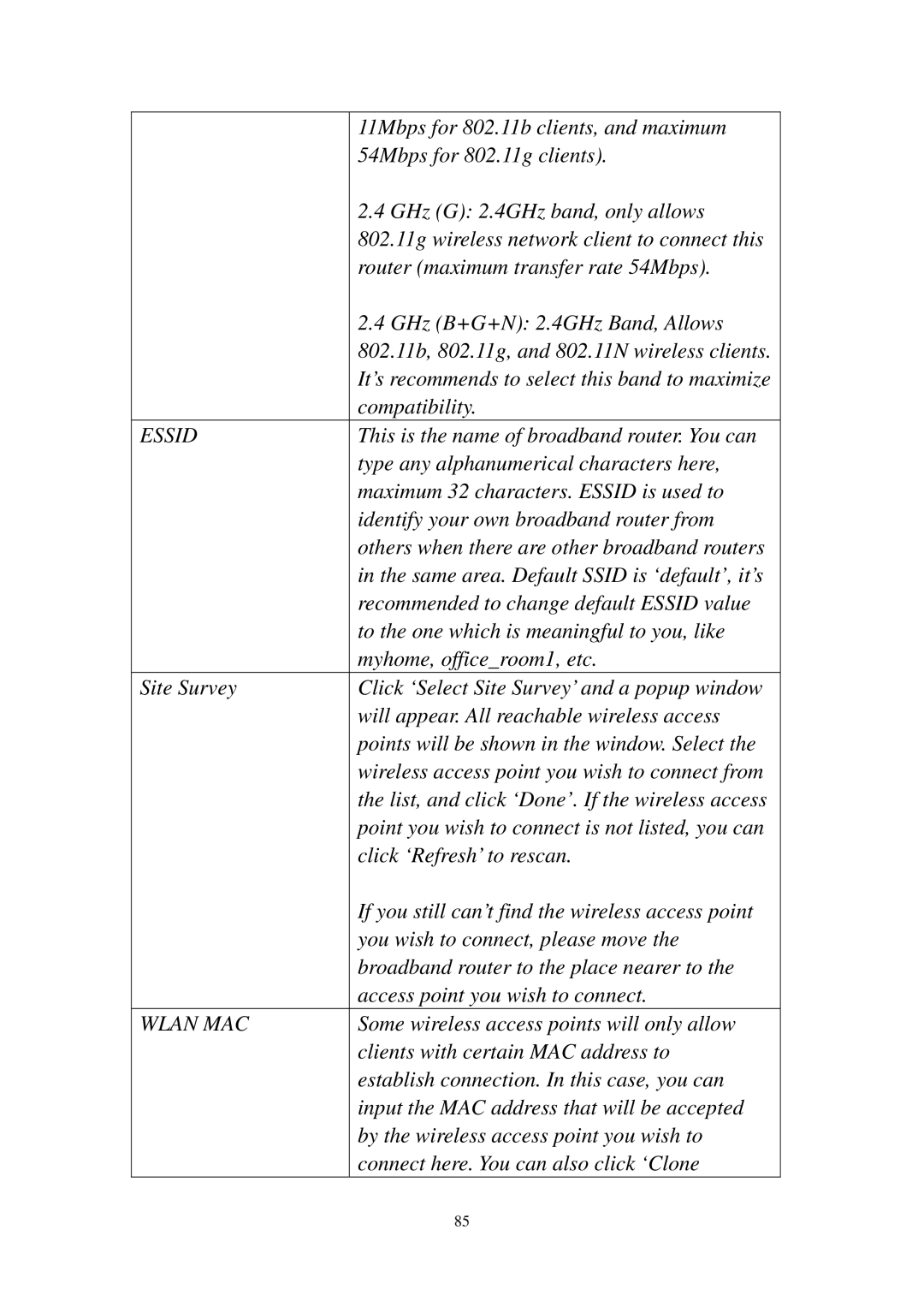| 11Mbps for 802.11b clients, and maximum |
| 54Mbps for 802.11g clients). |
| 2.4 GHz (G): 2.4GHz band, only allows |
| 802.11g wireless network client to connect this |
| router (maximum transfer rate 54Mbps). |
| 2.4 GHz (B+G+N): 2.4GHz Band, Allows |
| 802.11b, 802.11g, and 802.11N wireless clients. |
| It’s recommends to select this band to maximize |
| compatibility. |
ESSID | This is the name of broadband router. You can |
| type any alphanumerical characters here, |
| maximum 32 characters. ESSID is used to |
| identify your own broadband router from |
| others when there are other broadband routers |
| in the same area. Default SSID is ‘default’, it’s |
| recommended to change default ESSID value |
| to the one which is meaningful to you, like |
| myhome, office_room1, etc. |
Site Survey | Click ‘Select Site Survey’ and a popup window |
| will appear. All reachable wireless access |
| points will be shown in the window. Select the |
| wireless access point you wish to connect from |
| the list, and click ‘Done’. If the wireless access |
| point you wish to connect is not listed, you can |
| click ‘Refresh’ to rescan. |
| If you still can’t find the wireless access point |
| you wish to connect, please move the |
| broadband router to the place nearer to the |
| access point you wish to connect. |
WLAN MAC | Some wireless access points will only allow |
| clients with certain MAC address to |
| establish connection. In this case, you can |
| input the MAC address that will be accepted |
| by the wireless access point you wish to |
| connect here. You can also click ‘Clone |
85