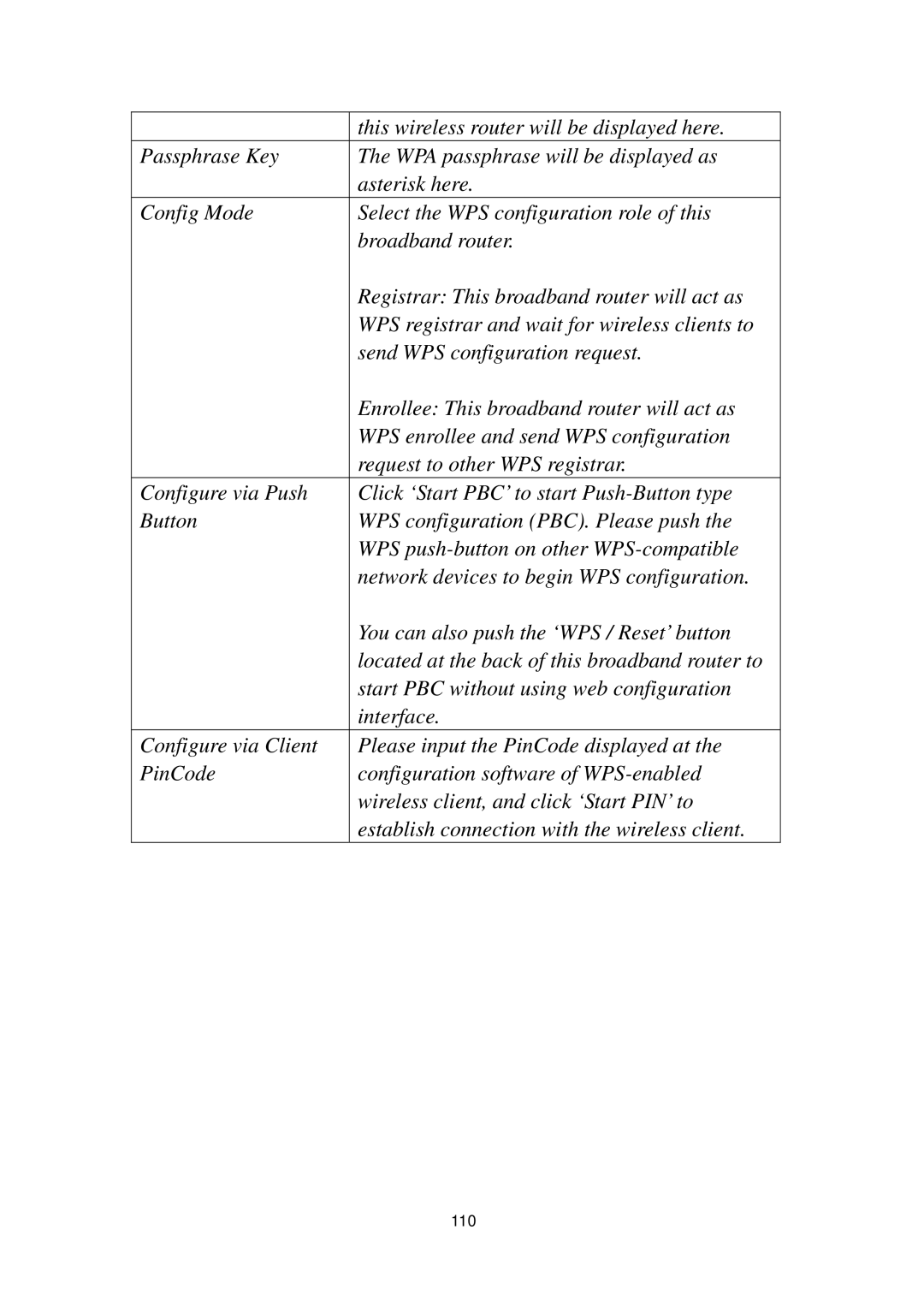| this wireless router will be displayed here. |
Passphrase Key | The WPA passphrase will be displayed as |
| asterisk here. |
Config Mode | Select the WPS configuration role of this |
| broadband router. |
| Registrar: This broadband router will act as |
| WPS registrar and wait for wireless clients to |
| send WPS configuration request. |
| Enrollee: This broadband router will act as |
| WPS enrollee and send WPS configuration |
| request to other WPS registrar. |
Configure via Push | Click ‘Start PBC’ to start |
Button | WPS configuration (PBC). Please push the |
| WPS |
| network devices to begin WPS configuration. |
| You can also push the ‘WPS / Reset’ button |
| located at the back of this broadband router to |
| start PBC without using web configuration |
| interface. |
Configure via Client | Please input the PinCode displayed at the |
PinCode | configuration software of |
| wireless client, and click ‘Start PIN’ to |
| establish connection with the wireless client. |
110