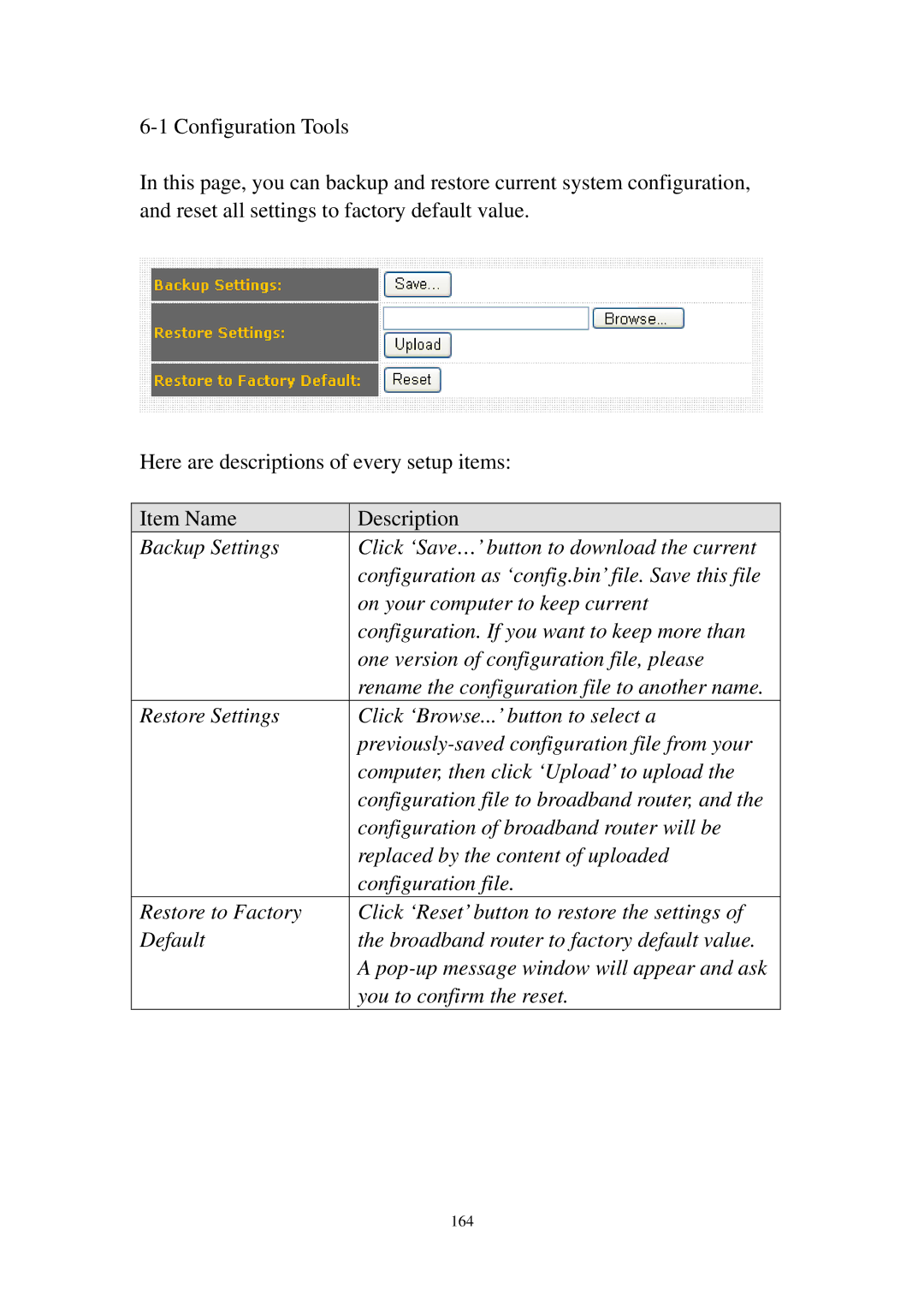In this page, you can backup and restore current system configuration, and reset all settings to factory default value.
Here are descriptions of every setup items:
Item Name | Description |
Backup Settings | Click ‘Save…’ button to download the current |
| configuration as ‘config.bin’ file. Save this file |
| on your computer to keep current |
| configuration. If you want to keep more than |
| one version of configuration file, please |
| rename the configuration file to another name. |
Restore Settings | Click ‘Browse...’ button to select a |
| |
| computer, then click ‘Upload’ to upload the |
| configuration file to broadband router, and the |
| configuration of broadband router will be |
| replaced by the content of uploaded |
| configuration file. |
Restore to Factory | Click ‘Reset’ button to restore the settings of |
Default | the broadband router to factory default value. |
| A |
| you to confirm the reset. |