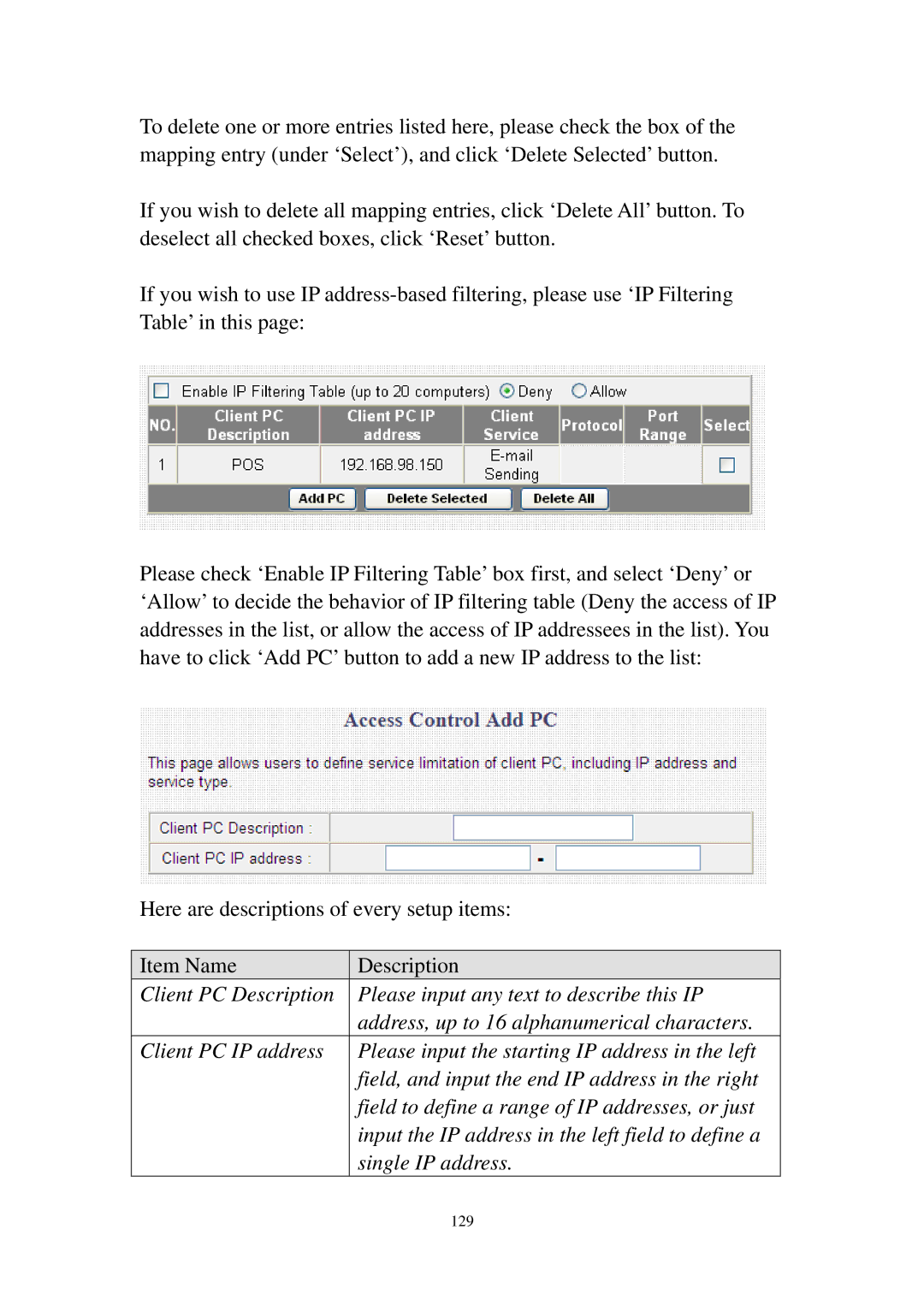To delete one or more entries listed here, please check the box of the mapping entry (under ‘Select’), and click ‘Delete Selected’ button.
If you wish to delete all mapping entries, click ‘Delete All’ button. To deselect all checked boxes, click ‘Reset’ button.
If you wish to use IP
Please check ‘Enable IP Filtering Table’ box first, and select ‘Deny’ or ‘Allow’ to decide the behavior of IP filtering table (Deny the access of IP addresses in the list, or allow the access of IP addressees in the list). You have to click ‘Add PC’ button to add a new IP address to the list:
Here are descriptions of every setup items:
Item Name | Description |
Client PC Description | Please input any text to describe this IP |
| address, up to 16 alphanumerical characters. |
Client PC IP address | Please input the starting IP address in the left |
| field, and input the end IP address in the right |
| field to define a range of IP addresses, or just |
| input the IP address in the left field to define a |
| single IP address. |