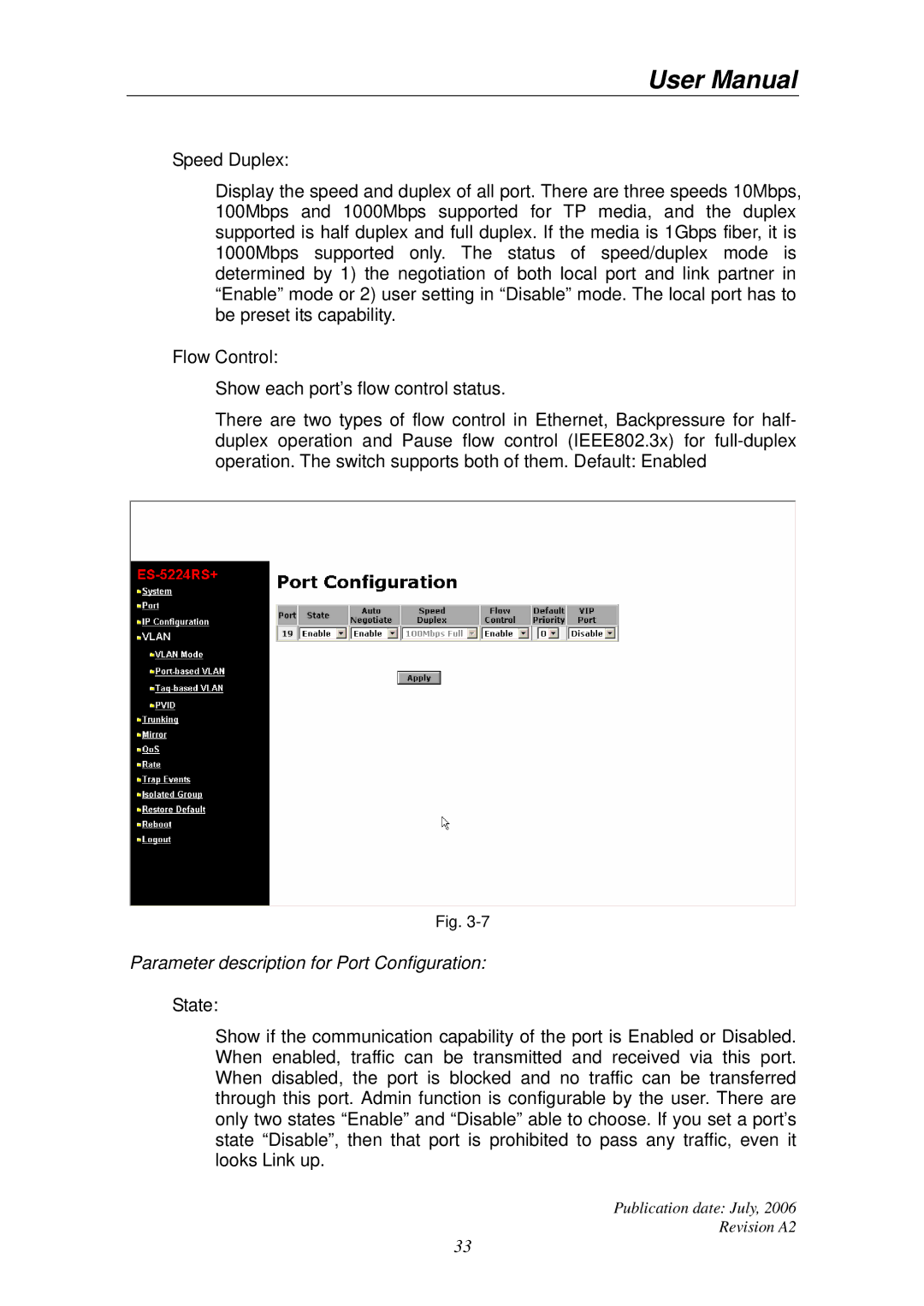User Manual
Speed Duplex:
Display the speed and duplex of all port. There are three speeds 10Mbps, 100Mbps and 1000Mbps supported for TP media, and the duplex supported is half duplex and full duplex. If the media is 1Gbps fiber, it is 1000Mbps supported only. The status of speed/duplex mode is determined by 1) the negotiation of both local port and link partner in “Enable” mode or 2) user setting in “Disable” mode. The local port has to be preset its capability.
Flow Control:
Show each port’s flow control status.
There are two types of flow control in Ethernet, Backpressure for half- duplex operation and Pause flow control (IEEE802.3x) for
Fig.
Parameter description for Port Configuration:
State:
Show if the communication capability of the port is Enabled or Disabled. When enabled, traffic can be transmitted and received via this port. When disabled, the port is blocked and no traffic can be transferred through this port. Admin function is configurable by the user. There are only two states “Enable” and “Disable” able to choose. If you set a port’s state “Disable”, then that port is prohibited to pass any traffic, even it looks Link up.
Publication date: July, 2006
Revision A2
33