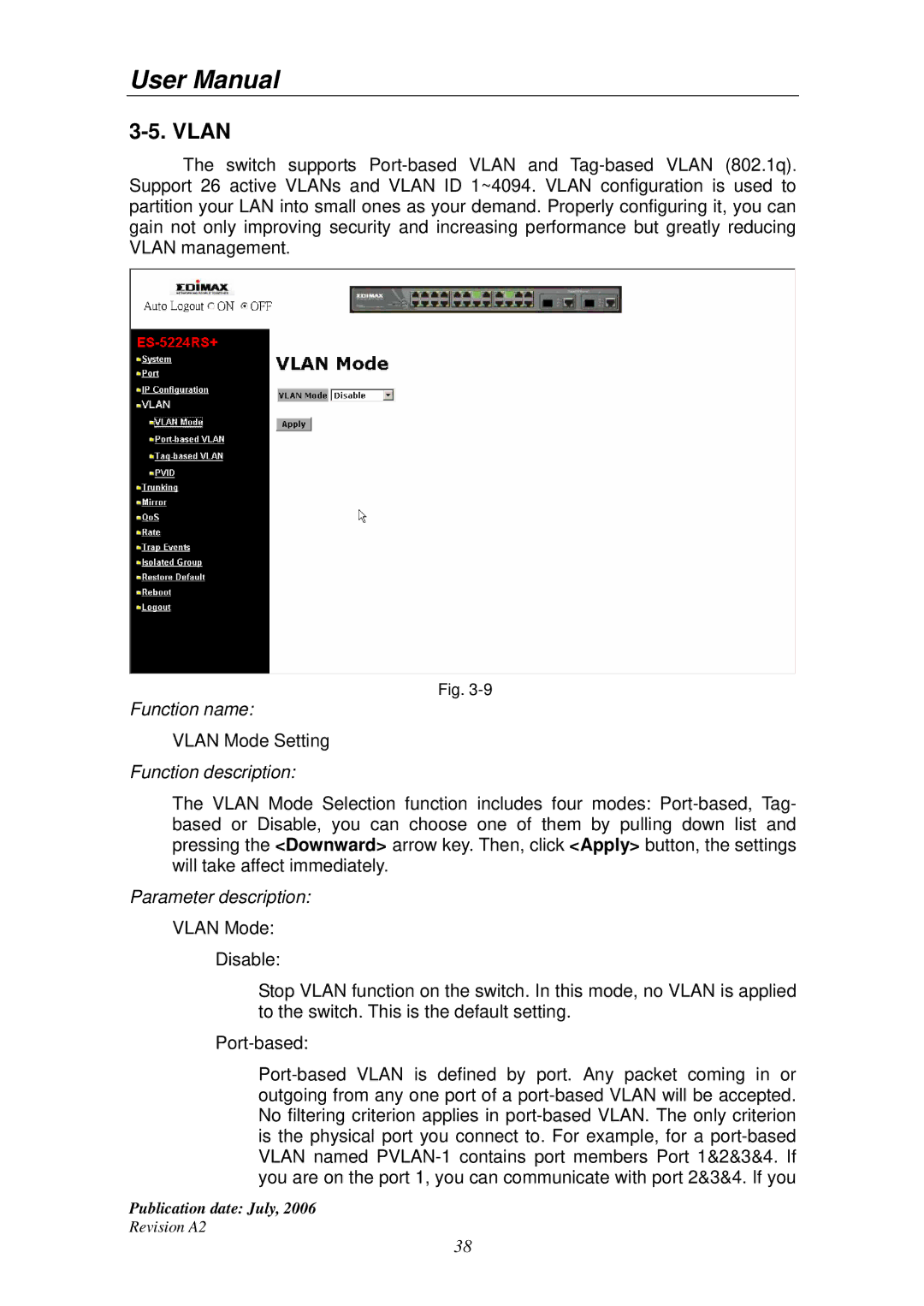3-5. VLAN
The switch supports Port-based VLAN and Tag-based VLAN (802.1q). Support 26 active VLANs and VLAN ID 1~4094. VLAN configuration is used to partition your LAN into small ones as your demand. Properly configuring it, you can gain not only improving security and increasing performance but greatly reducing VLAN management.
Fig. 3-9
Function name:
VLAN Mode Setting
Function description:
The VLAN Mode Selection function includes four modes: Port-based, Tag- based or Disable, you can choose one of them by pulling down list and pressing the <Downward> arrow key. Then, click <Apply> button, the settings will take affect immediately.
Parameter description:
VLAN Mode: Disable:
Stop VLAN function on the switch. In this mode, no VLAN is applied to the switch. This is the default setting.
Port-based:
Port-based VLAN is defined by port. Any packet coming in or outgoing from any one port of a port-based VLAN will be accepted. No filtering criterion applies in port-based VLAN. The only criterion is the physical port you connect to. For example, for a port-based VLAN named PVLAN-1 contains port members Port 1&2&3&4. If you are on the port 1, you can communicate with port 2&3&4. If you
Publication date: July, 2006
Revision A2