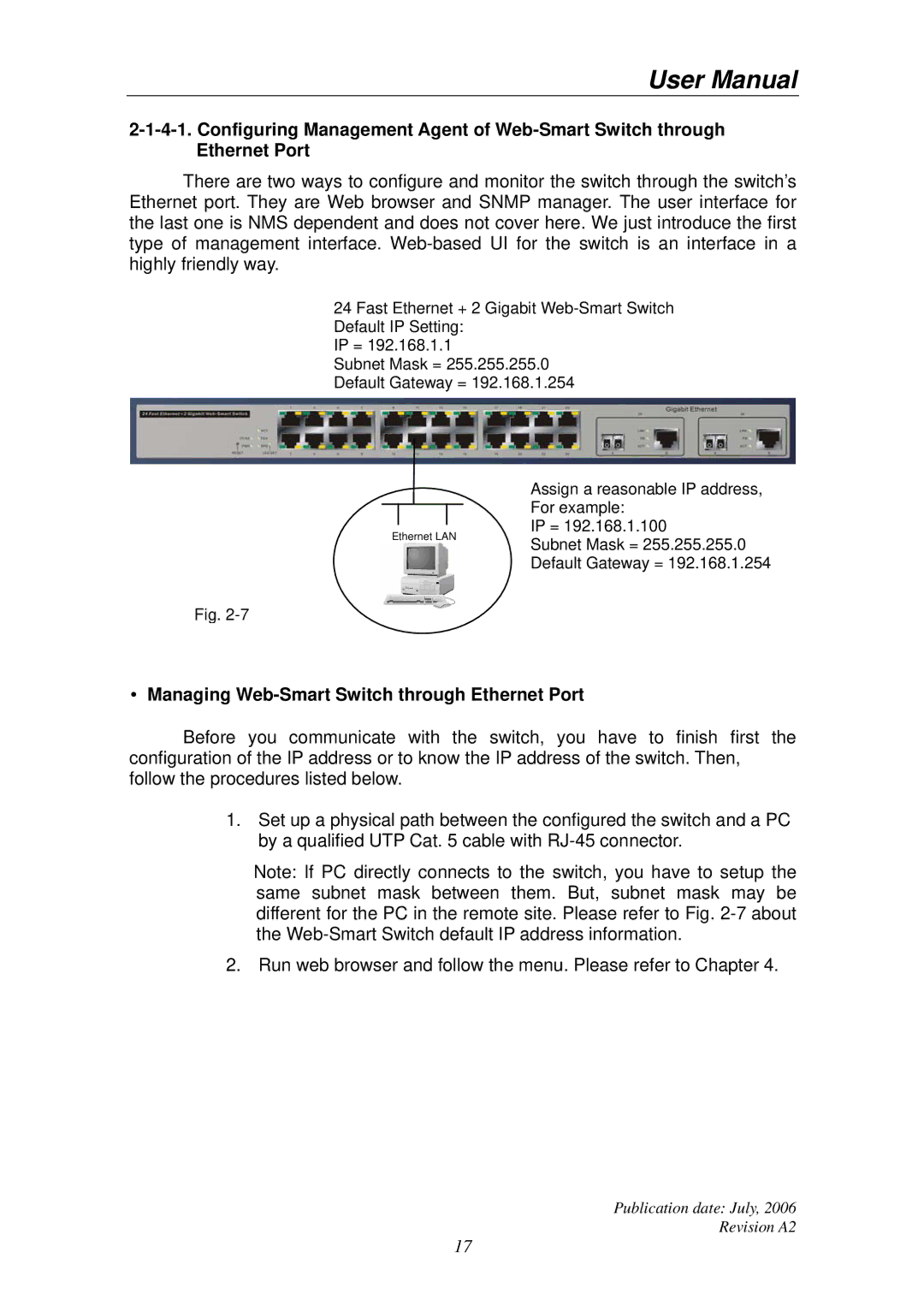User Manual
There are two ways to configure and monitor the switch through the switch’s Ethernet port. They are Web browser and SNMP manager. The user interface for the last one is NMS dependent and does not cover here. We just introduce the first type of management interface.
24 Fast Ethernet + 2 Gigabit
Default IP Setting:
IP = 192.168.1.1
Subnet Mask = 255.255.255.0
Default Gateway = 192.168.1.254
Ethernet LAN
Fig.
Assign a reasonable IP address, For example:
IP = 192.168.1.100
Subnet Mask = 255.255.255.0 Default Gateway = 192.168.1.254
•Managing Web-Smart Switch through Ethernet Port
Before you communicate with the switch, you have to finish first the configuration of the IP address or to know the IP address of the switch. Then, follow the procedures listed below.
1.Set up a physical path between the configured the switch and a PC by a qualified UTP Cat. 5 cable with
Note: If PC directly connects to the switch, you have to setup the same subnet mask between them. But, subnet mask may be different for the PC in the remote site. Please refer to Fig.
2. Run web browser and follow the menu. Please refer to Chapter 4.
Publication date: July, 2006
Revision A2
17