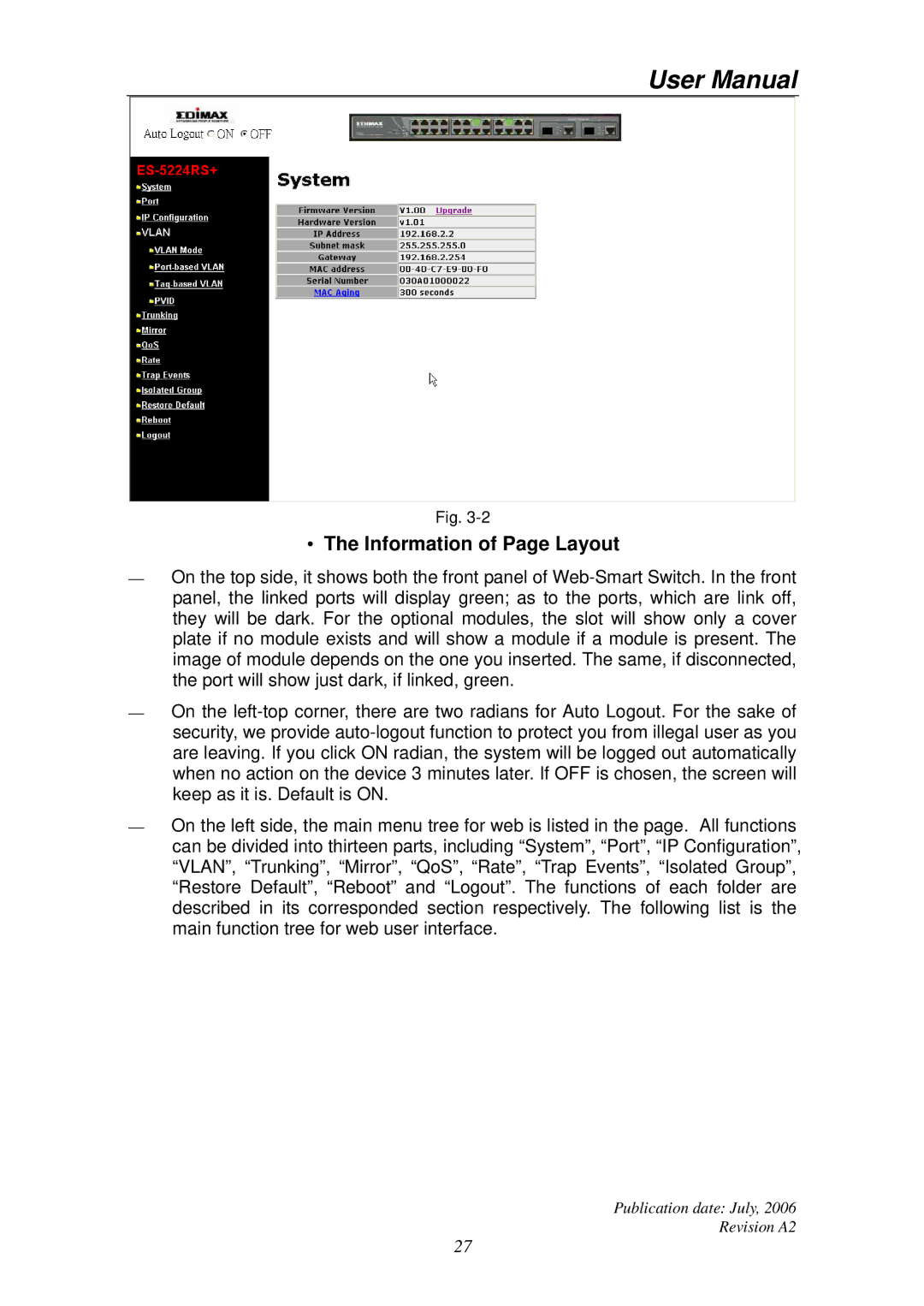User Manual
Fig. 3-2
•The Information of Page Layout
⎯On the top side, it shows both the front panel of Web-Smart Switch. In the front panel, the linked ports will display green; as to the ports, which are link off, they will be dark. For the optional modules, the slot will show only a cover plate if no module exists and will show a module if a module is present. The image of module depends on the one you inserted. The same, if disconnected, the port will show just dark, if linked, green.
⎯On the left-top corner, there are two radians for Auto Logout. For the sake of security, we provide auto-logout function to protect you from illegal user as you are leaving. If you click ON radian, the system will be logged out automatically when no action on the device 3 minutes later. If OFF is chosen, the screen will keep as it is. Default is ON.
⎯On the left side, the main menu tree for web is listed in the page. All functions can be divided into thirteen parts, including “System”, “Port”, “IP Configuration”, “VLAN”, “Trunking”, “Mirror”, “QoS”, “Rate”, “Trap Events”, “Isolated Group”, “Restore Default”, “Reboot” and “Logout”. The functions of each folder are described in its corresponded section respectively. The following list is the main function tree for web user interface.
Publication date: July, 2006
Revision A2