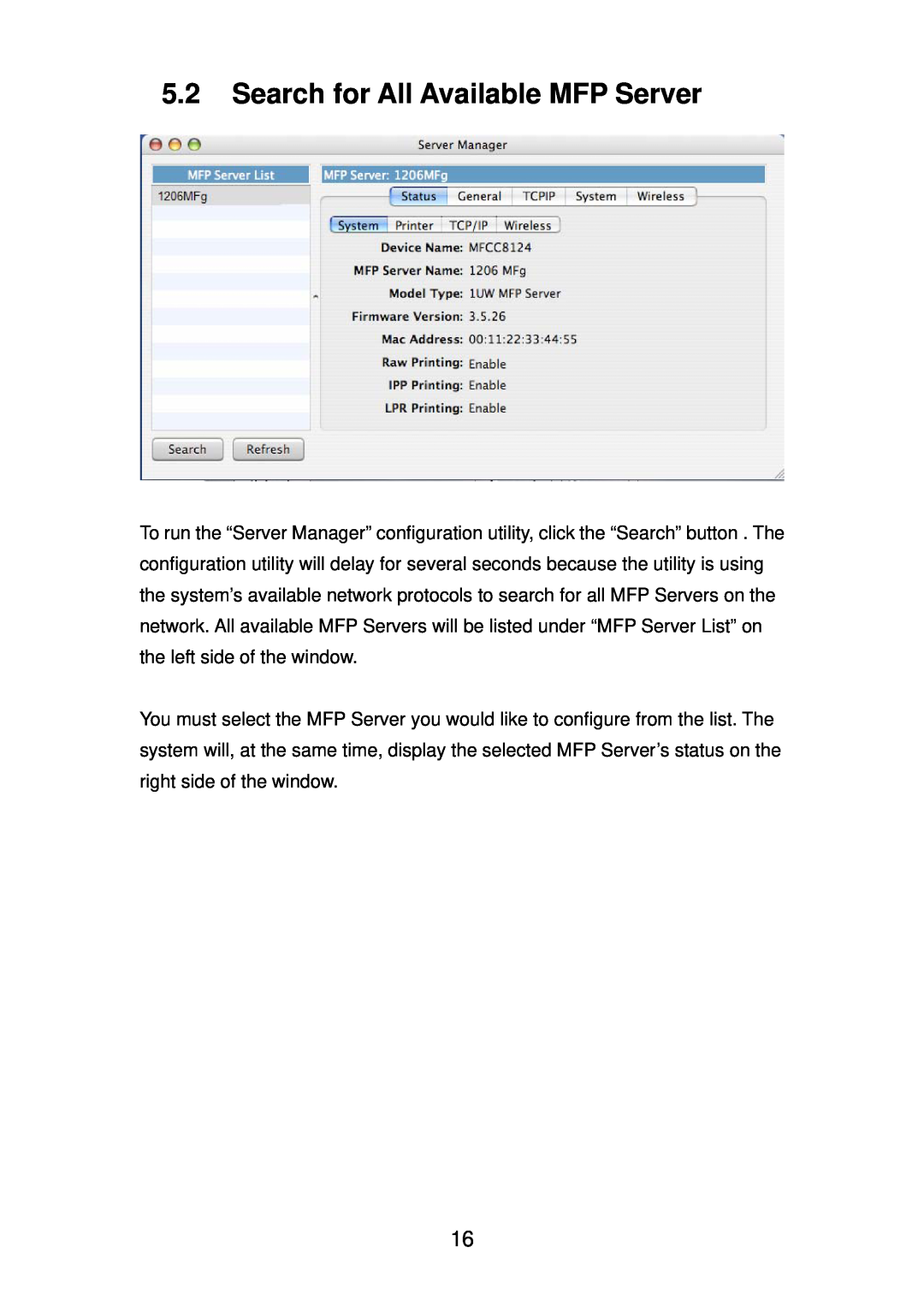5.2Search for All Available MFP Server
To run the “Server Manager” configuration utility, click the “Search” button . The configuration utility will delay for several seconds because the utility is using the system’s available network protocols to search for all MFP Servers on the network. All available MFP Servers will be listed under “MFP Server List” on the left side of the window.
You must select the MFP Server you would like to configure from the list. The system will, at the same time, display the selected MFP Server’s status on the right side of the window.
16