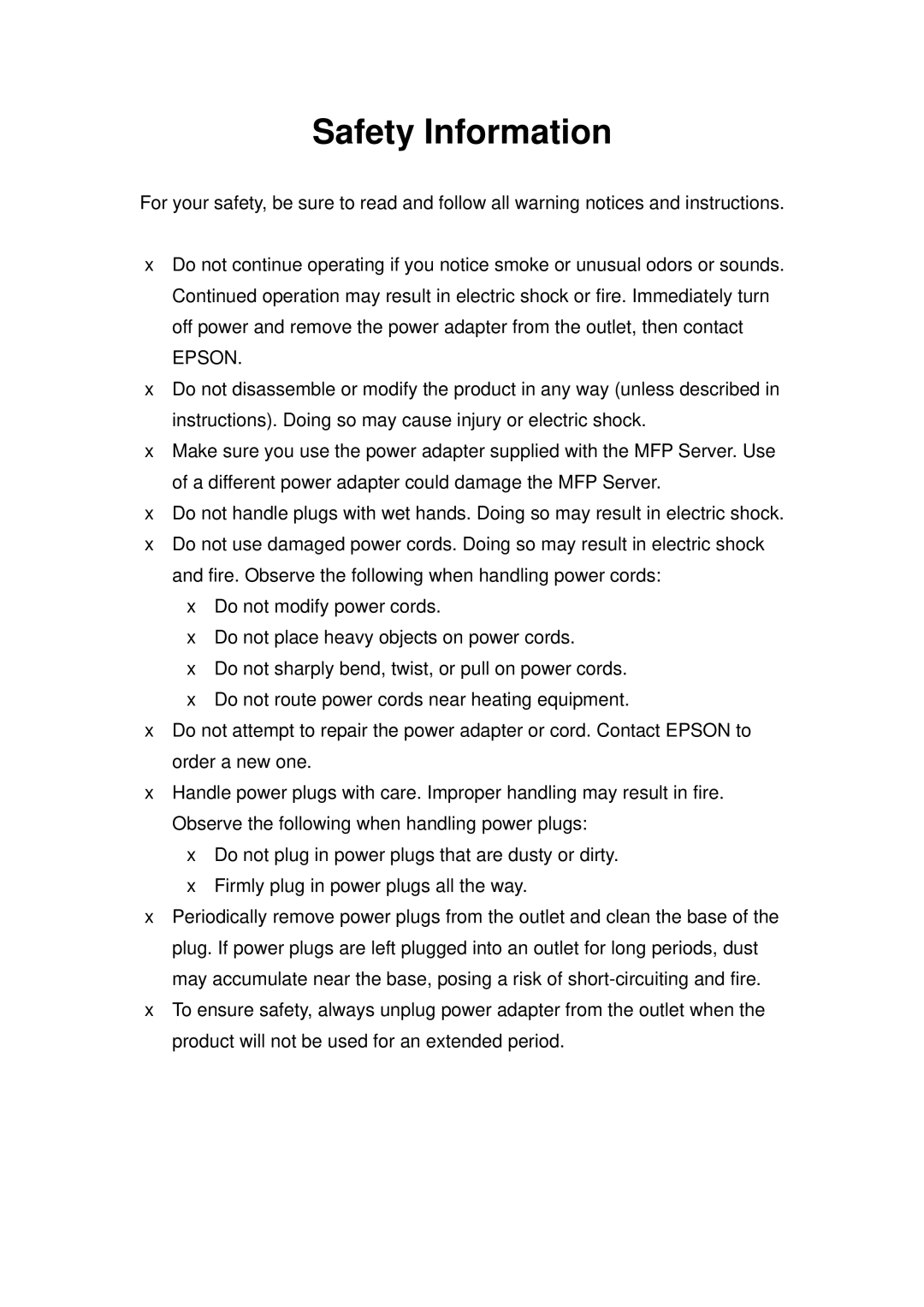Safety Information
For your safety, be sure to read and follow all warning notices and instructions.
•Do not continue operating if you notice smoke or unusual odors or sounds. Continued operation may result in electric shock or fire. Immediately turn off power and remove the power adapter from the outlet, then contact
EPSON.
•Do not disassemble or modify the product in any way (unless described in instructions). Doing so may cause injury or electric shock.
•Make sure you use the power adapter supplied with the MFP Server. Use of a different power adapter could damage the MFP Server.
•Do not handle plugs with wet hands. Doing so may result in electric shock.
•Do not use damaged power cords. Doing so may result in electric shock and fire. Observe the following when handling power cords:
•Do not modify power cords.
•Do not place heavy objects on power cords.
•Do not sharply bend, twist, or pull on power cords.
•Do not route power cords near heating equipment.
•Do not attempt to repair the power adapter or cord. Contact EPSON to order a new one.
•Handle power plugs with care. Improper handling may result in fire. Observe the following when handling power plugs:
•Do not plug in power plugs that are dusty or dirty.
•Firmly plug in power plugs all the way.
•Periodically remove power plugs from the outlet and clean the base of the plug. If power plugs are left plugged into an outlet for long periods, dust may accumulate near the base, posing a risk of
•To ensure safety, always unplug power adapter from the outlet when the product will not be used for an extended period.