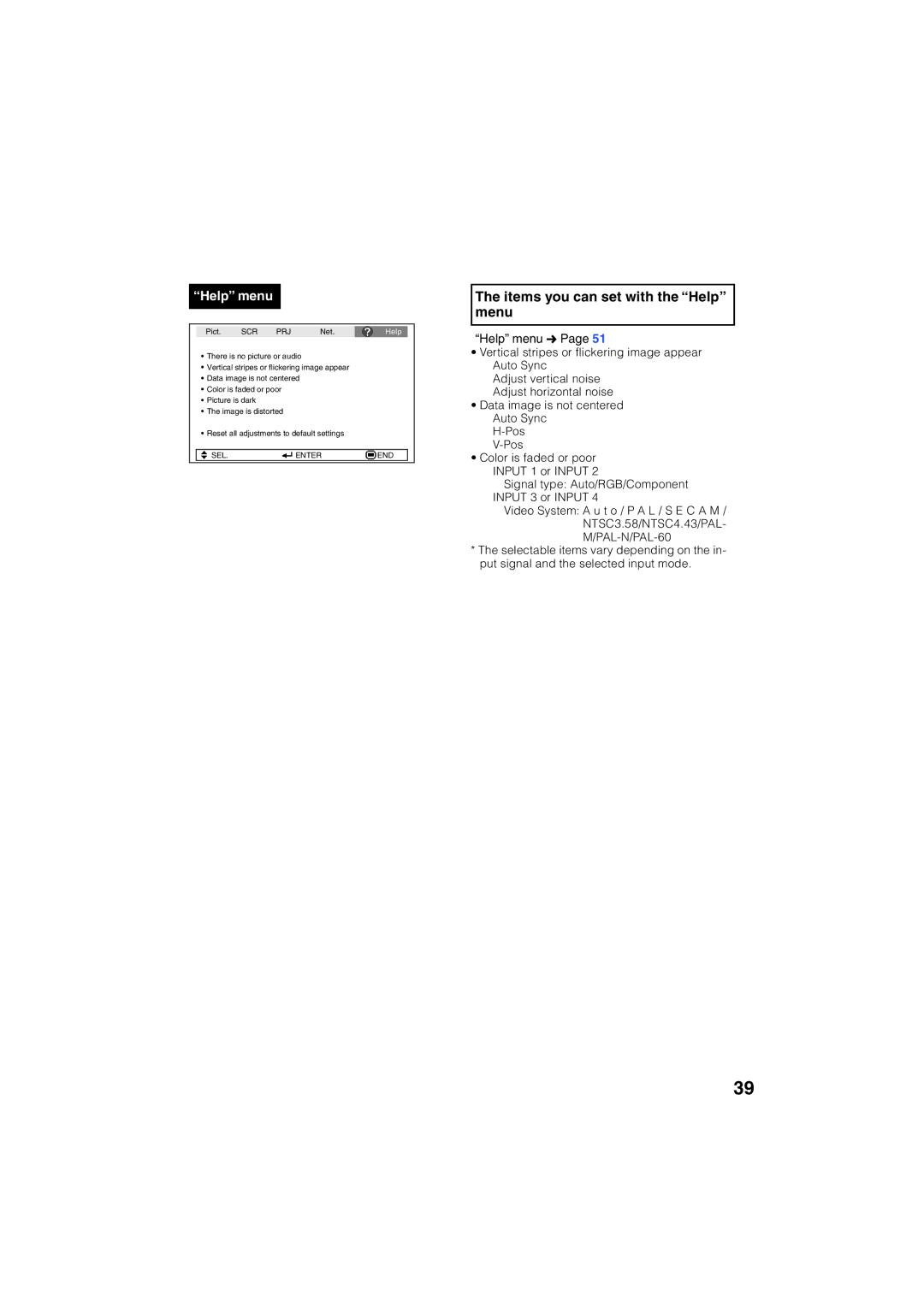“Help” menu
|
|
|
|
|
|
|
| Pict. | SCR | PRJ | Net. | Help |
|
| There is no picture or audio |
|
| |||
| Vertical stripes or flickering image appear |
|
| |||
| Data image is not centered |
|
| |||
| Color is faded or poor |
|
|
| ||
| Picture is dark |
|
|
|
| |
| The image is distorted |
|
|
| ||
| Reset all adjustments to default settings |
|
| |||
|
|
|
|
|
|
|
| SEL. |
|
| ENTER | END |
|
|
|
|
|
|
|
|
The items you can set with the “Help” menu
“Help” menu n Page 51
•Vertical stripes or flickering image appear Auto Sync
Adjust vertical noise Adjust horizontal noise
•Data image is not centered
Auto Sync
•Color is faded or poor INPUT 1 or INPUT 2
Signal type: Auto/RGB/Component INPUT 3 or INPUT 4
Video System: A u t o / P A L / S E C A M /
NTSC3.58/NTSC4.43/PAL-
*The selectable items vary depending on the in- put signal and the selected input mode.
39