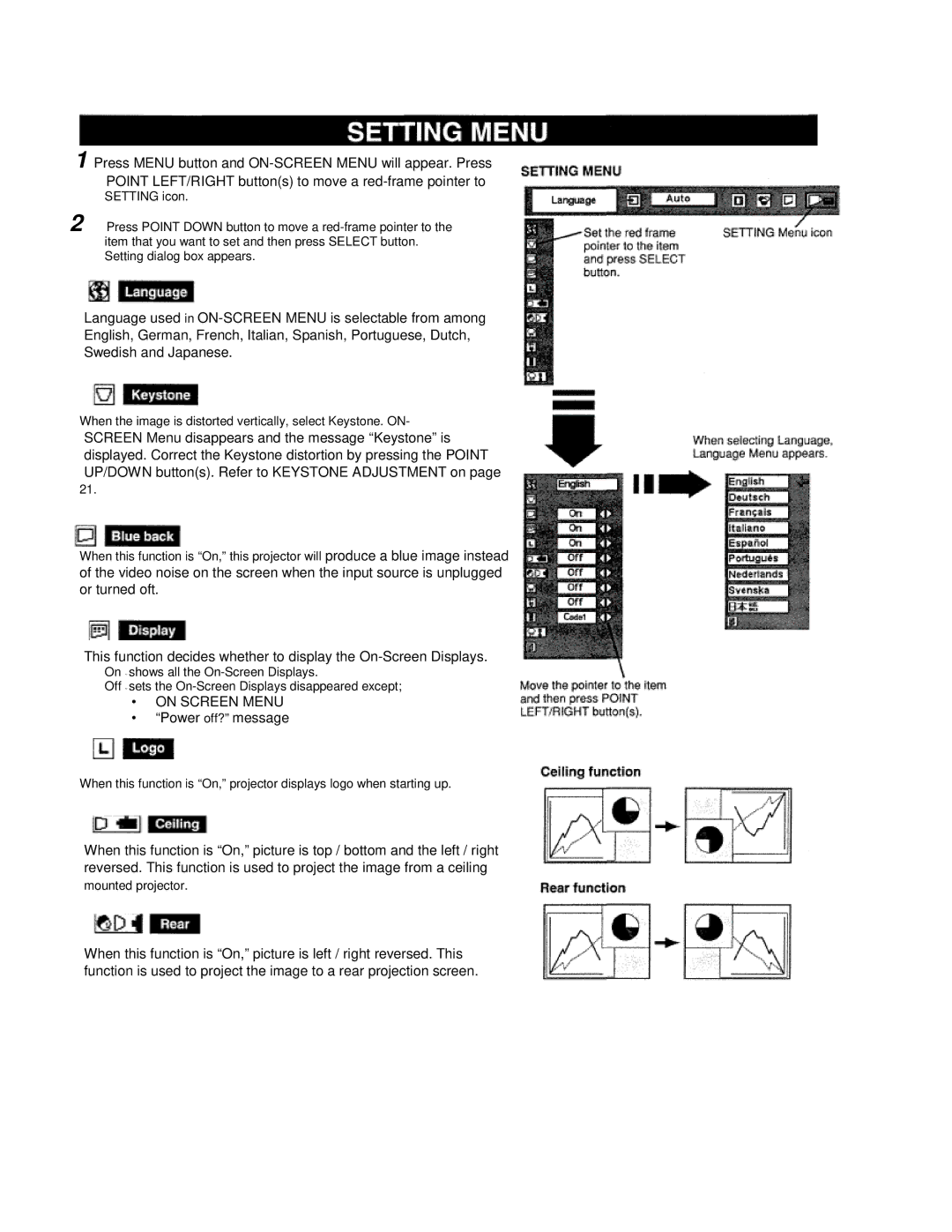1 Press MENU button and
SETTING icon.
2 Press POINT DOWN button to move a
item that you want to set and then press SELECT button. Setting dialog box appears.
Language used in
When the image is distorted vertically, select Keystone. ON-
SCREEN Menu disappears and the message “Keystone” is displayed. Correct the Keystone distortion by pressing the POINT UP/DOWN button(s). Refer to KEYSTONE ADJUSTMENT on page
21.
When this function is “On,” this projector will produce a blue image instead of the video noise on the screen when the input source is unplugged or turned oft.
This function decides whether to display the
On ~ shows all the
Off ~ sets the
•ON SCREEN MENU
•“Power off?” message
When this function is “On,” projector displays logo when starting up.
When this function is “On,” picture is top / bottom and the left / right reversed. This function is used to project the image from a ceiling
mounted projector.
When this function is “On,” picture is left / right reversed. This function is used to project the image to a rear projection screen.