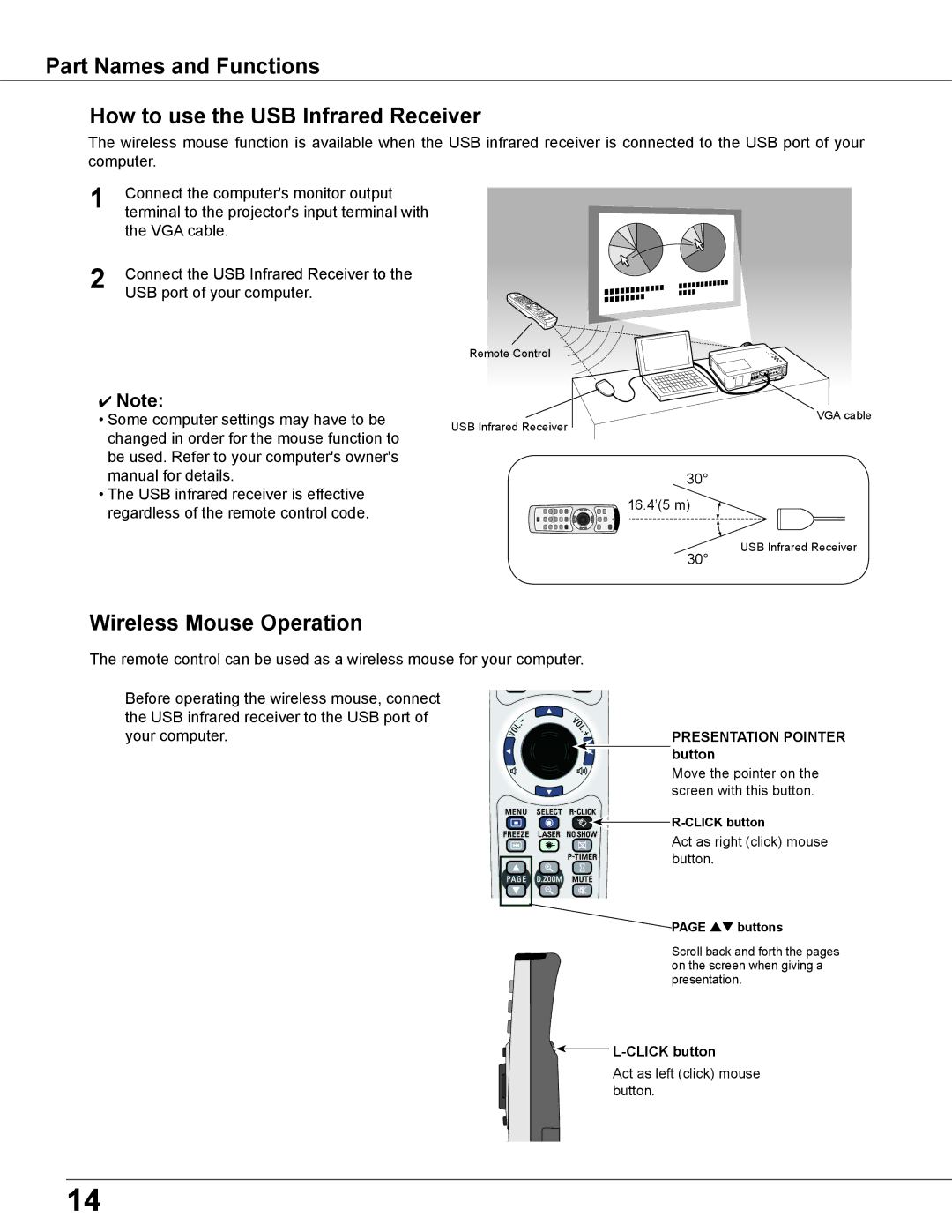Part Names and Functions
How to use the USB Infrared Receiver
The wireless mouse function is available when the USB infrared receiver is connected to the USB port of your computer.
1 | Connect the computer's monitor output |
terminal to the projector's input terminal with | |
| the VGA cable. |
2 | Connect the USB Infrared Receiver to the |
USB port of your computer. |
✔Note:
•Some computer settings may have to be changed in order for the mouse function to be used. Refer to your computer's owner's manual for details.
•The USB infrared receiver is effective regardless of the remote control code.
Remote Control
USB Infrared Receiver
30°
16.4’(5 m)
30°
VGA cable
USB Infrared Receiver
Wireless Mouse Operation
The remote control can be used as a wireless mouse for your computer.
Before operating the wireless mouse, connect the USB infrared receiver to the USB port of
your computer. | PRESENTATION POINTER |
| button |
Move the pointer on the screen with this button.
![]()
![]()
Act as right (click) mouse button.
![]() PAGE ed buttons
PAGE ed buttons
Scroll back and forth the pages on the screen when giving a presentation.
![]()
Act as left (click) mouse button.
14