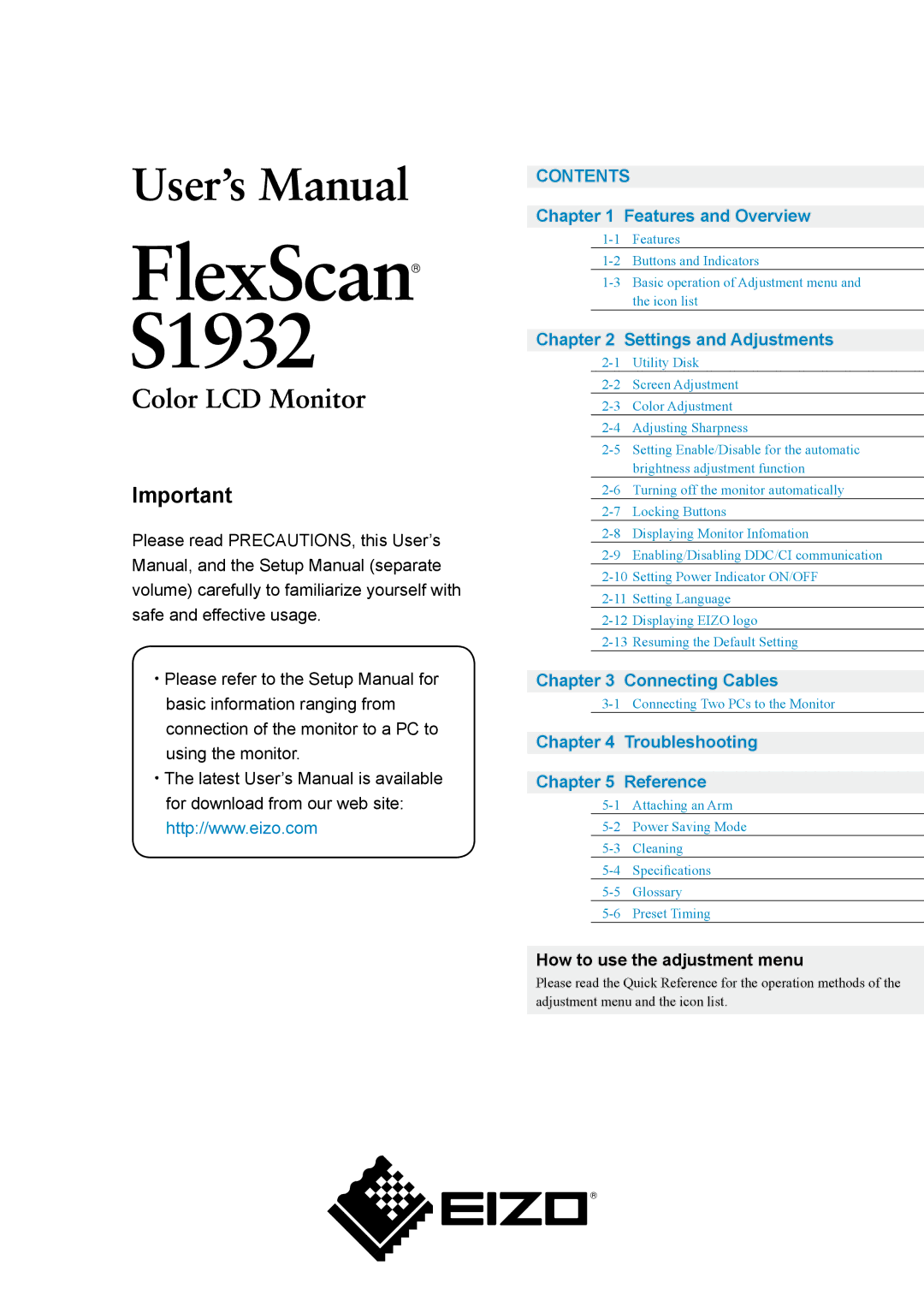Important
Please read PRECAUTIONS, this User’s Manual, and the Setup Manual (separate volume) carefully to familiarize yourself with safe and effective usage.
・Please refer to the Setup Manual for basic information ranging from connection of the monitor to a PC to using the monitor.
・The latest User’s Manual is available for download from our web site: http://www.eizo.com
CONTENTS
Chapter 1 Features and Overview
Chapter 2 Settings and Adjustments
Chapter 3 Connecting Cables
Chapter 4 Troubleshooting
Chapter 5 Reference
Cleaning | |
Specifications | |
Glossary | |
Preset Timing |
How to use the adjustment menu
Please read the Quick Reference for the operation methods of the adjustment menu and the icon list.