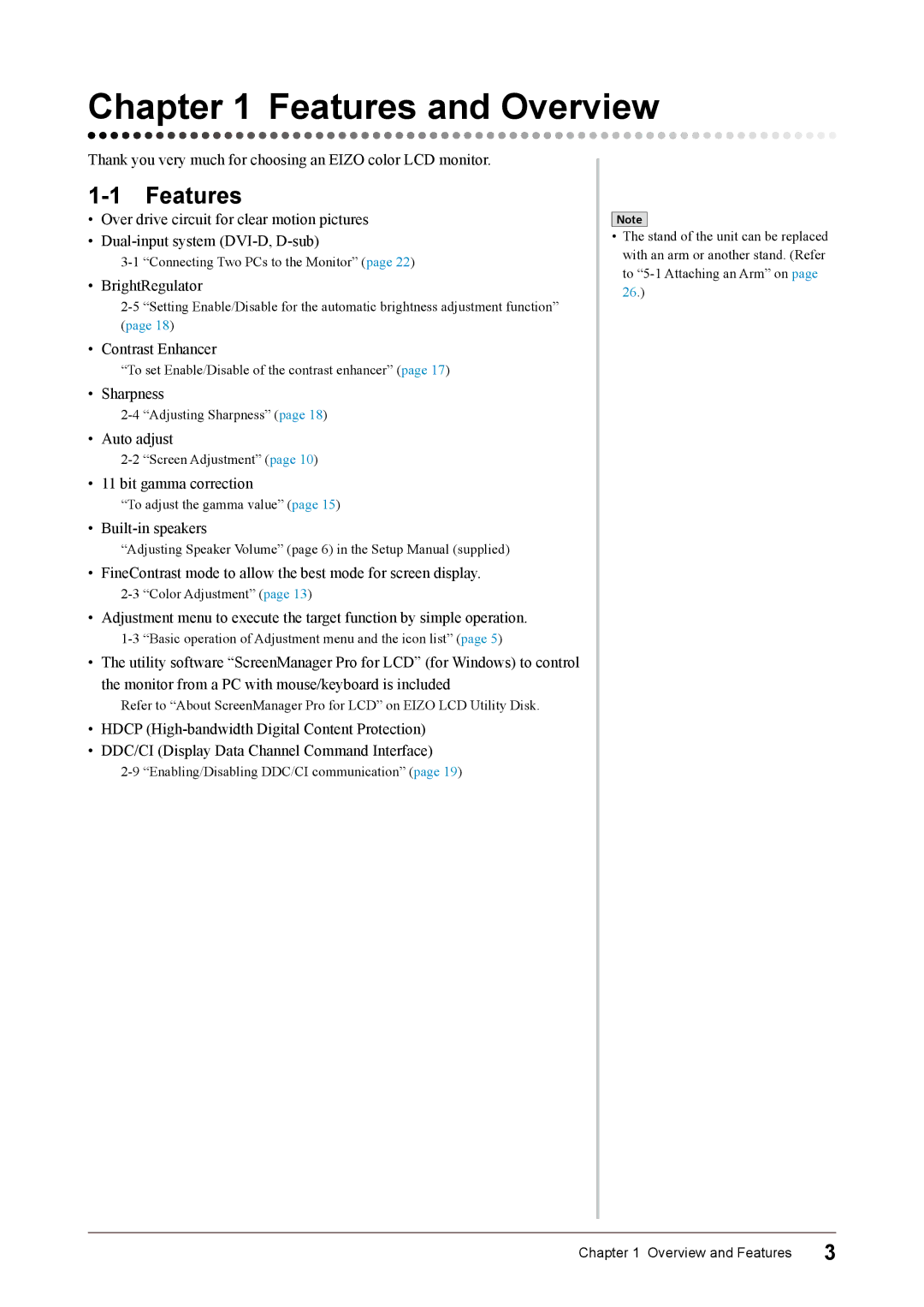Chapter 1 Features and Overview
Thank you very much for choosing an EIZO color LCD monitor.
1-1 Features
•Over drive circuit for clear motion pictures
•
• BrightRegulator
• Contrast Enhancer
“To set Enable/Disable of the contrast enhancer” (page 17)
• Sharpness
• Auto adjust
• 11 bit gamma correction
“To adjust the gamma value” (page 15)
•
“Adjusting Speaker Volume” (page 6) in the Setup Manual (supplied)
•FineContrast mode to allow the best mode for screen display.
•Adjustment menu to execute the target function by simple operation.
•The utility software “ScreenManager Pro for LCD” (for Windows) to control the monitor from a PC with mouse/keyboard is included
Refer to “About ScreenManager Pro for LCD” on EIZO LCD Utility Disk.
•HDCP
•DDC/CI (Display Data Channel Command Interface)
Note
•The stand of the unit can be replaced with an arm or another stand. (Refer to
Chapter 1 Overview and Features