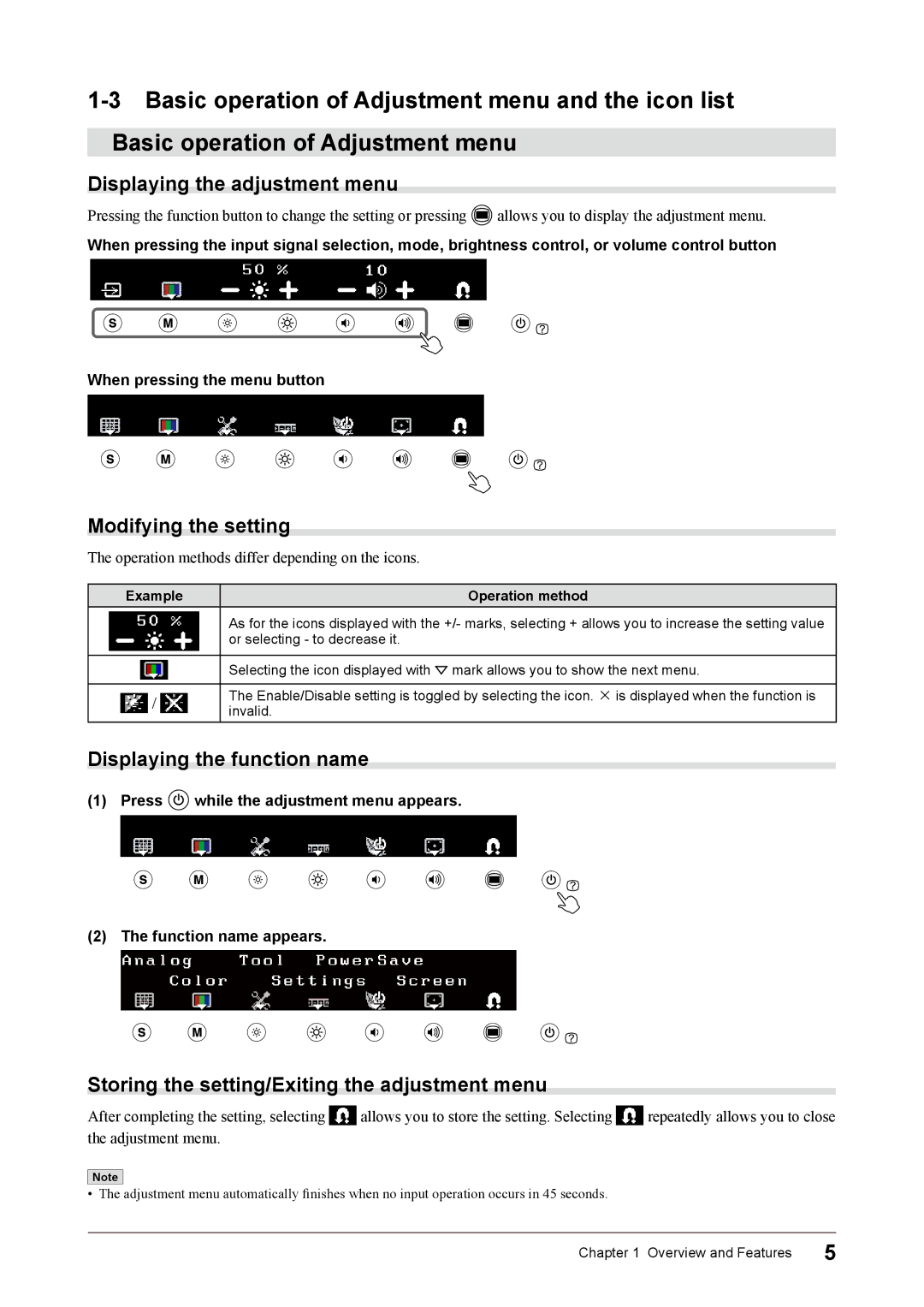Displaying the adjustment menu
Pressing the function button to change the setting or pressing ![]() allows you to display the adjustment menu.
allows you to display the adjustment menu.
When pressing the input signal selection, mode, brightness control, or volume control button
When pressing the menu button
Modifying the setting
The operation methods differ depending on the icons.
Example | Operation method |
| As for the icons displayed with the +/- marks, selecting + allows you to increase the setting value |
| or selecting - to decrease it. |
Selecting the icon displayed with ![]() mark allows you to show the next menu.
mark allows you to show the next menu.
/The Enable/Disable setting is toggled by selecting the icon. × is displayed when the function is invalid.
Displaying the function name
(1)Press ![]() while the adjustment menu appears.
while the adjustment menu appears.
(2)The function name appears.
Storing the setting/Exiting the adjustment menu
After completing the setting, selecting ![]() allows you to store the setting. Selecting
allows you to store the setting. Selecting ![]() repeatedly allows you to close the adjustment menu.
repeatedly allows you to close the adjustment menu.
Note
• The adjustment menu automatically finishes when no input operation occurs in 45 seconds.
Chapter 1 Overview and Features