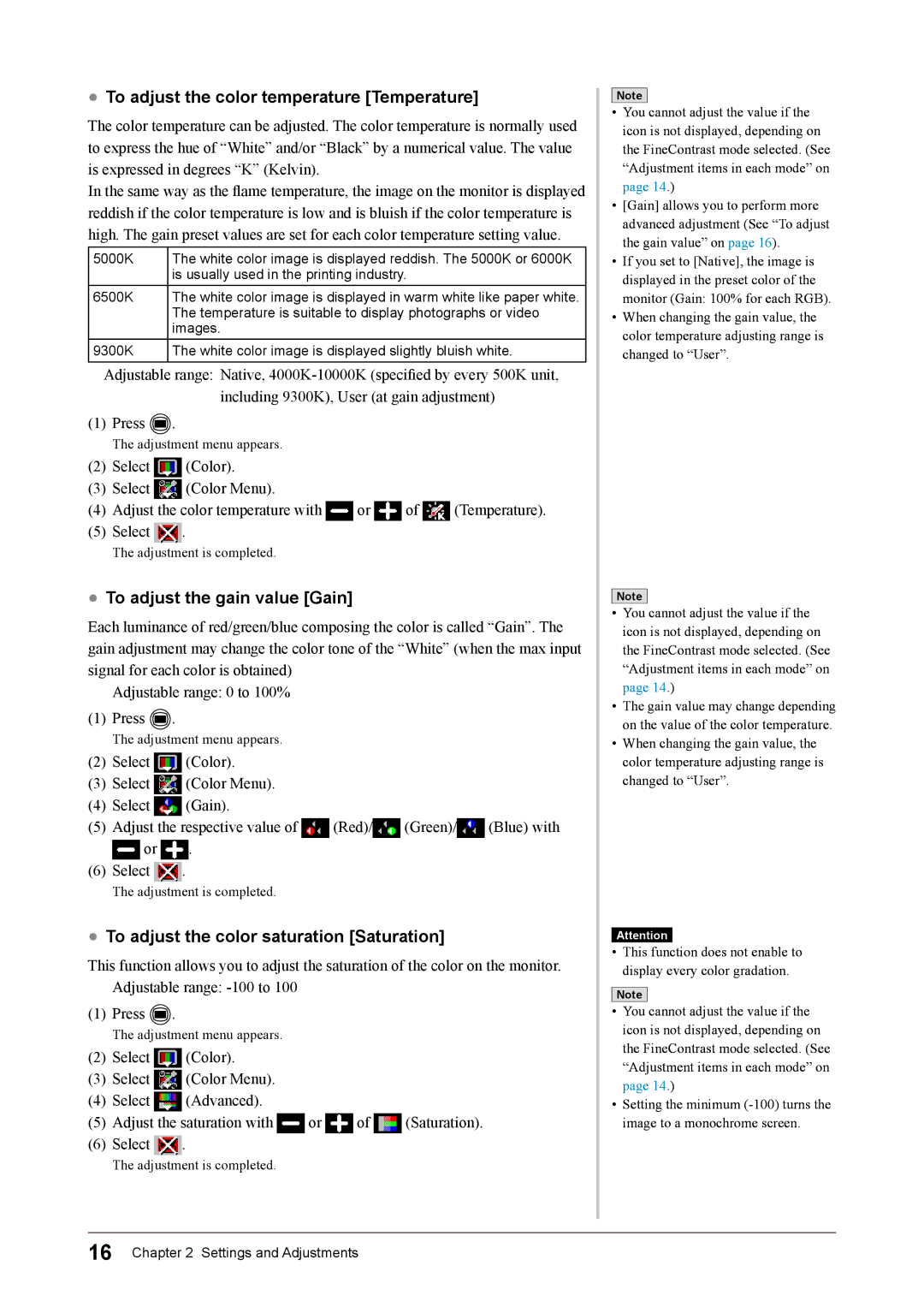●To adjust the color temperature [Temperature]
The color temperature can be adjusted. The color temperature is normally used to express the hue of “White” and/or “Black” by a numerical value. The value is expressed in degrees “K” (Kelvin).
In the same way as the flame temperature, the image on the monitor is displayed reddish if the color temperature is low and is bluish if the color temperature is high. The gain preset values are set for each color temperature setting value.
5000K | The white color image is displayed reddish. The 5000K or 6000K |
| is usually used in the printing industry. |
6500K | The white color image is displayed in warm white like paper white. |
| The temperature is suitable to display photographs or video |
| images. |
9300K | The white color image is displayed slightly bluish white. |
Adjustable range: Native,
(1)Press ![]() .
.
The adjustment menu appears.
(2)Select ![]() (Color).
(Color).
(3)Select ![]() (Color Menu).
(Color Menu).
(4)Adjust the color temperature with ![]() or
or ![]() of
of ![]() (Temperature).
(Temperature).
(5)Select ![]() .
.
The adjustment is completed.
●To adjust the gain value [Gain]
Each luminance of red/green/blue composing the color is called “Gain”. The gain adjustment may change the color tone of the “White” (when the max input signal for each color is obtained)
Adjustable range: 0 to 100%
(1)Press ![]() .
.
The adjustment menu appears.
(2)Select ![]() (Color).
(Color).
(3)Select ![]() (Color Menu).
(Color Menu).
(4)Select ![]() (Gain).
(Gain).
(5)Adjust the respective value of ![]() (Red)/
(Red)/![]() (Green)/
(Green)/![]() (Blue) with
(Blue) with
![]() or
or ![]() .
.
(6)Select ![]() .
.
The adjustment is completed.
●To adjust the color saturation [Saturation]
This function allows you to adjust the saturation of the color on the monitor. Adjustable range:
(1)Press ![]() .
.
The adjustment menu appears.
(2)Select ![]() (Color).
(Color).
(3)Select ![]() (Color Menu).
(Color Menu).
(4)Select ![]() (Advanced).
(Advanced).
(5)Adjust the saturation with ![]() or
or ![]() of
of ![]() (Saturation).
(Saturation).
(6)Select ![]() .
.
The adjustment is completed.
Note
•You cannot adjust the value if the icon is not displayed, depending on the FineContrast mode selected. (See “Adjustment items in each mode” on page 14.)
•[Gain] allows you to perform more advanced adjustment (See “To adjust the gain value” on page 16).
•If you set to [Native], the image is displayed in the preset color of the monitor (Gain: 100% for each RGB).
•When changing the gain value, the color temperature adjusting range is changed to “User”.
Note
•You cannot adjust the value if the icon is not displayed, depending on the FineContrast mode selected. (See “Adjustment items in each mode” on page 14.)
•The gain value may change depending on the value of the color temperature.
•When changing the gain value, the color temperature adjusting range is changed to “User”.
Attention
•This function does not enable to display every color gradation.
Note
•You cannot adjust the value if the icon is not displayed, depending on the FineContrast mode selected. (See “Adjustment items in each mode” on page 14.)
•Setting the minimum
16 Chapter 2 Settings and Adjustments