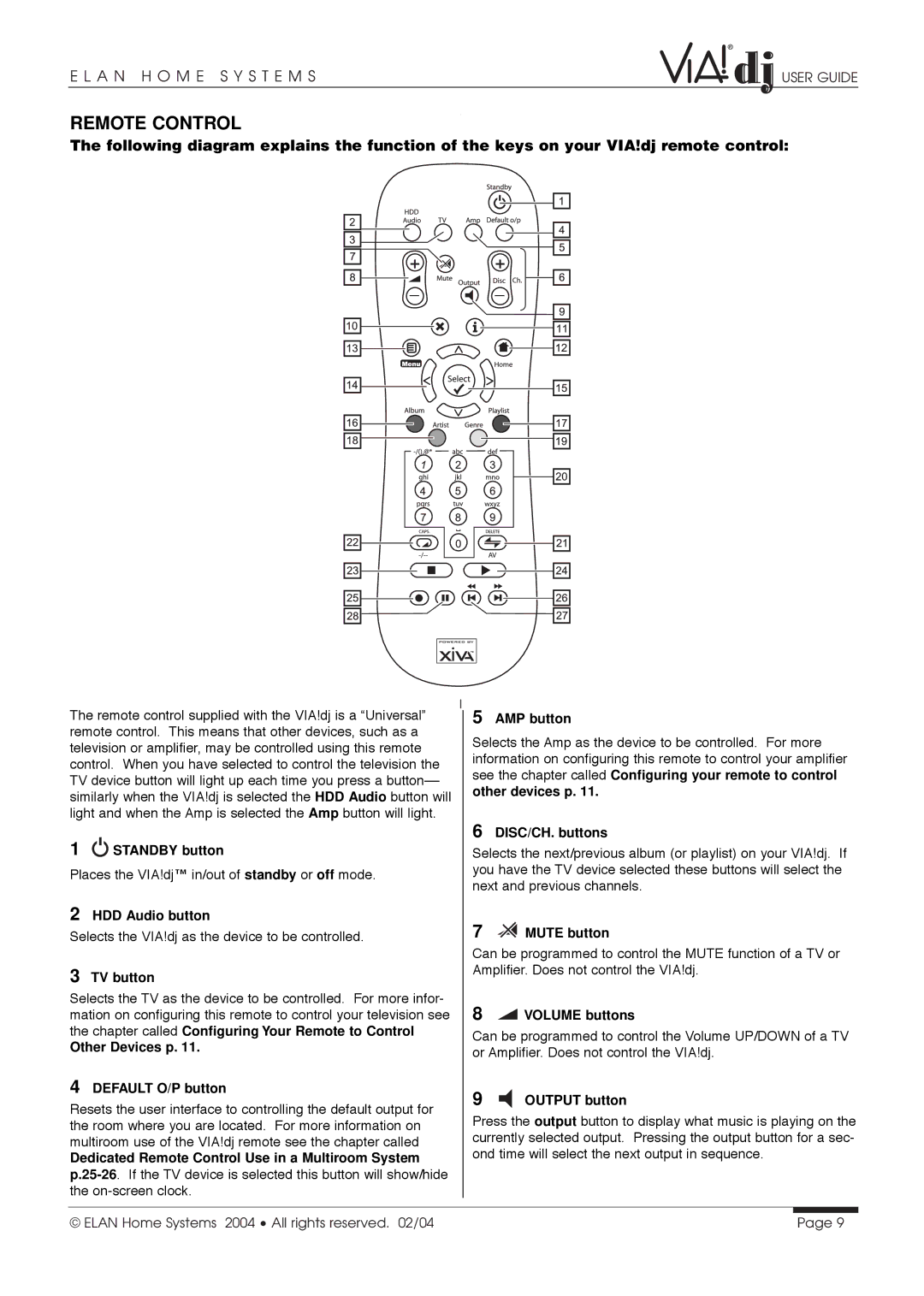E L A N H O M E S Y S T E M S | USER GUIDE |
REMOTE CONTROL
The following diagram explains the function of the keys on your VIA!dj remote control:
The remote control supplied with the VIA!dj is a “Universal” remote control. This means that other devices, such as a television or amplifier, may be controlled using this remote control. When you have selected to control the television the TV device button will light up each time you press a
1![]() STANDBY button
STANDBY button
Places the VIA!dj™ in/out of standby or off mode.
2HDD Audio button
Selects the VIA!dj as the device to be controlled.
3TV button
Selects the TV as the device to be controlled. For more infor- mation on configuring this remote to control your television see the chapter called Configuring Your Remote to Control
Other Devices p. 11.
4DEFAULT O/P button
Resets the user interface to controlling the default output for the room where you are located. For more information on multiroom use of the VIA!dj remote see the chapter called
Dedicated Remote Control Use in a Multiroom System
5AMP button
Selects the Amp as the device to be controlled. For more information on configuring this remote to control your amplifier see the chapter called Configuring your remote to control other devices p. 11.
6DISC/CH. buttons
Selects the next/previous album (or playlist) on your VIA!dj. If you have the TV device selected these buttons will select the next and previous channels.
7 MUTE button
MUTE button
Can be programmed to control the MUTE function of a TV or Amplifier. Does not control the VIA!dj.
8 VOLUME buttons
VOLUME buttons
Can be programmed to control the Volume UP/DOWN of a TV or Amplifier. Does not control the VIA!dj.
9 OUTPUT button
OUTPUT button
Press the output button to display what music is playing on the currently selected output. Pressing the output button for a sec- ond time will select the next output in sequence.
© ELAN Home Systems 2004 • All rights reserved. 02/04 | Page 9 |