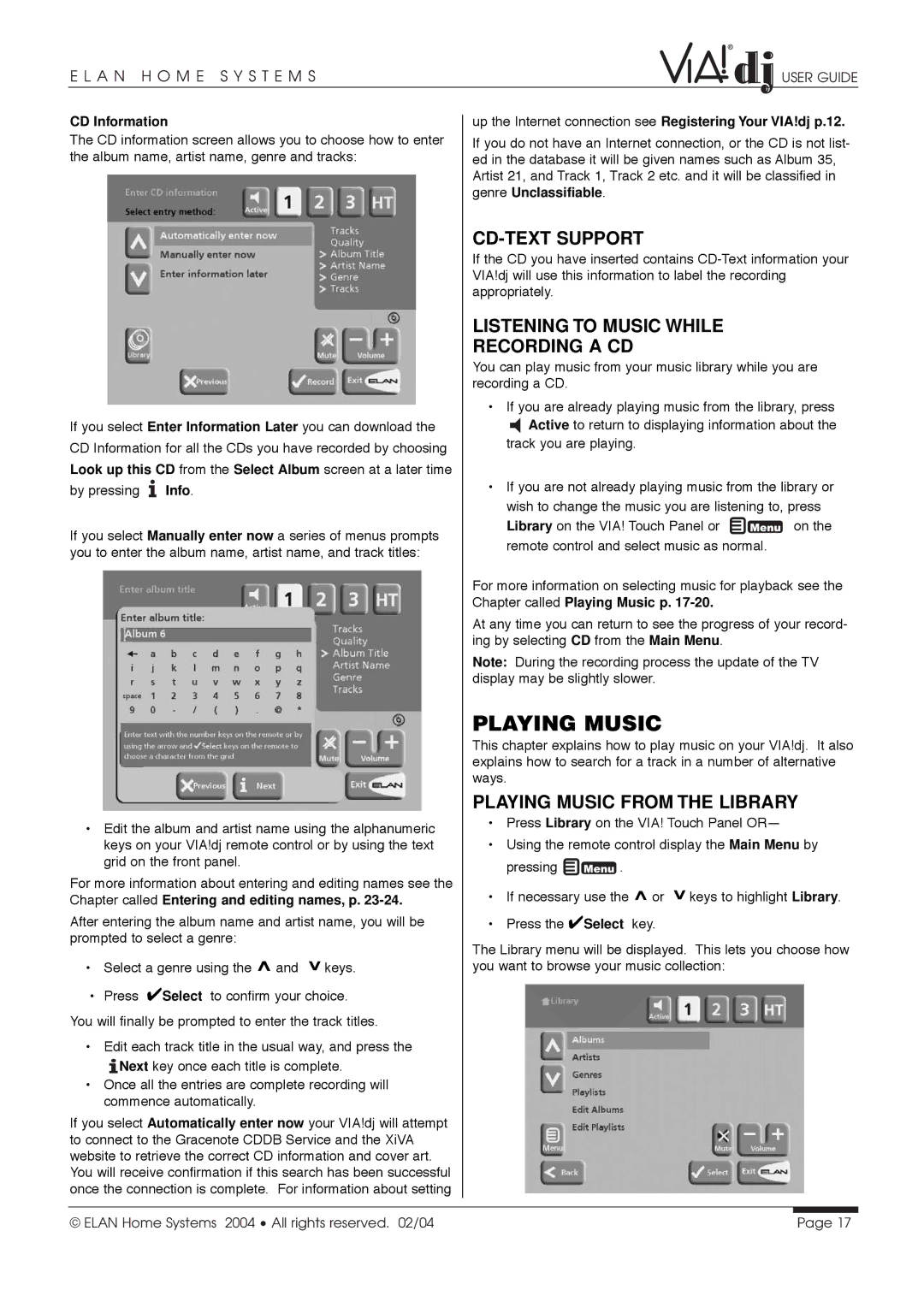E L A N H O M E S Y S T E M S | USER GUIDE |
CD Information
The CD information screen allows you to choose how to enter the album name, artist name, genre and tracks:
If you select Enter Information Later you can download the
CD Information for all the CDs you have recorded by choosing
Look up this CD from the Select Album screen at a later time by pressing ![]() Info.
Info.
If you select Manually enter now a series of menus prompts you to enter the album name, artist name, and track titles:
•Edit the album and artist name using the alphanumeric keys on your VIA!dj remote control or by using the text grid on the front panel.
For more information about entering and editing names see the Chapter called Entering and editing names, p.
After entering the album name and artist name, you will be prompted to select a genre:
• Select a genre using the ^ and | ^ | keys. |
|
•Press ✔Select to confirm your choice.
You will finally be prompted to enter the track titles.
•Edit each track title in the usual way, and press the
![]() Next key once each title is complete.
Next key once each title is complete.
•Once all the entries are complete recording will commence automatically.
If you select Automatically enter now your VIA!dj will attempt to connect to the Gracenote CDDB Service and the XiVA website to retrieve the correct CD information and cover art. You will receive confirmation if this search has been successful once the connection is complete. For information about setting
up the Internet connection see Registering Your VIA!dj p.12.
If you do not have an Internet connection, or the CD is not list- ed in the database it will be given names such as Album 35, Artist 21, and Track 1, Track 2 etc. and it will be classified in genre Unclassifiable.
CD-TEXT SUPPORT
If the CD you have inserted contains
LISTENING TO MUSIC WHILE
RECORDING A CD
You can play music from your music library while you are recording a CD.
•If you are already playing music from the library, press
![]() Active to return to displaying information about the track you are playing.
Active to return to displaying information about the track you are playing.
•If you are not already playing music from the library or
wish to change the music you are listening to, press
Library on the VIA! Touch Panel or ![]()
![]()
![]()
![]() on the remote control and select music as normal.
on the remote control and select music as normal.
For more information on selecting music for playback see the Chapter called Playing Music p.
At any time you can return to see the progress of your record- ing by selecting CD from the Main Menu.
Note: During the recording process the update of the TV display may be slightly slower.
PLAYING MUSIC
This chapter explains how to play music on your VIA!dj. It also explains how to search for a track in a number of alternative ways.
PLAYING MUSIC FROM THE LIBRARY
•Press Library on the VIA! Touch Panel OR—
•Using the remote control display the Main Menu by
pressing ![]()
![]()
![]()
![]() .
.
• | If necessary use the ^ or | ^ | keys to highlight Library. |
| |||
• | Press the ✔Select key. |
|
|
The Library menu will be displayed. This lets you choose how you want to browse your music collection:
© ELAN Home Systems 2004 • All rights reserved. 02/04 | Page 17 |