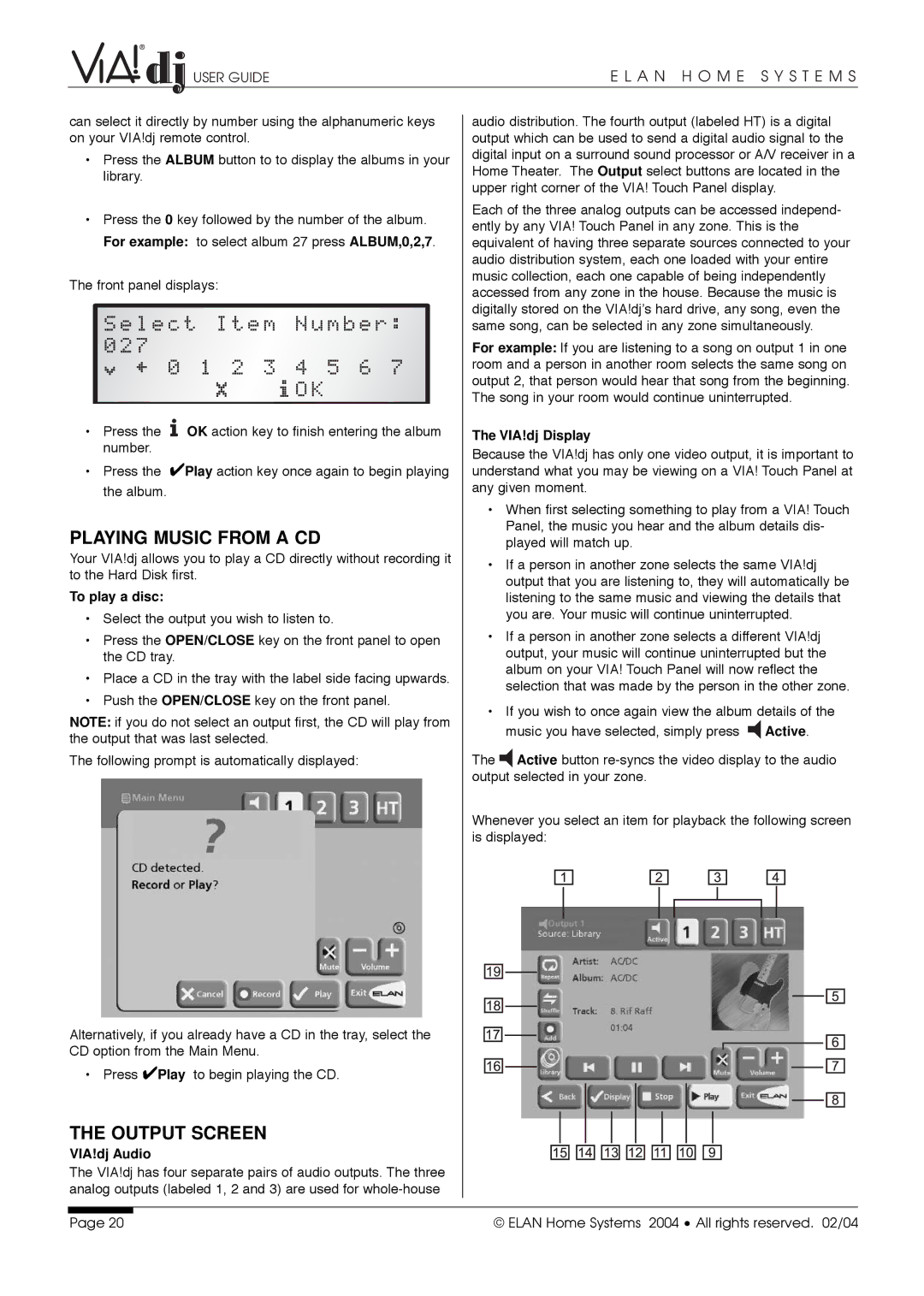USER GUIDE | E L A N H O M E S Y S T E M S |
can select it directly by number using the alphanumeric keys on your VIA!dj remote control.
•Press the ALBUM button to to display the albums in your library.
•Press the 0 key followed by the number of the album. For example: to select album 27 press ALBUM,0,2,7.
The front panel displays:
•Press the ![]() OK action key to finish entering the album number.
OK action key to finish entering the album number.
•Press the ✔Play action key once again to begin playing the album.
PLAYING MUSIC FROM A CD
Your VIA!dj allows you to play a CD directly without recording it to the Hard Disk first.
To play a disc:
•Select the output you wish to listen to.
•Press the OPEN/CLOSE key on the front panel to open the CD tray.
•Place a CD in the tray with the label side facing upwards.
•Push the OPEN/CLOSE key on the front panel.
NOTE: if you do not select an output first, the CD will play from the output that was last selected.
The following prompt is automatically displayed:
Alternatively, if you already have a CD in the tray, select the CD option from the Main Menu.
• Press ✔Play to begin playing the CD.
THE OUTPUT SCREEN
VIA!dj Audio
The VIA!dj has four separate pairs of audio outputs. The three analog outputs (labeled 1, 2 and 3) are used for
audio distribution. The fourth output (labeled HT) is a digital output which can be used to send a digital audio signal to the digital input on a surround sound processor or A/V receiver in a Home Theater. The Output select buttons are located in the upper right corner of the VIA! Touch Panel display.
Each of the three analog outputs can be accessed independ- ently by any VIA! Touch Panel in any zone. This is the equivalent of having three separate sources connected to your audio distribution system, each one loaded with your entire music collection, each one capable of being independently accessed from any zone in the house. Because the music is digitally stored on the VIA!dj’s hard drive, any song, even the same song, can be selected in any zone simultaneously.
For example: If you are listening to a song on output 1 in one room and a person in another room selects the same song on output 2, that person would hear that song from the beginning. The song in your room would continue uninterrupted.
The VIA!dj Display
Because the VIA!dj has only one video output, it is important to understand what you may be viewing on a VIA! Touch Panel at any given moment.
•When first selecting something to play from a VIA! Touch Panel, the music you hear and the album details dis- played will match up.
•If a person in another zone selects the same VIA!dj output that you are listening to, they will automatically be listening to the same music and viewing the details that you are. Your music will continue uninterrupted.
•If a person in another zone selects a different VIA!dj output, your music will continue uninterrupted but the album on your VIA! Touch Panel will now reflect the selection that was made by the person in the other zone.
•If you wish to once again view the album details of the music you have selected, simply press ![]() Active.
Active.
The ![]() Active button
Active button
Whenever you select an item for playback the following screen is displayed:
Page 20 | © ELAN Home Systems 2004 • All rights reserved. 02/04 |