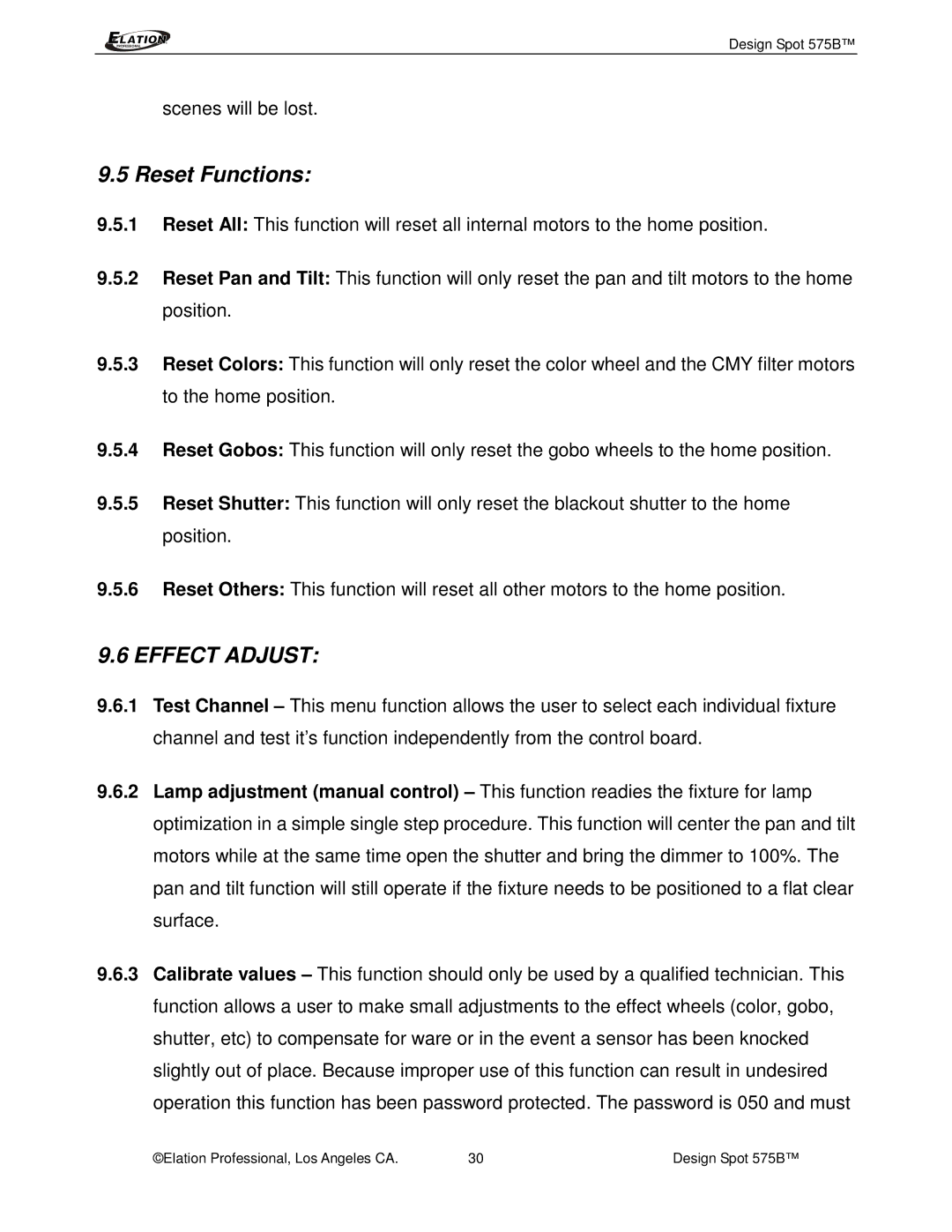Design Spot 575B™
scenes will be lost.
9.5 Reset Functions:
9.5.1Reset All: This function will reset all internal motors to the home position.
9.5.2Reset Pan and Tilt: This function will only reset the pan and tilt motors to the home position.
9.5.3Reset Colors: This function will only reset the color wheel and the CMY filter motors to the home position.
9.5.4Reset Gobos: This function will only reset the gobo wheels to the home position.
9.5.5Reset Shutter: This function will only reset the blackout shutter to the home position.
9.5.6Reset Others: This function will reset all other motors to the home position.
9.6 EFFECT ADJUST:
9.6.1Test Channel – This menu function allows the user to select each individual fixture channel and test it’s function independently from the control board.
9.6.2Lamp adjustment (manual control) – This function readies the fixture for lamp optimization in a simple single step procedure. This function will center the pan and tilt motors while at the same time open the shutter and bring the dimmer to 100%. The pan and tilt function will still operate if the fixture needs to be positioned to a flat clear surface.
9.6.3Calibrate values – This function should only be used by a qualified technician. This function allows a user to make small adjustments to the effect wheels (color, gobo, shutter, etc) to compensate for ware or in the event a sensor has been knocked slightly out of place. Because improper use of this function can result in undesired operation this function has been password protected. The password is 050 and must
©Elation Professional, Los Angeles CA. | 30 | Design Spot 575B™ |