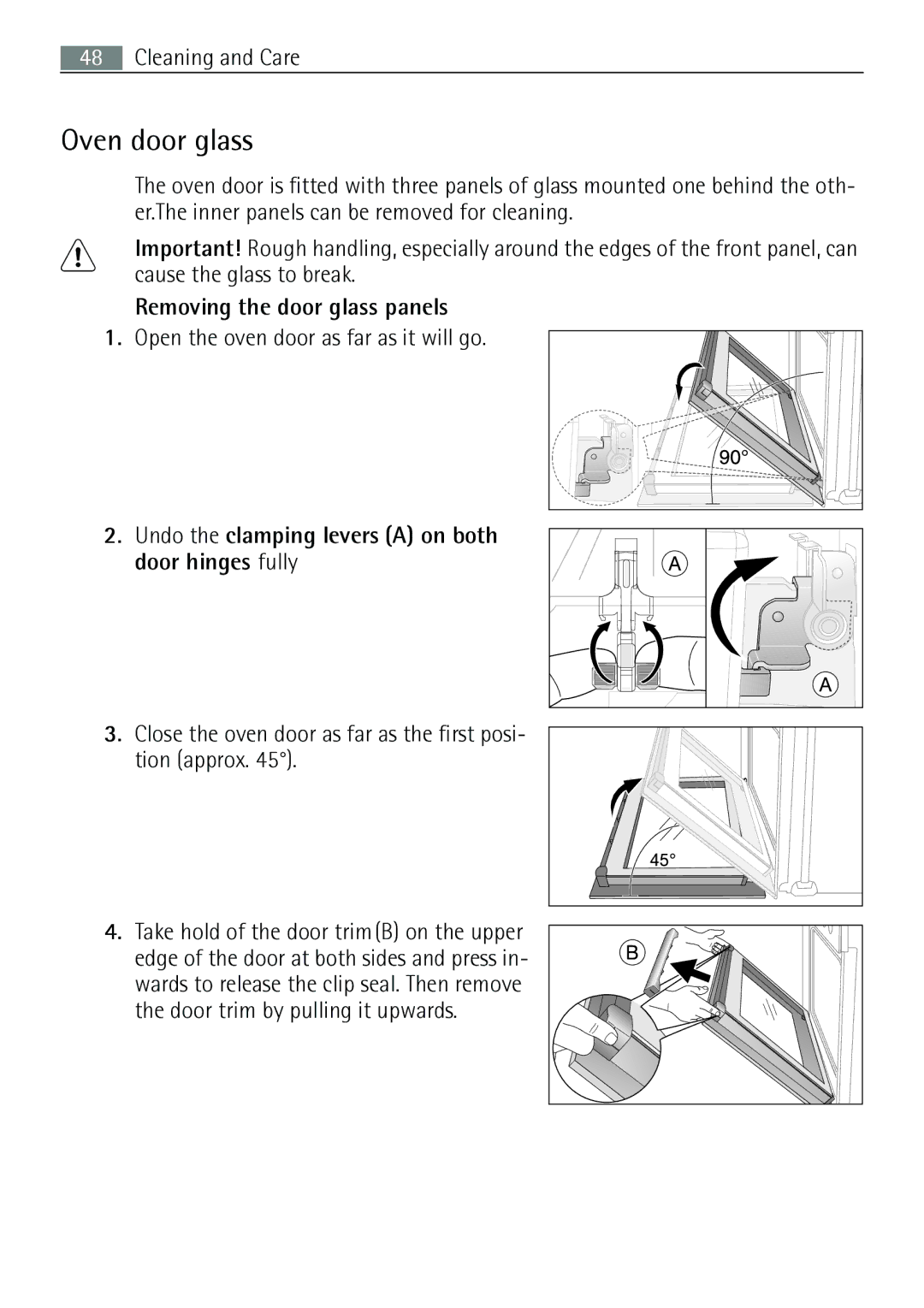E43012-5 specifications
The Electrolux E43012-5 is a versatile and innovative vacuum cleaner designed to meet the needs of modern households. With its sleek design and advanced features, it stands out in the crowded market of home cleaning appliances. This model delivers powerful suction and efficient cleaning capabilities, making it an ideal choice for anyone seeking an effective cleaning solution.One of the main features of the Electrolux E43012-5 is its strong suction power. Equipped with a robust motor, this vacuum cleaner effortlessly removes dirt, dust, and allergens from various surfaces. Whether it’s carpets, hardwood floors, or upholstery, the E43012-5 ensures a thorough clean every time.
The vacuum also boasts a range of advanced technologies designed to enhance user experience. One such feature is its Multi-Cyclonic Technology, which helps separate dirt and dust from the air, preventing clogging and maintaining suction performance over time. This ensures that the vacuum operates at optimal efficiency, even with heavy use.
Another notable characteristic is the HEPA filtration system. This feature captures 99.97% of dust particles, including allergens and pet dander, improving indoor air quality and making the E43012-5 an excellent choice for allergy sufferers. The filter is washable, making maintenance easy and cost-effective.
The Electrolux E43012-5 is designed with user convenience in mind. It features a lightweight and ergonomic design, allowing for easy maneuverability throughout your home. The vacuum cleaner comes with a variety of attachments, including a crevice tool and upholstery brush, enabling users to clean hard-to-reach areas and delicate surfaces effortlessly.
Additionally, the vacuum is equipped with a large dustbin capacity, reducing the frequency of emptying during cleaning sessions. Its easy-release mechanism allows for quick and hygienic disposal of collected debris.
In summary, the Electrolux E43012-5 stands out for its powerful suction, advanced filtering technologies, and user-friendly design. It combines efficiency with convenience, making it a reliable choice for comprehensive home cleaning. Whether addressing everyday messes or tackling stubborn dirt, this vacuum cleaner ensures a cleaner living environment. With its combination of features and performance, the E43012-5 is a valuable addition to any household cleaning arsenal.