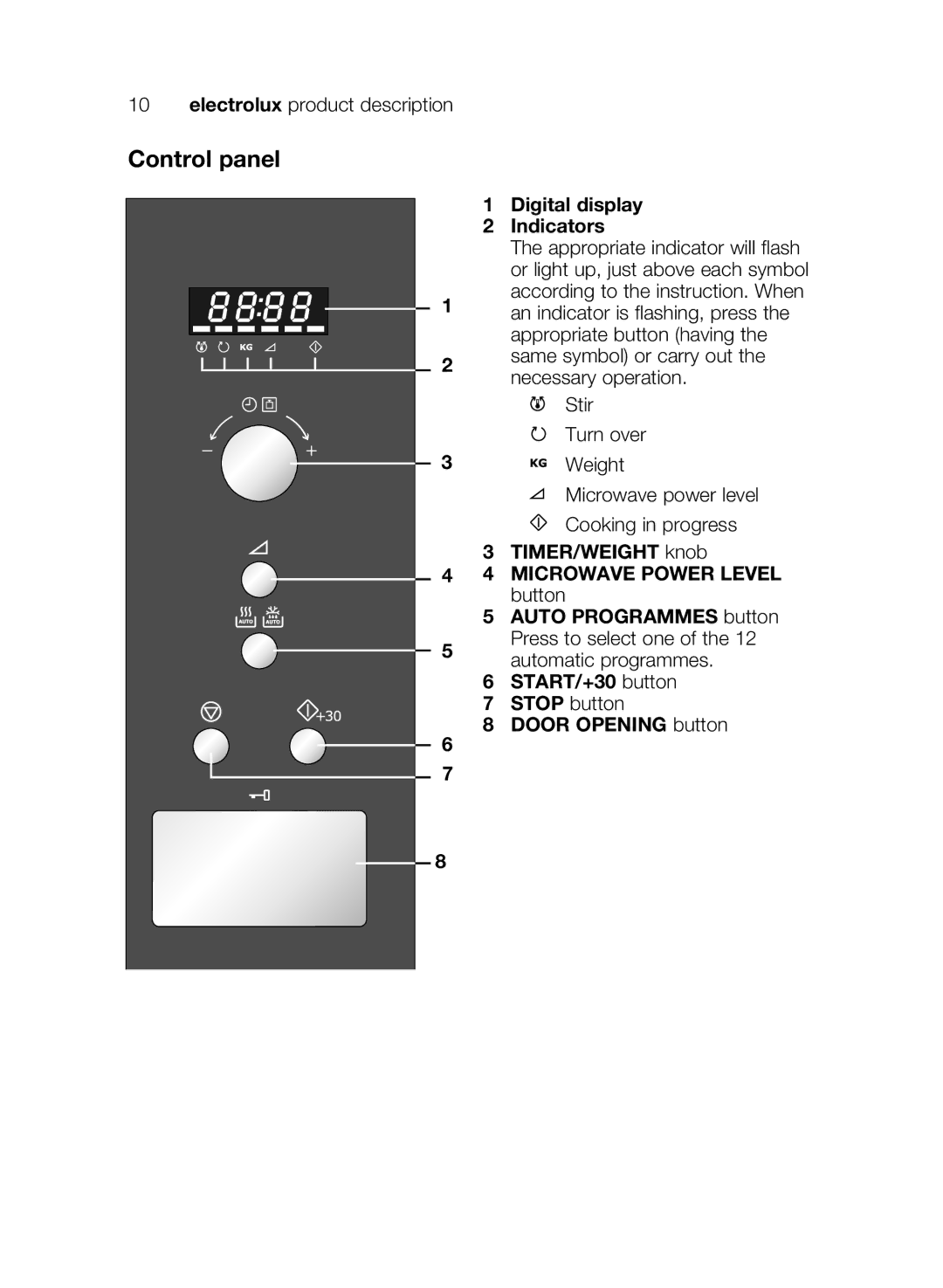10 electrolux product description
Control panel
1 Digital display
2 Indicators
| The appropriate indicator will flash | |
| or light up, just above each symbol | |
1 | according to the instruction. When | |
an indicator is flashing, press the | ||
| ||
| appropriate button (having the | |
2 | same symbol) or carry out the | |
necessary operation. | ||
| ||
| Stir | |
| Turn over |
3![]() Weight
Weight
![]() Microwave power level
Microwave power level
Cooking in progress
3 TIMER/WEIGHT knob
44 MICROWAVE POWER LEVEL button
5 AUTO PROGRAMMES button Press to select one of the 12
5automatic programmes.
6 START/+30 button
7 STOP button
8 DOOR OPENING button
6
7
8