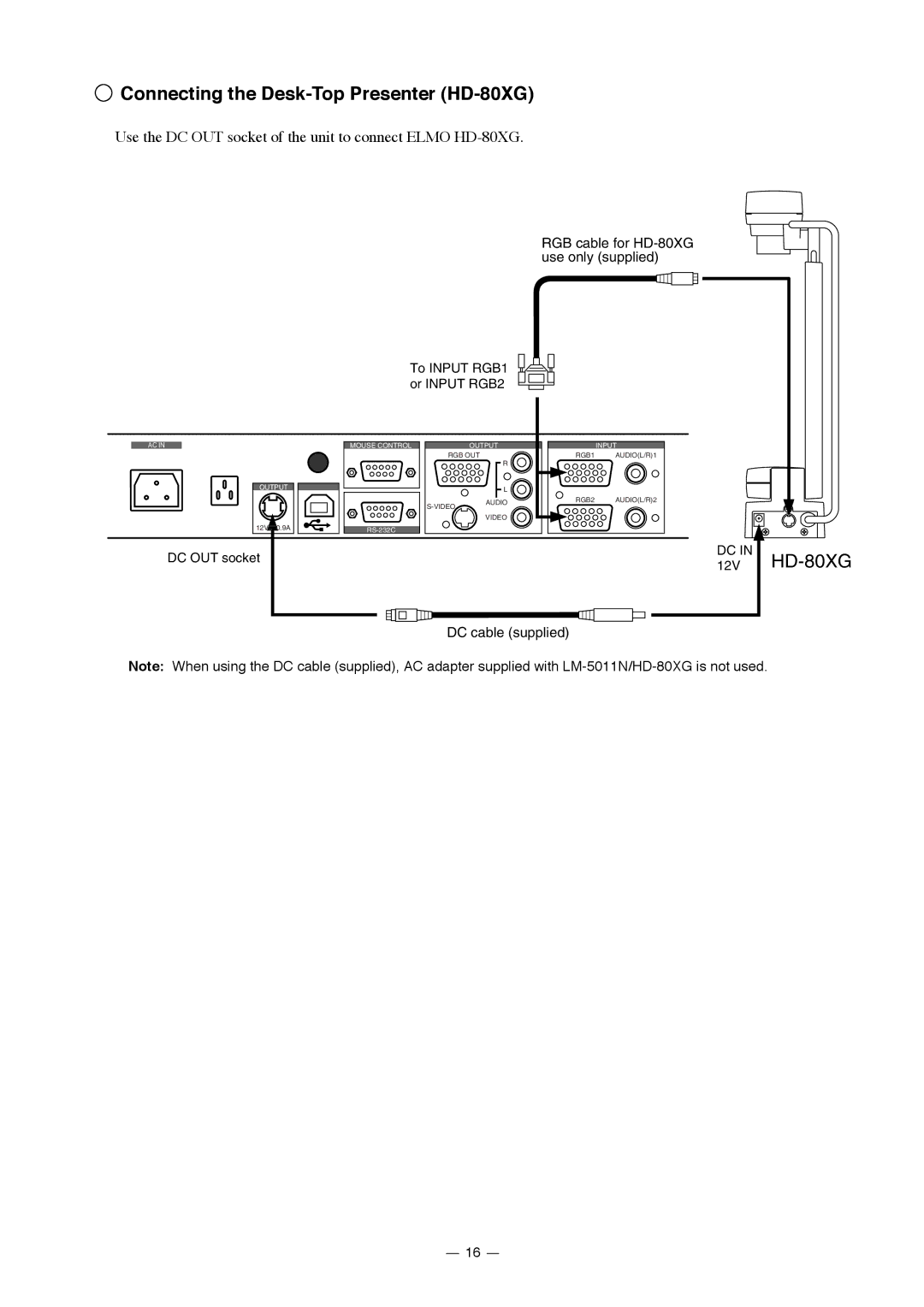Connecting the
Connecting the Desk-Top Presenter (HD-80XG)
Use the DC OUT socket of the unit to connect ELMO HD-80XG.
RGB cable for HD-80XG use only (supplied)
To INPUT RGB1 or INPUT RGB2
AC IN
OUTPUT
RGB OUT
INPUT
RGB1 AUDIO(L/R)1
OUTPUT
R
L
AUDIO
RGB2 AUDIO(L/R)2
12V![]() 0.9A
0.9A
DC OUT socket
VIDEO
DC IN | |
12V |
DC cable (supplied)
Note: When using the DC cable (supplied), AC adapter supplied with
16