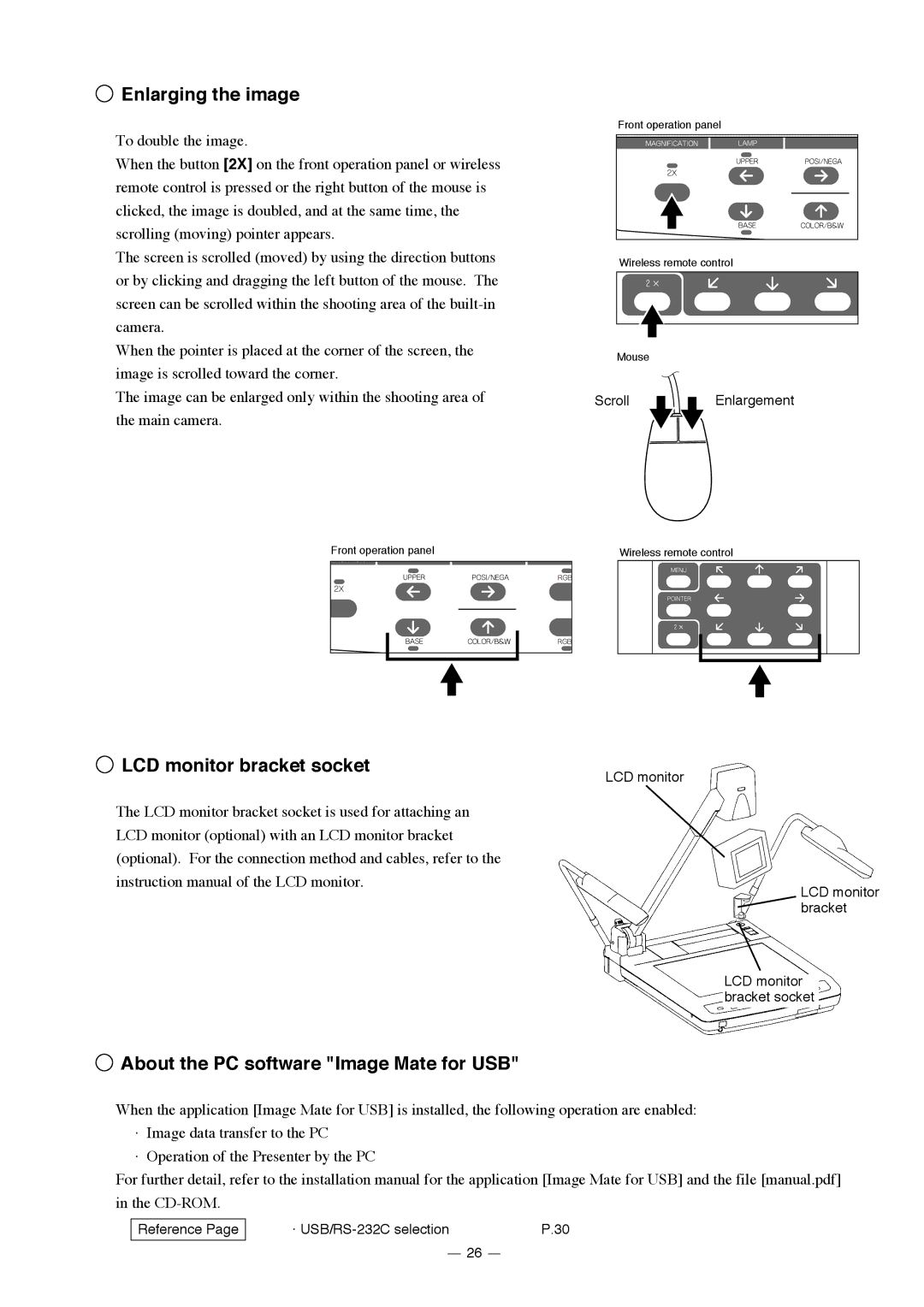Enlarging the image
Enlarging the image
To double the image.
When the button [2X] on the front operation panel or wireless remote control is pressed or the right button of the mouse is clicked, the image is doubled, and at the same time, the scrolling (moving) pointer appears.
The screen is scrolled (moved) by using the direction buttons or by clicking and dragging the left button of the mouse. The screen can be scrolled within the shooting area of the
When the pointer is placed at the corner of the screen, the image is scrolled toward the corner.
The image can be enlarged only within the shooting area of the main camera.
Front operation panel
![]() LCD monitor bracket socket
LCD monitor bracket socket
The LCD monitor bracket socket is used for attaching an LCD monitor (optional) with an LCD monitor bracket (optional). For the connection method and cables, refer to the instruction manual of the LCD monitor.
![]() About the PC software "Image Mate for USB"
About the PC software "Image Mate for USB"
Front operation panel
Wireless remote control
Mouse
ScrollEnlargement
Wireless remote control
LCD monitor
LCD monitor bracket
LCD monitor bracket socket
When the application [Image Mate for USB] is installed, the following operation are enabled:
·Image data transfer to the PC
·Operation of the Presenter by the PC
For further detail, refer to the installation manual for the application [Image Mate for USB] and the file [manual.pdf] in the
Reference Page
· | P.30 |
26