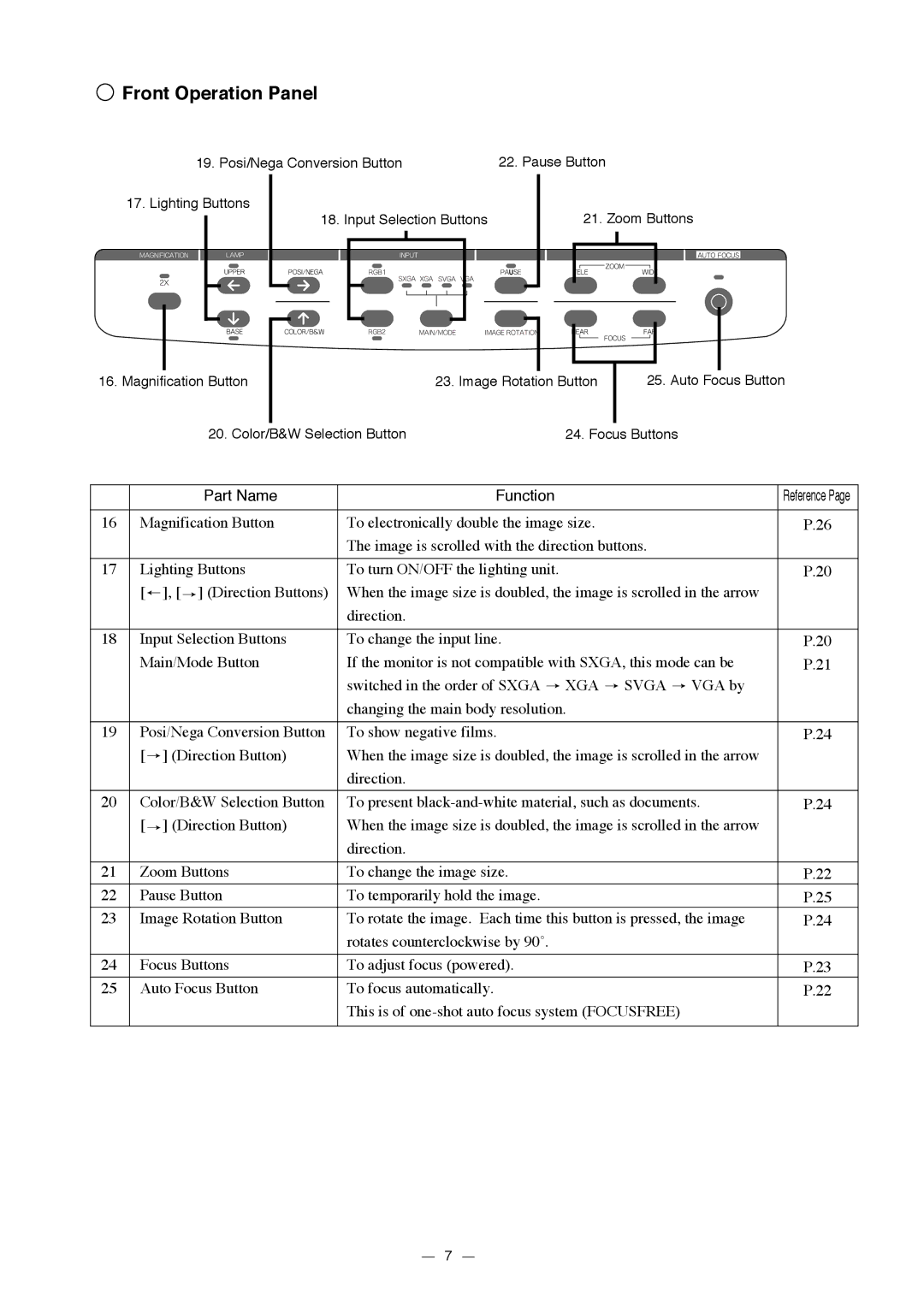Front Operation Panel
Front Operation Panel
| 19. Posi/Nega Conversion Button | 22. Pause Button | ||||||||||||||||||||||||||
|
|
|
|
|
|
|
|
|
|
|
|
|
|
|
|
|
| |||||||||||
17. Lighting Buttons |
|
|
|
|
|
|
|
| 21. Zoom Buttons | |||||||||||||||||||
|
|
|
|
|
| 18. Input Selection Buttons |
|
|
|
|
| |||||||||||||||||
|
|
|
|
|
|
|
|
|
| |||||||||||||||||||
|
|
|
|
|
|
|
|
|
|
|
|
|
|
|
|
|
|
|
|
|
|
|
|
|
|
|
|
|
|
|
|
|
|
|
|
|
|
|
|
|
|
|
|
|
|
|
|
|
|
|
|
|
|
|
|
|
|
|
|
|
|
|
|
|
|
|
|
|
|
|
|
|
|
|
|
|
|
|
|
|
|
|
|
|
|
|
|
|
|
|
|
|
|
|
|
|
|
|
|
|
|
|
|
|
|
|
|
|
|
|
|
|
|
|
|
|
|
|
|
|
|
|
|
|
|
|
|
|
|
|
|
|
|
|
|
|
|
|
|
|
|
|
|
|
|
|
|
|
|
|
|
|
|
|
|
|
|
|
|
|
|
|
|
|
|
|
|
|
|
|
|
|
|
|
|
|
|
|
|
|
|
|
|
|
|
|
|
|
|
|
|
|
|
|
|
|
|
|
|
|
|
|
|
|
|
|
|
|
|
|
|
|
|
|
|
|
|
|
|
|
|
|
|
|
|
|
|
|
|
|
|
|
|
|
|
|
|
|
|
|
|
|
|
|
|
|
|
|
|
|
|
|
|
|
|
|
|
|
|
|
|
|
|
|
|
|
|
|
|
|
|
|
|
|
|
|
|
|
|
|
|
|
|
|
|
|
|
|
|
|
|
|
|
|
|
|
|
|
|
|
|
|
|
|
|
|
|
|
|
|
|
|
|
|
|
|
|
|
|
|
|
|
|
|
|
|
|
|
|
|
|
|
|
|
|
|
|
|
|
|
|
|
|
|
|
|
|
|
|
|
|
|
|
|
|
|
|
|
|
|
|
|
|
|
|
|
|
|
|
|
|
|
|
|
|
|
|
|
|
|
|
|
|
|
|
|
|
|
|
|
|
|
|
|
|
|
|
|
|
|
|
|
|
|
|
16. Magnification Button
23. Image Rotation Button
25. Auto Focus Button
20. Color/B&W Selection Button24. Focus Buttons
|
|
|
|
| Part Name | Function |
|
|
|
|
| Reference Page | |
|
|
|
|
|
|
|
| ||||||
16 | Magnification Button | To electronically double the image size. |
|
|
|
| P.26 | ||||||
|
|
|
|
|
| The image is scrolled with the direction buttons. |
|
| |||||
|
|
|
|
|
|
|
|
| |||||
17 | Lighting Buttons | To turn ON/OFF the lighting unit. |
|
|
|
|
| P.20 | |||||
| [ |
| ], [ |
| ] (Direction Buttons) | When the image size is doubled, the image is scrolled in the arrow |
| ||||||
|
|
|
| ||||||||||
|
|
|
| ||||||||||
|
|
|
|
|
| direction. |
|
|
|
|
|
| |
|
|
|
|
|
|
|
|
| |||||
18 | Input Selection Buttons | To change the input line. |
|
|
|
|
| P.20 | |||||
| Main/Mode Button | If the monitor is not compatible with SXGA, this mode can be | P.21 | ||||||||||
|
|
|
|
|
| switched in the order of SXGA |
| XGA |
| SVGA |
| VGA by |
|
|
|
|
|
|
|
|
|
|
| ||||
|
|
|
|
|
|
|
|
|
| ||||
|
|
|
|
|
| changing the main body resolution. |
|
|
|
|
| ||
|
|
|
|
|
|
|
|
| |||||
19 | Posi/Nega Conversion Button | To show negative films. |
|
|
|
|
| P.24 | |||||
| [ |
| ] (Direction Button) | When the image size is doubled, the image is scrolled in the arrow |
| ||||||||
|
|
| |||||||||||
|
|
| |||||||||||
|
|
|
|
|
| direction. |
|
|
|
|
|
| |
|
|
|
| ||||||||||
20 | Color/B&W Selection Button | To present | P.24 | ||||||||||
| [ |
| ] (Direction Button) | When the image size is doubled, the image is scrolled in the arrow |
| ||||||||
|
|
| |||||||||||
|
|
|
|
|
| direction. |
|
|
|
|
|
| |
|
|
|
|
|
|
|
|
| |||||
21 | Zoom Buttons | To change the image size. |
|
|
|
|
| P.22 | |||||
22 | Pause Button | To temporarily hold the image. |
|
|
|
|
| P.25 | |||||
23 | Image Rotation Button | To rotate the image. Each time this button is pressed, the image | P.24 | ||||||||||
|
|
|
|
|
| rotates counterclockwise by 90û. |
|
|
|
|
|
| |
|
|
|
|
|
|
|
|
| |||||
24 | Focus Buttons | To adjust focus (powered). |
|
|
|
|
| P.23 | |||||
25 | Auto Focus Button | To focus automatically. |
|
|
|
|
| P.22 | |||||
|
|
|
|
|
| This is of |
|
| |||||
|
|
|
|
|
|
|
|
|
|
|
|
|
|
7