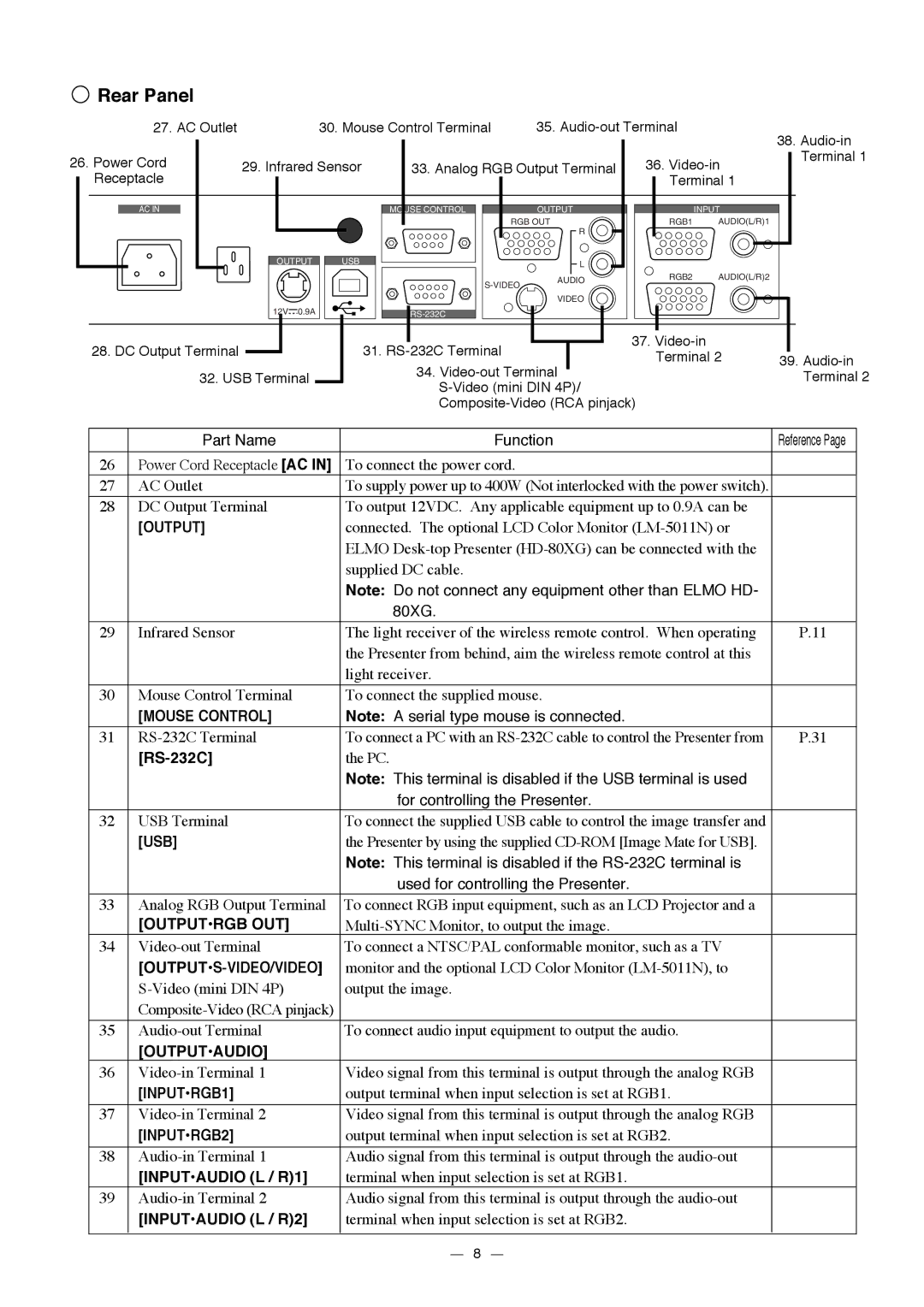Rear Panel |
|
|
|
|
|
|
|
|
|
27. AC Outlet |
|
| 30. Mouse Control Terminal |
| 35. |
| 38. | ||
|
|
|
|
|
|
|
|
| |
26. Power Cord | 29. Infrared Sensor | 33. Analog RGB Output Terminal | 36. | Terminal 1 | |||||
| |||||||||
Receptacle |
|
|
|
|
|
| Terminal 1 |
| |
AC IN |
|
|
| MOUSE CONTROL |
| OUTPUT |
| INPUT |
|
|
|
|
|
| RGB OUT | RGB1 | AUDIO(L/R)1 |
| |
|
|
|
|
|
| R |
|
|
|
| OUTPUT | USB |
|
| L |
|
|
| |
|
|
|
|
|
|
|
|
| |
|
|
|
| AUDIO | RGB2 | AUDIO(L/R)2 |
| ||
|
|
|
|
|
|
| |||
|
|
|
|
|
|
|
| ||
|
|
|
|
|
| VIDEO |
|
|
|
| 12V | 0.9A |
|
|
|
|
|
| |
|
|
|
|
|
|
|
|
| |
|
|
|
|
|
|
|
|
|
| 37. |
|
|
28. DC Output Terminal |
|
|
|
| 31. |
|
|
|
| |||
|
|
|
| Terminal 2 | 39. | |||||||
|
|
|
|
|
| 34. |
|
| ||||
| 32. USB Terminal |
|
|
|
| Terminal 2 | ||||||
|
|
|
|
|
|
|
|
| ||||
|
|
|
|
|
|
|
| |||||
|
|
|
|
|
|
| ||||||
| Part Name |
| Function |
| Reference Page |
| ||||||
|
|
|
|
|
|
| ||||||
26 | Power Cord Receptacle [AC IN] |
| To connect the power cord. |
|
|
| ||||||
27 | AC Outlet |
| To supply power up to 400W (Not interlocked with the power switch). |
|
| |||||||
|
|
|
|
|
| |||||||
28 | DC Output Terminal |
| To output 12VDC. Any applicable equipment up to 0.9A can be |
|
| |||||||
| [OUTPUT] |
| connected. The optional LCD Color Monitor |
|
| |||||||
|
|
|
|
|
| ELMO |
|
| ||||
|
|
|
|
|
| supplied DC cable. |
|
|
| |||
|
|
|
|
|
| Note: Do not connect any equipment other than ELMO HD- |
|
| ||||
|
|
|
|
|
| 80XG. |
|
|
| |||
29 | Infrared Sensor |
| The light receiver of the wireless remote control. When operating | P.11 |
| |||||||
|
|
|
|
|
| the Presenter from behind, aim the wireless remote control at this |
|
| ||||
|
|
|
|
|
| light receiver. |
|
|
| |||
30 | Mouse Control Terminal |
| To connect the supplied mouse. |
|
|
| ||||||
| [MOUSE CONTROL] |
| Note: A serial type mouse is connected. |
|
|
| ||||||
31 |
| To connect a PC with an | P.31 |
| ||||||||
|
|
| the PC. |
|
|
| ||||||
|
|
|
|
|
| Note: This terminal is disabled if the USB terminal is used |
|
| ||||
|
|
|
|
|
| for controlling the Presenter. |
|
|
| |||
32 | USB Terminal |
| To connect the supplied USB cable to control the image transfer and |
|
| |||||||
| [USB] |
| the Presenter by using the supplied |
|
| |||||||
|
|
|
|
|
| Note: This terminal is disabled if the |
|
| ||||
|
|
|
|
|
| used for controlling the Presenter. |
|
|
| |||
33 | Analog RGB Output Terminal |
| To connect RGB input equipment, such as an LCD Projector and a |
|
| |||||||
| [OUTPUT•RGB OUT] |
|
|
|
| |||||||
34 |
| To connect a NTSC/PAL conformable monitor, such as a TV |
|
| ||||||||
|
|
| monitor and the optional LCD Color Monitor |
|
| |||||||
|
| output the image. |
|
|
| |||||||
|
|
|
|
|
|
|
|
| ||||
35 |
| To connect audio input equipment to output the audio. |
|
| ||||||||
| [OUTPUT•AUDIO] |
|
|
|
|
|
|
|
| |||
36 |
| Video signal from this terminal is output through the analog RGB |
|
| ||||||||
| [INPUT•RGB1] |
| output terminal when input selection is set at RGB1. |
|
| |||||||
|
|
|
|
|
| |||||||
37 |
| Video signal from this terminal is output through the analog RGB |
|
| ||||||||
| [INPUT•RGB2] |
| output terminal when input selection is set at RGB2. |
|
| |||||||
|
|
|
|
|
| |||||||
38 |
| Audio signal from this terminal is output through the |
|
| ||||||||
| [INPUT•AUDIO (L / R)1] |
| terminal when input selection is set at RGB1. |
|
|
| ||||||
39 |
| Audio signal from this terminal is output through the |
|
| ||||||||
| [INPUT•AUDIO (L / R)2] |
| terminal when input selection is set at RGB2. |
|
|
| ||||||
|
|
|
|
|
|
|
|
|
|
|
|
|
8