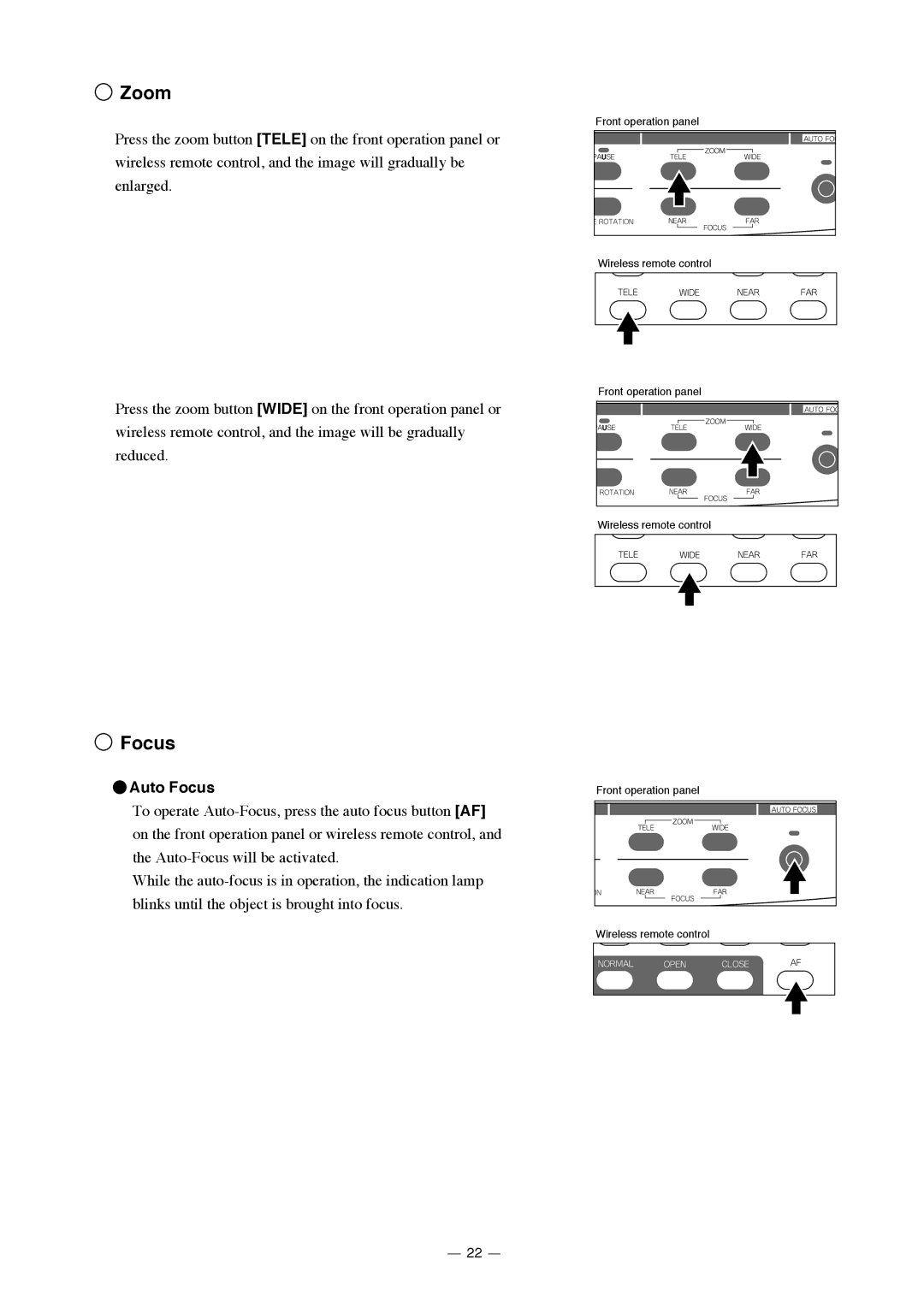Zoom
Zoom
Press the zoom button [TELE] on the front operation panel or wireless remote control, and the image will gradually be enlarged.
Press the zoom button [WIDE] on the front operation panel or wireless remote control, and the image will be gradually reduced.
 Focus
Focus
 Auto Focus
Auto Focus
To operate
While the
Front operation panel
Wireless remote control
Front operation panel
Wireless remote control
Front operation panel
Wireless remote control
22