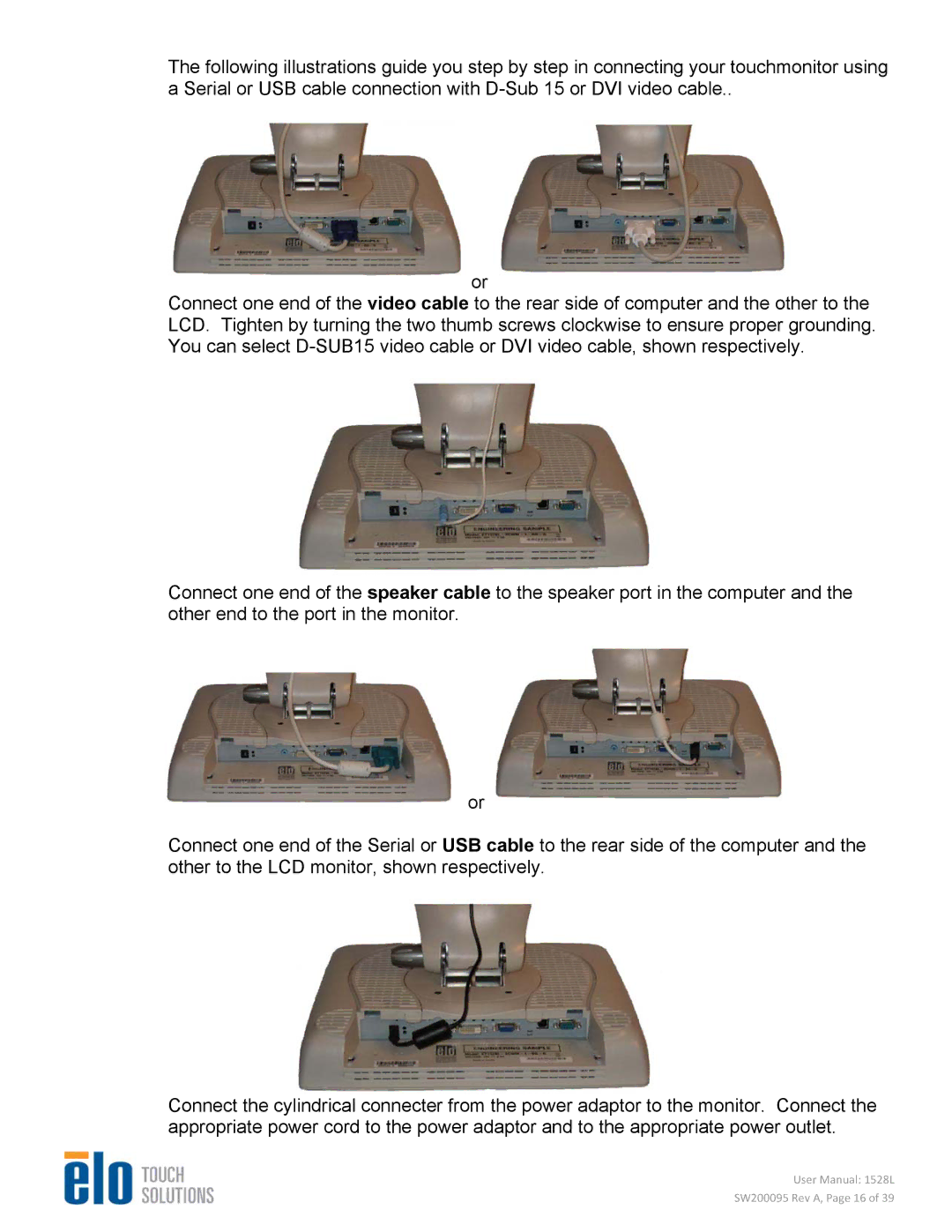The following illustrations guide you step by step in connecting your touchmonitor using a Serial or USB cable connection with
 or
or  Connect one end of the video cable to the rear side of computer and the other to the LCD. Tighten by turning the two thumb screws clockwise to ensure proper grounding. You can select
Connect one end of the video cable to the rear side of computer and the other to the LCD. Tighten by turning the two thumb screws clockwise to ensure proper grounding. You can select
Connect one end of the speaker cable to the speaker port in the computer and the other end to the port in the monitor.
 or
or 
Connect one end of the Serial or USB cable to the rear side of the computer and the other to the LCD monitor, shown respectively.
Connect the cylindrical connecter from the power adaptor to the monitor. Connect the appropriate power cord to the power adaptor and to the appropriate power outlet.
User Manual: 1528L