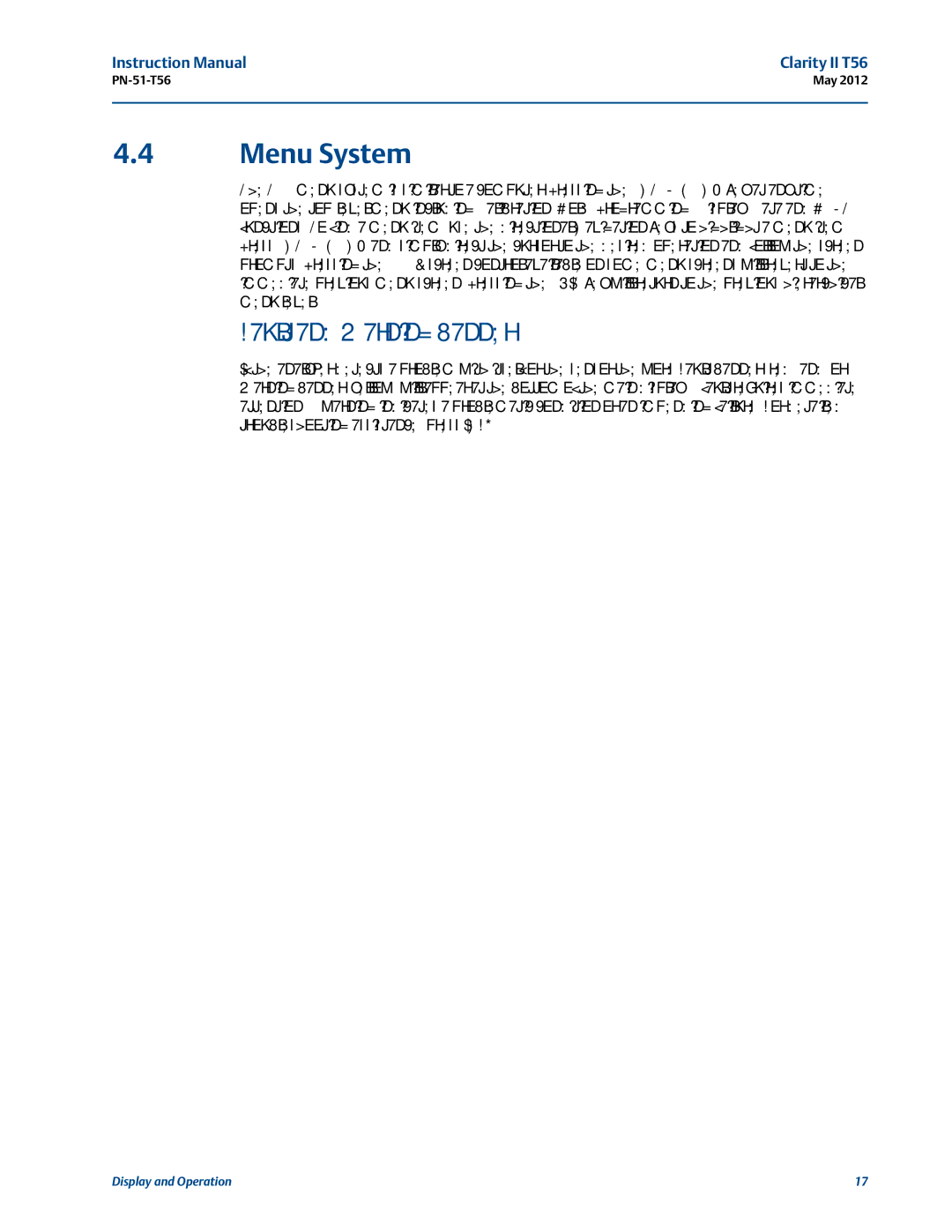PN-51-T56 specifications
The Emerson PN-51-T56 is a sophisticated and versatile process control valve designed to meet the demands of various industrial applications. This model is known for its robust performance, reliability, and advanced features that enhance its functionality and efficiency in process control.One of the main features of the PN-51-T56 is its globe valve design, which allows for excellent flow regulation and precise control over fluid dynamics. The valve’s construction is designed to minimize pressure drop while ensuring high flow capacity, making it ideal for both liquid and gas applications in industries such as oil and gas, chemical processing, and water treatment.
The PN-51-T56 incorporates Emerson's latest technologies, including digital valve control systems. These systems enable seamless integration with existing control networks, allowing for real-time performance monitoring and diagnostics. With smart technologies, operators can optimize valve performance, reduce downtime, and improve overall process efficiency.
In terms of characteristics, the PN-51-T56 features a wide range of sizing options, providing versatility in various applications. It is available in different materials, allowing users to select the most appropriate material for their specific media and environmental conditions. The valve is built to withstand extreme temperatures and pressures, ensuring durability and longevity even in the most demanding situations.
Additionally, the valve's design considers maintenance ease, featuring accessible components that simplify repairs and periodic maintenance. This design philosophy minimizes operational interruptions and contributes to lower lifecycle costs.
Another key characteristic of the PN-51-T56 is its compliance with international standards and regulations, ensuring that users can rely on its safety and performance in critical applications.
In summary, the Emerson PN-51-T56 combines innovative technology with a robust design to deliver precise control in process applications. Its superior performance, durability, and ease of integration make it a preferred choice for industries requiring reliable process control solutions. With ongoing advancements in automation and digitalization, the PN-51-T56 positions itself as an essential tool for optimizing process efficiency and effectiveness in modern industrial settings.