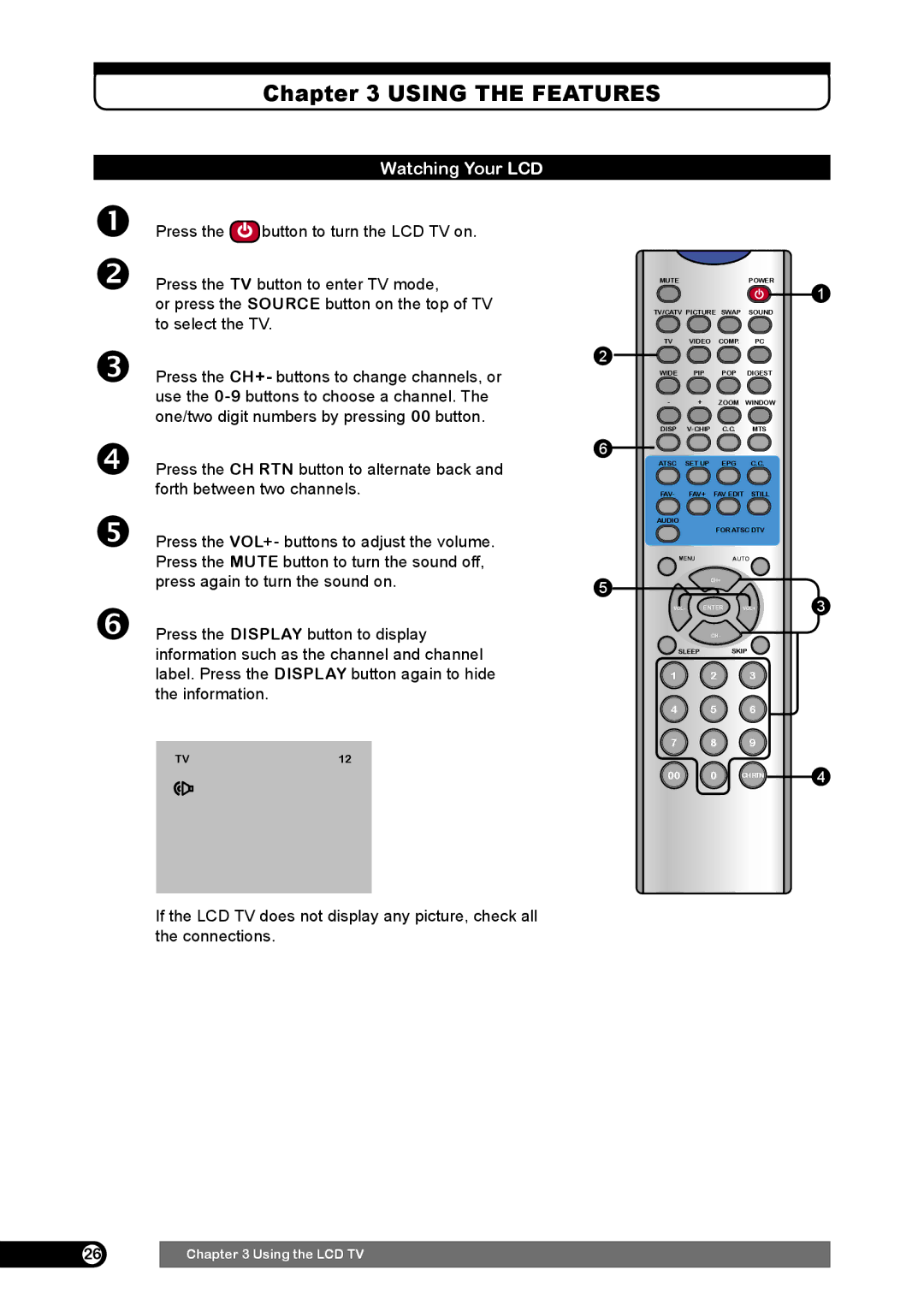Chapter 3 USING THE FEATURES
Watching Your LCD
Press the![]() button to turn the LCD TV on.
button to turn the LCD TV on.
Press the TV button to enter TV mode,
or press the SOURCE button on the top of TV to select the TV.
Press the CH+- buttons to change channels, or use the
Press the CH RTN button to alternate back and forth between two channels.
Press the VOL+- buttons to adjust the volume. Press the MUTE button to turn the sound off, press again to turn the sound on.
Press the DISPLAY button to display information such as the channel and channel label. Press the DISPLAY button again to hide the information.
TV | 12 |
If the LCD TV does not display any picture, check all the connections.
MUTE |
|
| POWER |
|
|
| 1 |
TV/CATV PICTURE SWAP | SOUND | ||
TV | VIDEO | COMP. | PC |
2 |
|
|
|
WIDE | PIP | POP | DIGEST |
- | + | ZOOM | WINDOW |
DISP | C.C. | MTS | |
6 |
|
|
|
ATSC | SET UP | EPG | C.C. |
FAV- | FAV+ | FAV EDIT | STILL |
AUDIO |
|
|
|
|
| FOR ATSC DTV | |
MENUAUTO
5CH+
VOL- | ENTER | VOL+ | 3 |
| CH- |
|
|
SLEEP |
| SKIP |
|
1 | 2 | 3 |
|
4 | 5 | 6 |
|
7 | 8 | 9 |
|
00 | 0 | CHRTN | 4 |
26Chapter 3 Using the LCD TV