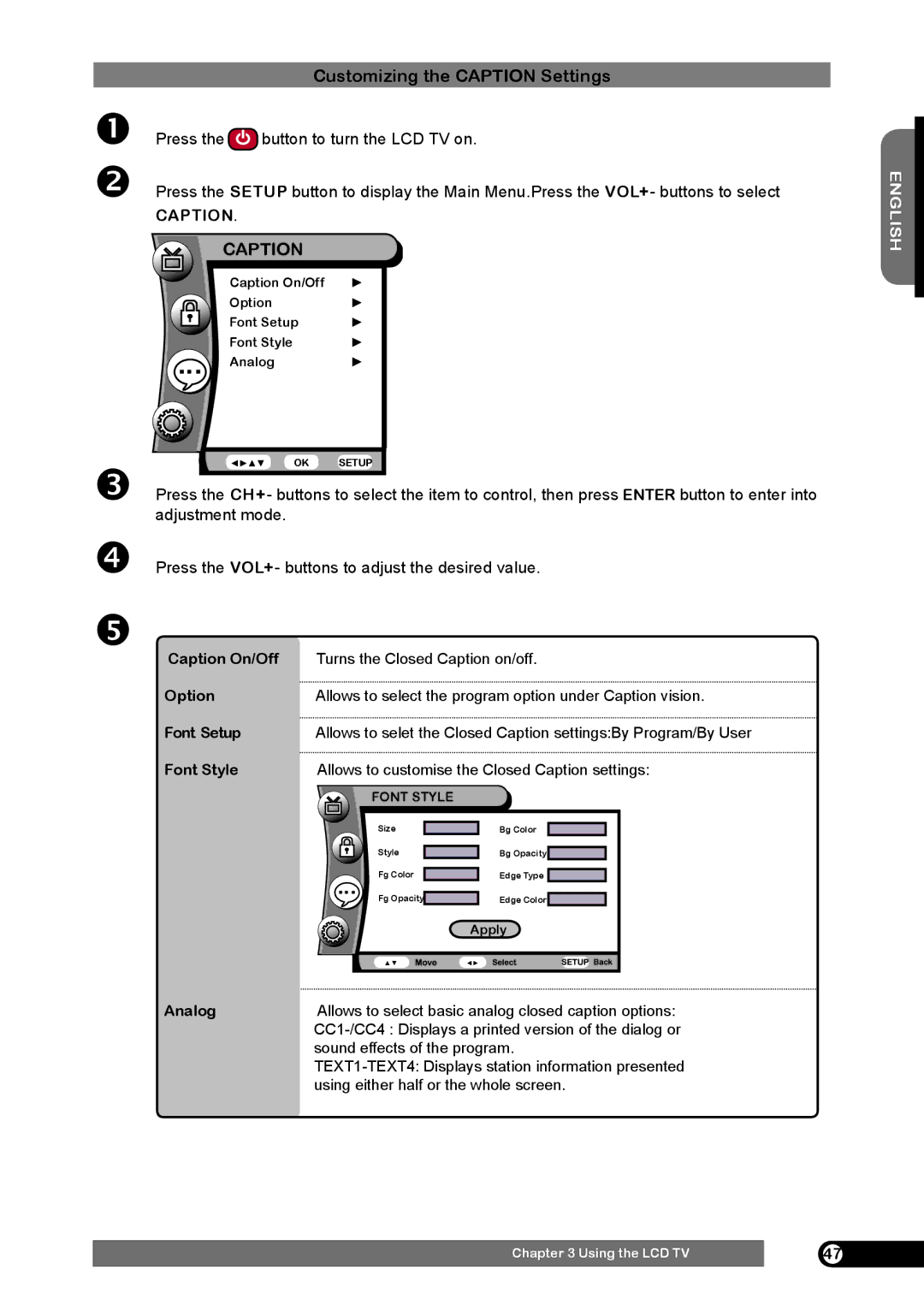Customizing the CAPTION Settings
Press the![]() button to turn the LCD TV on.
button to turn the LCD TV on.
Press the SETUP button to display the Main Menu.Press the VOL+- buttons to select
CAPTION.
CAPTION
Caption On/Off | ► |
Option | ► |
Font Setup | ► |
Font Style | ► |
Analog | ► |
Press the CH+- buttons to select the item to control, then press ENTER button to enter into
adjustment mode. OK SETUP
Press the VOL+- buttons to adjust the desired value.
Caption On/Off | Turns the Closed Caption on/off. | |
Option | Allows to select the program option under Caption vision. | |
Font Setup | Allows to selet the Closed Caption settings:By Program/By User | |
Font Style | Allows to customise the Closed Caption settings: | |
| FONT STYLE |
|
| Size | Bg Color |
| Style | Bg Opacity |
| Fg Color | Edge Type |
| Fg Opacity | Edge Color |
|
| Apply |
| ▲▼ | ◄► |
Analog | Allows to select basic analog closed caption options: | |
| ||
| sound effects of the program. | |
| ||
| using either half or the whole screen. | |
ENGLISH
Chapter 3 Using the LCD TV | 47 |