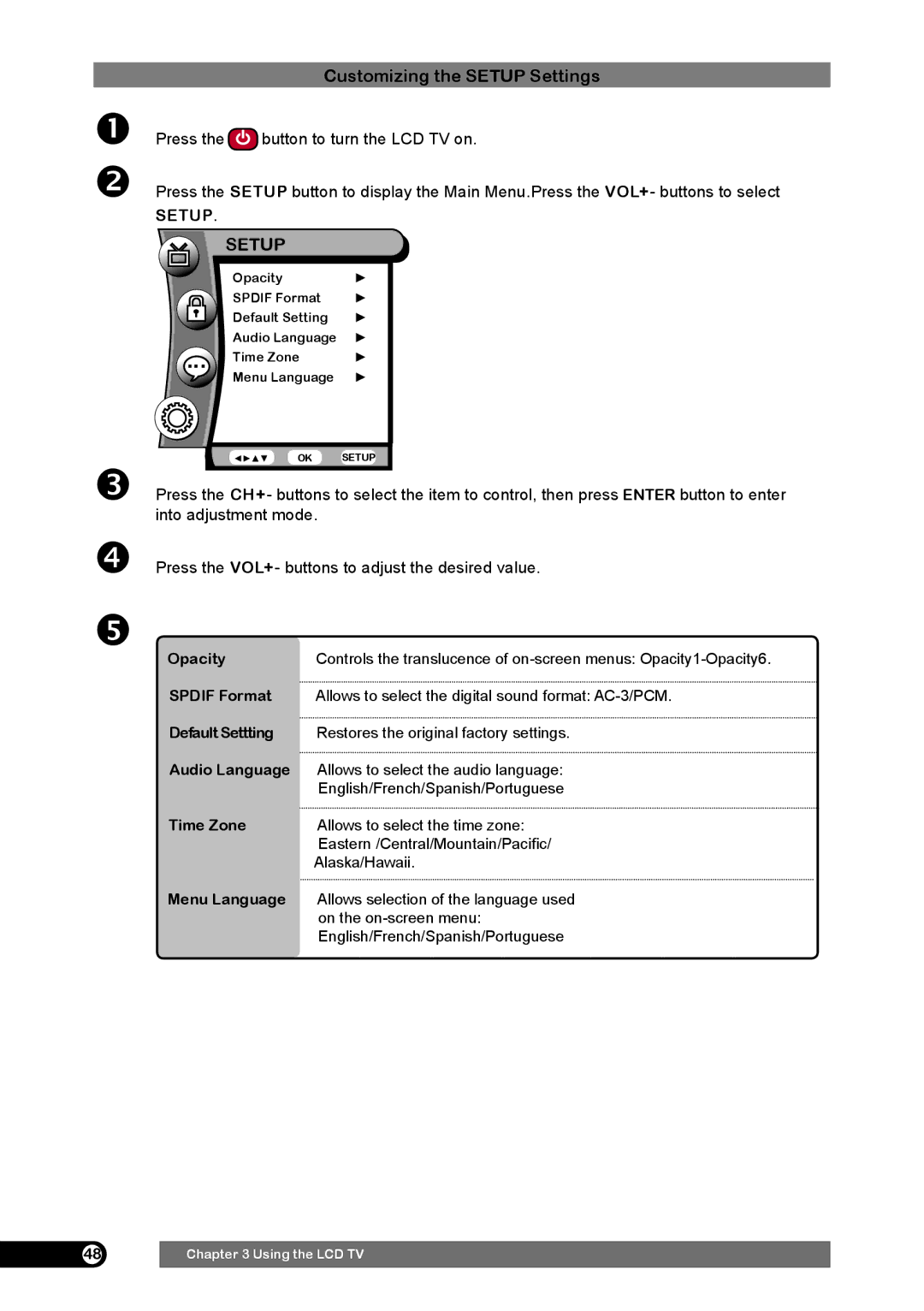Customizing the SETUP Settings
Press the![]() button to turn the LCD TV on.
button to turn the LCD TV on.
Press the SETUP button to display the Main Menu.Press the VOL+- buttons to select
SETUP.
SETUP
Opacity | ► |
SPDIF Format | ► |
Default Setting | ► |
Audio Language | ► |
Time Zone | ► |
Menu Language | ► |
OK SETUP
Press the CH+- buttons to select the item to control, then press ENTER button to enter into adjustment mode.
Press the VOL+- buttons to adjust the desired value.
Opacity | Controls the translucence of |
SPDIF Format | Allows to select the digital sound format: |
Default Settting | Restores the original factory settings. |
Audio Language | Allows to select the audio language: |
| English/French/Spanish/Portuguese |
Time Zone | Allows to select the time zone: |
| Eastern /Central/Mountain/Pacific/ |
| Alaska/Hawaii. |
Menu Language | Allows selection of the language used |
| on the |
| English/French/Spanish/Portuguese |
48Chapter 3 Using the LCD TV